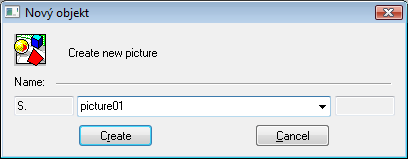Creating a new picture
To create a new picture click the button included in the Main toolbar (or select the item New Picture from the menu System). The following dialog box appears.
Click the button Create after entering a name.
In this new picture, you can draw and place graphic objects on the area of the picture and define the relations among these objects and D2000 System objects (so called connections). You can find information on creation of graphic object in the topic Drawing graphic objects and information on connections in the topic Connecting objects.