Object menu
The menu Object consists of the following items:
All objects / Editable objects
Opens a selection window of object list in two different modes:- list of all object types
- list of all objects which are editable through the process D2000 CNF
XML Import
Opens dialog window to start XML Import.
CSV Import
Opens dialog window to start CSV Import.
XML Update (en masse)
Opens dialog window to start XML Update (en masse).
XML Import of application module...
Import and update of application module.
XML Export of complete configuration
Exports all the objects
of D2000 system into selected directory as XML files.
It creates a subdirectory SysCfg_XML in the selected directory. If
SysCfg_XML already exists in this directory and it contains some files,
these files will be cleared before export.
In subdirectory SysCfg_XML it creates other two subdirectories Objects and
Tables. All objects of D2000 System are exported into subdirectory Objects
and all the records of configuration tables into subdirectory
Tables which are not in the form of objects.
XML Export of complete configuration is important mainly for Embedded system.
Watch
Browsing objects' values in details.
History
Enables to browse the object modification history.
Relations of application modules
Opens a dialog window to create the relation of application module with a particular user.
ESL Diagnostic pack
Shows detailed information about the running instances of objects of Event and Picture type.
Correction of stations and I/O tags
Opens dialog window to modify the stations and I/O tags.
Setting parameter Export subdirectory
Opens dialog window to set Export subdirectory parameter according to a membership in logical group.
Compare the configuration of objects with XML Repository
Compares all the selected objects with XML Repository and shows Module to display information from comparing.
Note: If D2000 CNF is in ReadOnly mode, the items for XML Import, CSV Import, XML Update, XML Import of application module and Correction of stations and I/O tags are not available.
Related pages:
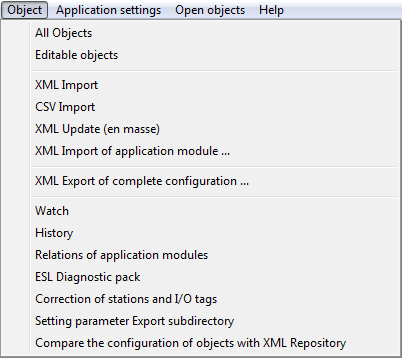
Pridať komentár