Corrections of stations and I/O tags are used for quick configurations of objects using reference files of the REF or CSV type. Using these files you can create or update parameters of stations and I/O tags. Clicking on the item Correction of stations and I/O tags from the menu Object opens the following dialog box.
| 1 | Logs the process and results of correction. |
| 2 | Copies the messages into clipboard. |
| 3 | Starts process of station or I/O tags correction. |
Stations
The options Protocol and Description define, whether to change the given configuration parameters of communication stations according to the given reference files. If the option(s) is checked, the corresponding parameter(s) is to be changed according to the reference files. This update will be executed for all stations from the configuration database, which are also specified in the reference files.
Historical values
Process D2000 CNF allows to create an archive object - object of Historical value type - from the I/O tags defined in reference files. If the option Create Historical values is checked, there will be created an archive object (historical value) for each of the I/O tags defined in reference file. The parameter Parent determines, whether the filter settings from the reference file can be used for created archive value. Names of new archive objects are created according to the following rules:
-
if the I/O tag name has the following structure
tag_prefix.tag_proper_noun.tag_suffix,the structure of the archive object will be as follows
ar_prefix.tag_proper_name.ar_suffixFor example: a corresponding historical value to the IO tag M.TempAvg.B04 is the value AH.TempAvg.AR1.
-
if the I/O tag structure follows this pattern
#.tag_proper_noun.tag_suffix,the archive object name will have the following structure
ar_prefix.#.tag_proper_name.ar_suffixFor example: for the IO tag StationKS2.TempAvg.B04, a historical value ARC.StationKS2.TempAvg.AR1 will be created.
Note: During the object creation the character „#“ is replaced by the parent name of this object.
I/O tags
If during correction in reference files, process D2000 CNF finds an I/O tag which is not in the configuration database, the program adds the I/O tag into the database. If such an I/O tag already exists in the database and the option Update Tags is checked, the program overwrites its configuration in the database according to the reference file. This I/O tag update concerns just the parameters, which are checked in the dialog box.
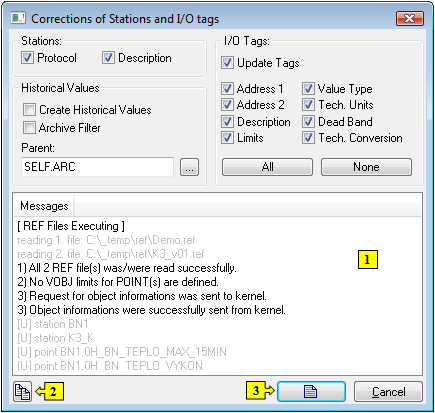
Pridať komentár