"Drawing" toolbar
The toolbar Drawing allows you to create - draw graphic objects. It also contains, except buttons for drawing, buttons for selecting graphic objects created in the picture. The buttons of the drawing toolbar may be hidden/displayed. A principle is described in the section How to hide/display buttons in the drawing toolbar.
The meaning of buttons is described in the following table.
How to hide/display buttons in the drawing toolbar
A user may display/hide the buttons in the Drawing toolbar as necessary. After clicking Settings button in the Drawing toolbar, the window with all the buttons for drawing graphic objects opens. By default, all buttons are marked, i.e. they are displayed in the toolbar. Users may, in an easy way, unmark the required buttons that will not be displayed in the Drawing toolbar. Unmarked buttons are highlighted in red color.
The button Switch is used to activate the user settings of buttons in the Drawing toolbar. Click again on this button to display all buttons. This button is available only if some of the buttons in the Drawing toolbar are hidden.
Related pages:
























































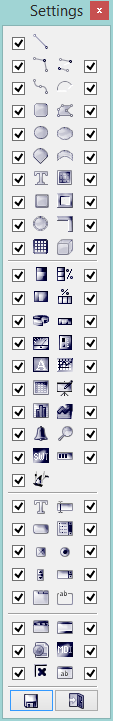
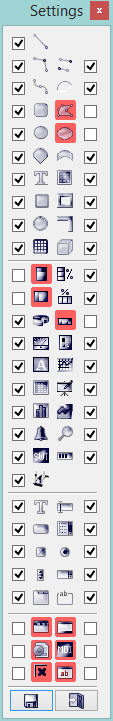

0 komentárov