Pointer displayer
The pointer displayer shows the value of one object by means of the pointer, which turns into dependence on a value change of the connected object.
An example of a pointer displayer displayed in the D2000 HI process:
To create the pointer displayer
- In the Drawing toolbar, click on the button Pointer displayer .
- Point the mouse cursor to the position of the first displayer corner and click.
- Point the mouse cursor to the position of the diagonal displayer corner and click.
The parameters for connecting a pointer displayer are being configured in the palette Connect object through the following tabs.
Objects
Object nr. 1 up to Object nr. 12
Each pointer displayer can display the values of as many as 12 objects. So the tab Objects contains input edit boxes to define 12 objects. To define the objects either enter their names or select them from a list opened after clicking the button placed right from the input box.
If you define more than one object for the displayer, the displayer will consist of several subdisplayers. The number of the subdisplayers depends on the number of defined connected objects. However, the subdisplayers are not individual graphic objects and therefore all configuration parameters are common for all the subdisplayers. Then the pointer displayer, in dependence on its height and width, is sectioned either vertically or horizontally.
Color for displaying a given object is defined by clicking the button placed left from the input box.
For an object of Structured variable type, you must define the column name (the parameter Column) and row number (the parameter Row). For an object of Value array type, you must define an item (the button L), whose value will be displayed.
Control
The parameters placed on the tab are identical to the parameters on the tab Control of the Connect object palette.
Script
Reference variable
Specifies the name of the displayer in the form of a reference variable for use in the picture script.
Metadata
Assignment of application data (metadata) to a graphic object. If the object contains some metadata, the name of the first record will be displayed on the button. Multiple records are indicated by ",...".
Event
The listbox allows the user to select an active picture event for the displayer. The listbox contains the following active picture events:
Event Handler
The button opens the active picture script to define the active picture event specified by the parameter Event.
Info text/URL
Info text
Text to display as a tooltip when the user points the mouse cursor to the displayer in the picture opened in the D2000 HI process.
Possibility to use the Dictionary (to open press CTRL+L).
URL
Definition of URL address to open a web page from a picture. The address may be set also in the picture script by the function %HI_SetOBJURL.
Parameters
Descr.
Input the edit box to enter a description of the pointer displayer. In this box, it is possible to use so-called format masks, which allow displaying individual attributes of the complex values of the D2000 system object. In this way, a description can display e.g. current value of the connected object. For more information see the topic Format masks.
Possibility to use the Dictionary (to open press CTRL+L).
Note: By using a format mask in a description of the pointer displayer containing several connected objects, there will be displayed an attribute for each connected object - the parameters Object nr. 1 up to Object nr. 12.
Color
Clicking on the color sample opens the color palette. The selected color will be used for a defined description of the pointer displayer.
Parameters 2
Range
Definition of a scale range of the pointer displayer. The color sample to select a color for the scale is placed right from the input boxes Range.
Numbering
The parameters Major and Minor define the number of ticks of the pointer displayer scale. The parameter Label on every defines a density of labelling. The number of decimal places can be defined in the parameter Decimals.
Pointer
Selection of the pointer.
Highlight
Enable/disable highlight, setting its intensity (in the range of 1 to 3) and color.
Dial
Select the color of the scale from the color palette.
Centre
Color setting.
Look
Style
Definition of a style of the pointer displayer.
| Displayer is drawn with the frame and background. | |
| 3D effect - sunken displayer. | |
| 3D effect - raised displayer. | |
| Displayer is drawn with 3D frame. |
Frame and Background
The parameters Frame and Background allow defining colors for the parts (frame and background) of the pointer displayer. Color is defined by selecting from the color palette opened by clicking the button placed right from the color sample of a correspondent parameter.
Note relating to D2000 Thin Client
The pointer displayer is not implemented in Thin Client.
For more rules see the page Drawing rules and object properties for the D2000 Thin Client.
Related pages:
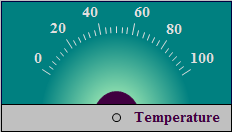

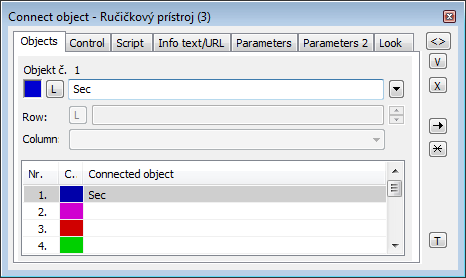
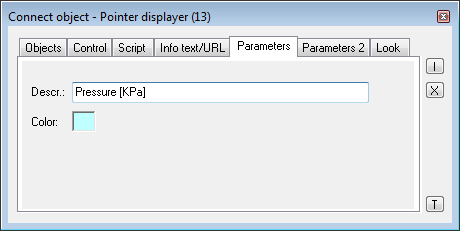
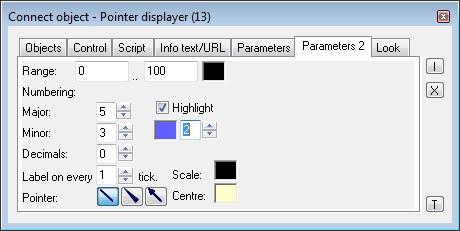
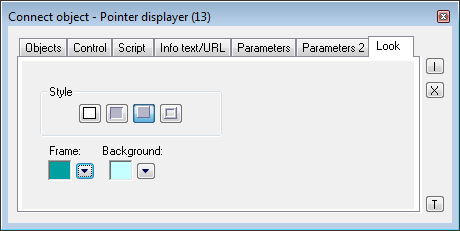




Pridať komentár