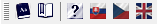GrEditor environment - toolbars
Toolbars contains buttons, which represents frequently used commands of the process D2000 GrEditor. They provide a fast access to those commands. The process D2000 GrEditor allows the user to display the following toolbars:
- Main toolbar
- Edit
toolbar
-
Drawing
toolbar
-
Palettes and configuration toolbar
-
Drawing Parameters toolbar
-
Dictionary toolbar
The toolbars can be placed at the top of the process
D2000 GrEditor, eventually
at the left or right side
How to move the toolbar: Move the cursor on the toolbar so that the cursor
changes to the axial cross and drag the toolbar on some place.
Note: To display / hide some of the toolbars, tick off the particular checkbox in the dialog box Graphic editor settings.