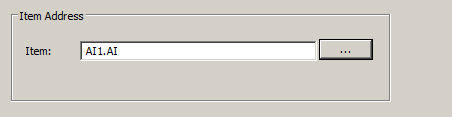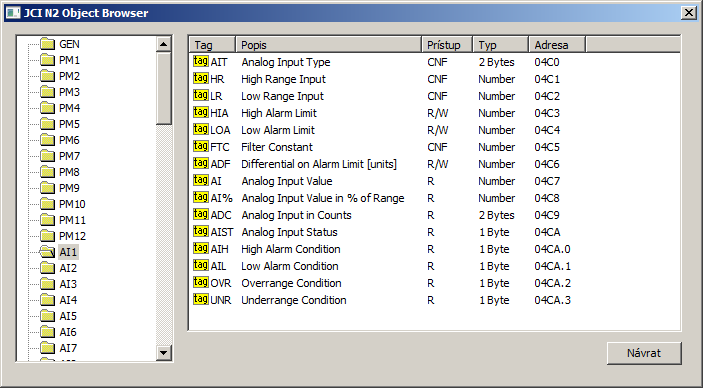Johnson Controls N2-Bus protocol
Supported device types and versions
Communication line configuration
Communication station configuration
Station parameters
I/O tag configuration
Time Schedules configuration
Literature
Changes and modifications
Document revisions
Supported device types and versions
This protocol supports data reading / writing to/from Johnson Controls devices, DX9100 unit, that are equipped by a serial port for N2 Bus. The implementation currently does not support N2 Open standard.
Communication line configuration
- Categories of communication line: Serial, SerialOverUDP Device Redundant, TCP-IP/TCP.
- Transmission parameters N2 Bus, usually set to 9600 Baud, 8 data bits, no parity, 1 stop bit.
Note: on TCP-IP/TCP line, multiple host names or IP addresses separated by comma/semicolon can be defined, to connect to multiple devices in round-robin fashion.
Communication station configuration
- Communication protocol: Johnson Controls N2-Bus.
- Address of station on N2 Bus is the number in the range of 1 to 255, the address 0 is reserved.
- Reading values of objects on station is executed periodically according to time parameters "Polling parameters".
- The synchronization of real time can be activated - check the Enable parameter in "Synchronization period" section and set the period, which defines a period of recording a real time.
Station parameters
The configuration dialog box - Parameters tab.
The parameters influence some optional parameters of protocol. There can be defined the following parameters of station protocol:
Table 1
| Parameter | Meaning | Unit | Default value |
|---|---|---|---|
Wait Timeout | Delay between reading the responses until it is completed. | millisec | 100 millisec |
Wait First Timeout | The first waiting for a response after sending a call. | millisec | 200 millisec |
Retry Timeout | Delay between retry calls if a communication error occurs. | millisec | 500 millisec |
Max. Wait Retry | Number of retry response reading until it is completed. | - | 10 |
Retry Count | Number of retry calls when error in communication occurs. | 1 .. 32 | 2 |
Max Errors | Maximum number of errors in one station reading cycle the after which the next I/O tags are no longer read. A value of 0 causes all I/O tags to be read. The parameter is implemented to prevent one non-communicating station from causing excessive reading delay for other stations on the line. | - | 0 |
Full Debug | Enables the detailed debug information about values of I/O tags that were obtained by polling. | YES/NO | NO |
I/O tag configuration
Used I/O tags: Ai, Ao, Ci, Co, Di, Dout.
The address of I/O tag can define in two formats:
1. Predefined items DX9100 has format:
Modul.Tag
Where Modul is a name of module and Tag is name of tag within a module. List of items is based on the documentation DX-9100 Configuration Guide, Appendix B. Since this is a large list of the static items, there is prepared "Object Browser" dialog window, where you may find the particular object. In the "Item Address" section click the button next to the "Item" field.
The following window opens:
The left part of window contains the list of modules. After clicking the particular module, the list of tags that belong to this module are displayed in the right part of window.
Parameters of items:
Tag: Name of tag.
Description: Short description of item.
Access: Access level (R - read-only, R/W - read and write, CNF - read and write, the configuration parameter is recorded into EEPROM).
Type: Value type of item (see also here).
Address: Physical address of item that is used for reading/writing. It is calculated from the starting address of module and offset tag (in hexadecimal format). The bit number (1 up to 32) of the addresses of binary items is placed after dot.
After double-click the particular tag, the dialog window is closed and name of item occurs in the "Item" field in the "Item Address" section.
2. User format:
#Typ.Addr[.Bit]
Where:
Type is a value type of item. There are supported these types:
| Value type | Range, value interpretation |
|---|---|
| U8 | 8 bits unsigned (JC tagging 1 Byte) |
| U16 | 16 bits unsigned (JC tagging 2 Byte) |
| U32 | 32 bits unsigned (JC tagging 4 Bytes) |
| I8 | 8 bits signed (JC tagging 1 Byte Int) |
| I16 | 16 bits signed (JC tagging 2 Byte Int) |
| FP16 alebo N | 16 bits floating point in Johnson Controls format (JC tagging Number) |
| CONN | Connection - interpreted as 16 bits unsigned |
| DST | Destination - interpreted as 16 bits unsigned |
Address is the address of item in decimal format.
Bit is a bit number. Optional parameter, it is important only for binary items, when the particular bit is extracted form the value of whole item (for U8, U16 or U32 items).
Examples:
N.1232
U8.765.1
U32.4078
This user format is advisable to use when the required item is not in the list of predefined items.
Time Schedules configuration
Starting with D2000 version 10.1.37 (patches from 12.4.2016 and newer) it is possible to configure Time Schedules. In "Object Browser" new modules TS1cfg, TS2cfg .. TS8cfg have been added, each of them repesents a configuration of one Time Schedule.
Every time schedule has several general parameters and a set of eight begin times (BETIME1..8), end times (EETIME1..8) and days when a time schedule is active (EEDAYS1..8).
A time interval is configured by writing values to begin time and end time. Writing is supported for relative time (e.g. 01:05:00) and for Ao/Co (value in seconds, i.e. 01:05:00 equals to 3 900). Times are sent to device as hours:minutes (i.e. seconds are ignored). Invalidation of time is possible by writing invalid value or value 24:00:00 or greater (86400 seconds or more).
By writing value to days (EEDAYS1..8) it is possible to specify during which days a time schedule is active. Value is a number (0-255) interpreted as a bit mask:
- 1.bit - Monday
- 2.bit - Tuesday
- 3.bit - Wednesday
- 4.bit - Thursday
- 5.bit - Friday
- 6.bit - Saturday
- 7.bit - Sunday
- 8.bit - Holidays
Literature
- DX-9100 Configuration Guide, © 2000 Johnson Controls, Inc., Code No. LIT-6364030, Issue Date 0900
Changes and modifications
-
Document revisions
- Ver. 1.0 - May 3, 2013 - Creating a document.
Related pages: