Alarms displayer
Displayer of Alarms type, placed in picture, lets user view the Alarm list or its individual parts.
Active picture script allows user to control the following properties of the displayer:
- background color - the function %HI_SetBackColor
- text font used for displayer - the function %HI_SetFontSyle (note: reset to default style - %HI_SetFontSyle(refId, 0))
- alarm list parts to be displayed - the function %HI_SetAlarmConfig
- logical group and mask to display alarms in the list - the function %HI_SetAlarmData
To create Alarms displayer
- In the Drawing toolbar click the button Alarms .
- Point the mouse cursor to the position of the first displayer corner and click.
- Point the mouse cursor to the position of the diagonal displayer corner and click.
The parameters of Alarms displayer are being configured in the palette Connect object through the following tabs:
Parameters
Frame
Allows to draw the frame of the displayer. Possible options:
- Don't draw
- Draw
- 3D
Alarm groups
Shows the tree view of alarm groups in the displayer.
Last events
Shows the list of last alarm events in the displayer.
Critical alarms
Shows the list of critical alarms in the displayer.
Uncritical alarms
Shows the list of uncritical alarms in the displayer.
Blocked alarms
Shows the list of blocked alarms in the displayer.
Script
Reference variable
Specifies the name of the displayer in the form of reference variable for use in the picture script.
Metadata
Assignment of application data (metadata) to a graphic object. If the object contains some metadata, the name of the first record will be displayed in the button. Multiple records are indicated by ",...".
Event
Parameter is not important for Alarm displayer.
Note relating to D2000 Thin Client
Alarms displayer is not supported in Thin Client.
For more rules see the page Drawing rules and object properties for D2000 Thin Client.
Related pages:

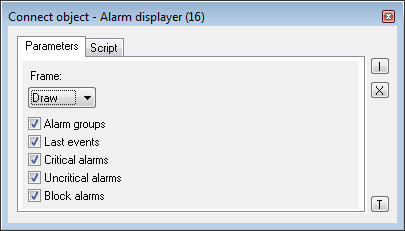
Pridať komentár