Configuration of composition and graphs
The Configuration menu allows to configure compositions and graphs in the D2000 HI environment.
After selecting an item (Compositions or Graphs) from the menu, the following submenu appears:
Displayed items may be divided into "create a new object" and the others. Clicking the first option opens a window with the following appearance, where you enter a name of new object. After entering you proceed in editing object.
Otherwise, the selection window will be opened to carry out given action, where you select particular object and carry out the given action. The window looks like this:
The set of buttons placed in the top left-hand corner depends on the type of action:
| Edits the object parameters. | |
| Deletes the object. | |
| Assigns the object to logical groups. | |
| Closes the window. | |
| Blocks the mask and shows the filter for selection. Text entered into mask will not be deleted. | |
| Deletes the text in filter. Button is active if text is written in the filter. |
The buttons placed in the corner right bottom determine the behaviour of the selection window after selecting an object:
| Keeps the selection window open. | |
| Closes the selection window. |
Related pages:
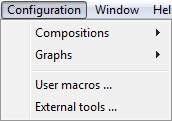
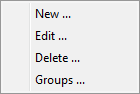
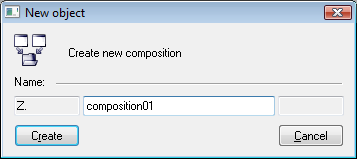
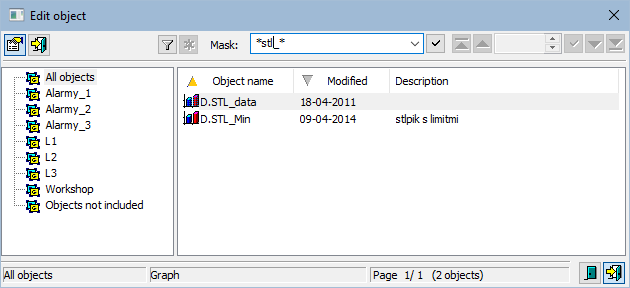







Pridať komentár