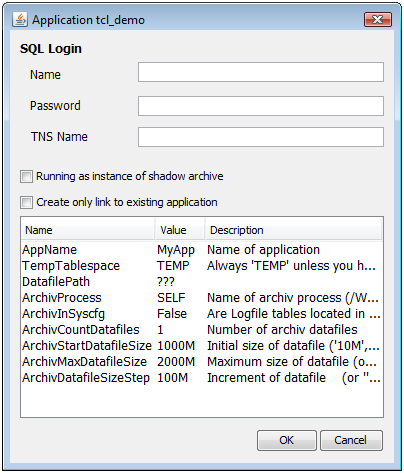Dialógové okno slúžiace na vytvorenie archívu sa otvorí výberom položky New Archive z podmenu zobrazenom po stlačení pravého tlačidla myši nad názvom existujúcej aplikácie. Následne je potrebné v okne Select platform vybrať Oracle platformuThe dialog box for creating an archive is opened by selecting New Archive from the submenu displayed when you right-click on the name of an existing application. Then it is necessary to select the Oracle platform in the Select platform window.
| Kotva | ||||
|---|---|---|---|---|
|
Užívateľ so User with SYSDBA právamirights.
| Kotva | ||||
|---|---|---|---|---|
|
Heslo užívateľaUser password.
TNS Name
TNS databázy database (Transparent Network Substrate, viď popis súboru see the descripton of file tnsnames.ora v dokumentácii in Oracle documentation), v ktorej je umiestnený archívny tablespace in which the archive tablespace is located.
Running as instance of shadow archive
Zaškrtnutie voľby zabezpečí, že v prípade reštartu procesu D2000 Server proces D2Start nevykoná reštart databázového servera tohto archívu.
Voľbu sa odporúča použiť v prípade redundantných systémov v D2000, ak sú nakonfigurované tieňové archívy na strojoch, kde beží aj D2000 Server, aby nedochádzalo k prerušeniu spojenia na databázový server. Databázový server archívu a databázový server procesu D2000 Server musia byť rôzneChecking this option ensures that if the D2000 Server process is restarted, the D2Start process will not restart the database server of this archive.
It is recommended to use this option in the case of redundant systems in the D2000, if shadow archives are configured on the machines where the D2000 Server is also running, so that the connection to the database server is not interrupted. The archive database server and the D2000 Server process database server must be different.
Create only link to existing application
Ak je voľba označená, skripty pre vytvorenie Oracle archívu nebudú spustené, vytvorí sa iba archívny uzol pre Oracle archív. Tento spôsob tvorby Oracle archívu ma význam vtedy, ak Oracle archív fyzicky už existuje a je potrebné sa na neho iba napojiť.
Zoznam parametrov
If the option is checked, the scripts for creating an Oracle archive will not be run, only the archive node for the Oracle archive will be created. This way of creating an Oracle archive is important if the Oracle archive already physically exists and you only need to connect to it.
List of parameters
| Name of the Parameter | Description |
|---|---|
| AppName | Application name. It must be identical to the name of the application you created in |
| D2000 Application Manager. |
| TempTablespace |
| A temporary tablespace in the database that will be available to the D2000. The default is the 'TEMP' tablespace. |
| DatafilePath |
Location of database data files. Enter the path including the trailing slash (e.g. c:\oracle\ora92\oradata\D2000\) |
or enter an empty value '' if the data files are located in the default database directory. |
| ArchivProcess |
Process name of D2000 Archiv (/W |
name), |
default value is 'SELF'. | ||||||
|
The archive will be located in the configuration tablespace (compact configuration for Oracle XE). |
If this parameter |
is True, the following parameters regarding the size and number of archive tablespace data files can be ignored. | |
| ArchivCountDatafiles | Number of data files in the archive |
| tablespace. |
| ArchivStartDatafileSize |
| Initial size of the archive tablespace data file. |
| ArchivMaxDatafileSize |
| Maximum size of the archive tablespace data file. |
| ArchivDatafileSizeStep |
| The increment size of the archive tablespace data file. |
Note: Specify the size and size increments of the data files in MB, e.g Poznámka: Veľkosti a prírastky veľkosti dátových súborov uvádzajte v MB, napr. '5M', '1000M'.
Hodnoty parametrov sú načítané zo skriptu. V prípade chýbania skriptov, do zoznamu parametrov sa načíta iba názov aplikácie.Poznámka: Pri vytváraní archívu sú načítané parametre AppName, TempTablespace a DatafilePath z parametrov aplikácie. Parameter AppName je zakázané meniť.
Zmeniť ostatné parametre archívu zobrazené v zozname je možne len pri konfigurácii nového archívu.
Tento zoznam parametrov je zakázané meniť pri modifikácii existujúceho archívu.
Vytváranie archívu na platforme Oracle je zabezpečené spúšťaním Oracle skriptov.
Pre archívnu databázu v Oracle databáze je ešte nevyhnutné vykonať nasledujúce::
Parameter values are read from script. If scripts are missing, only the application name is loaded into the parameter list.
Note: When creating the archive, the AppName, TempTablespace and DatafilePath parameters are read from the application parameters. It is forbidden to change the AppName parameter.
It is only possible to change other archive parameters displayed in the list when configuring a new archive.
It is forbidden to change this parameter list when modifying an existing archive.
Creating an archive on the Oracle platform is secured by running Oracle scripts.
For an archive database in an Oracle database, it is necessary to do the following:
- Temporarily add the /N parameter to the Path to executable parameter (start the D2000 Server process without other processes).
- Run the application.
- Use the D2000 CNF to open the SELF.ARC process (archive name) and on the Parameters tab, change the Path parameter from ARCHIV.EXE to
- Do parametra aplikácie Path to executable pridajte dočasne parameter /N (spustenie procesu D2000 Server bez ostatných procesov).
- Spustite aplikáciu.
- Pomocou nástroja D2000 CNF otvorte proces SELF.ARC (meno archívu) a v záložke Parametre zmeňte parameter Cesta z hodnoty ARCHIV.EXE na ARCHIV_ORA.EXE.
- Odstráňte Delete /N z parametra aplikácie from application parameter Path to executable.