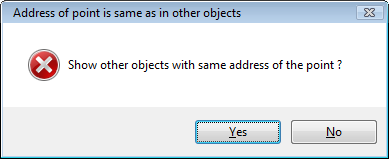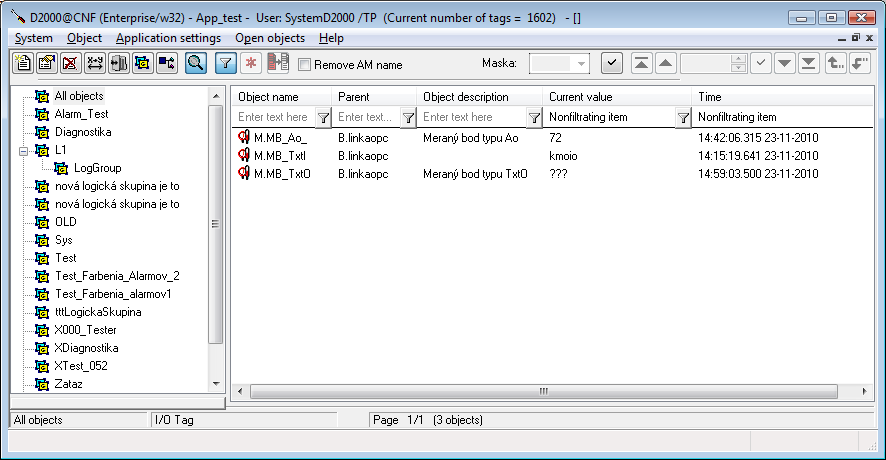...
A text string describing the I/O tag. Maximum: 128 characters.
Possibility It is possible to use the Dictionary (to open press CTRL+L to open).
Status text
Defines a status text for the I/O tag. Status text allows to redefine labels of individual I/O tag values.
...
Technical units of the I/O tag. Maximum: 12 characters. Possibility to use the Dictionary (to open press CTRL+L to open).
Limits
Technological limits may be defined for I/O tags of Ai, Ao, Ci, Co, TiR and ToR types.
...
Time delay (in seconds) for the evaluation of process alarm. Process alarm raiseis raised, if a cause of raising the alarm is valid at least within during this period.
Block Alarms
The Block Alarms check box disables evaluation of process alarms.
...
- Alarm - the column contains all possible causes of raising process alarm for the object.
- State - the radio buttons allows to select just one of State, Transition or None options. Enabled State option means, that process alarm starts when the value of the I/O tag is at least within the period defined by Timeout parameter, in the particular state (the name of particular state is placed in the particular row, in Alarm column - pa_ValueStateName).
- Transition - checked Transition option means, that process alarm starts when the I/O tag value passes to particular state (the name of particular state is placed in the particular row, in Alarm column - pa_ValueStateName).
- None - process alarm is not evaluated when this option is enabled
- ACK - checked ACK option means, that process alarm must be acknowledged by an operator in process D2000 HI. "Transition" process alarm must be always acknowledged.
- Critical - flag of critical process alarm.
- Monitor - the option will write particular change of the I/O tag value state into the log database as a spontaneous value change.
- Display mask - selection of a display mask, that will be used in process D2000 HI (the Alarm list window - the Event description column) after changing the status of one of the defined process alarms to particular state.
Raise
...
SIGNAL
Raise signalSIGNAL parameter contains three checkboxes with the following function:
- first checkbox - is placed below State and Transition columns. Enabling (checking) the option, the system generates the signal, if any of configured process alarms occurs.
- second checkbox - is placed below Critical column. Enabling (checking) the option, the system generates the signal, if any of configured critical process alarms occurs.
- third checkbox - is placed below Monitor column. Enabling (checking) the option, the system will generate the signal, if any of logged changes of defined process alarms is written into the log database.
Generating the signal means , that the system tag Signal_Trigger is set to TRUE value.
...
It can contain the reference to column of object of Structured variable type in the form ObjectName[0]^ColumnName. In such case the KOM process tries to copy the values of arrays with start address which is configured in tab Address to the relevant column of the structured variable. There is no need to create the individual I/O tag tags for the each item of array or for other repeated address structure. Only some selected communication protocols support this functionality. More additional information are is mentioned in the description of particular communication protocol.
The copying of values into the column of structured variable is made implemented only for input, the change of particular value of structured variable (e.g. in HI or via event) will not be transferred as output through the communication into device.
The processing of values which are inserted into structured variable is limited. Following ones are availableprocessing is applied:
- Conversion
- Polarity
- Filter (except for the Oscillation, Value delay and Alignment of value time)
- Limits
All parameters which are to be processed (e.g. limit setting) are applied according to setting of I/O tag where the destination column is configured (i.e. "master" I/O tag). Time stamp of values inserted into column of structured variable is identical to time stamp of value "master" of I/O tag. Value of the "master" of I/O tag and its behaviour is normal, and it is not influenced byt the configuration of the destination column does not influence it.
| Kotva | ||||
|---|---|---|---|---|
|
...
I/O tag address. Address type depends on the communication protocol of the station, that is the parent of particular I/O tag. Address is stored in the configuration database in text form. Particular communication protocol converts this address into a binary form. For internal communication protocols of D2000 system, there is used the a protocol-dependent dialog box with the validity check of given address is used during I/O tag address configuration. Address is entered directly in text form for For external communication protocols (OEM_Protocol1 up to OEM_Protocol8Protocol16) of the D2000 system, address is entered directly in text form.
At
During saving of the I/O tag configuration, the uniqueness of its address is tested. If the address of I/O tag is not unique (within a parent station), the system will inform about error.
By choosing the option Yes, the a new CNF dialog window opens. Only I/O tags with the conflict address and the conflicting address sharing a common parent is shown are displayed in this window. The user can (but he need does not have to) change the address of these I/O tags.
...