Application settings menu
The menu Application settings allows to configure parameters of the log database (LOGFILE.DB) and to define system texts. It comprises the following items:
Log database
D2000 system provides the possibility to record some events of the system into the log database, for purpose of their later processing. Basic parameters of the log database are defined by selecting the item Log database. It opens the dialog box, where it is possible to define parameters for storing into the log database for individual types of events occurring in the system. For more information see the topic Log database configuration.
System Messages
Predefinition of system texts. Clicking the item System texts opens the dialog box, where you can predefine individual system texts. More information see the chapter Configuration of system texts.
Transformation palette
Defines mask for four types of values: Integer, Real, Absolute time and Item interval. For more information see the chapter Transformation palette.
Dictionary
Defines the languages and key words and texts which are assigned to the key words. For more information see the chapter Dictionary.
Dictionary generation
Generates the keys of dictionary.
Create Java project for Eclipse IDE
Its function is to generate the files on disc. These files will make easier to create a project in Eclipse development environment.
Note: The item is visible providing that Java has been activated for particular application.
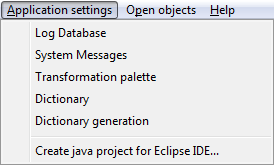
Pridať komentár