Eclipse - installation and project creating
The conditions for installation and project creating:
- installed D2000 System with support of Java
- installed development environment Eclipse with JDT (Java Development Tools)
Procedure:
- Select the item Create Java project for Eclipse in the menu Application settings
of
D2000 CNF
process.
- The required files will be created in directory <application_directory>\<application_name>\java\eclipseproject.
- Choose Create a Java project and select the item JAVA project in Eclipse.
- Write the project name (it can be optional) in the dialog box.
- Check the Create project from existing source.
- Set directory on <application_directory>\<application_name>\java\eclipseproject.
- Click on the button Finish. A new project has been created.
Related pages:
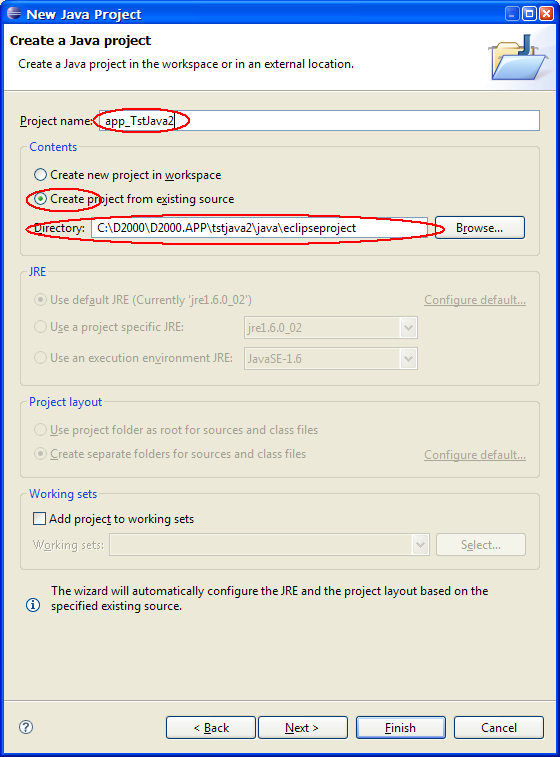
Pridať komentár