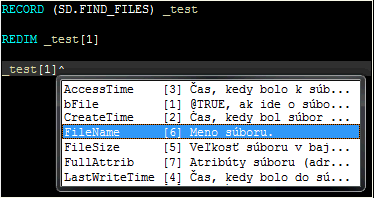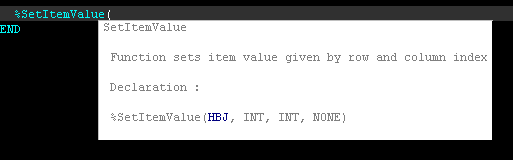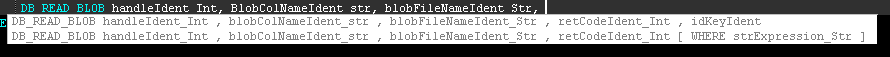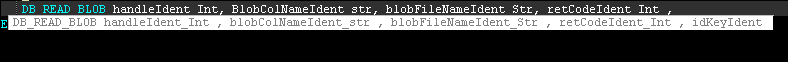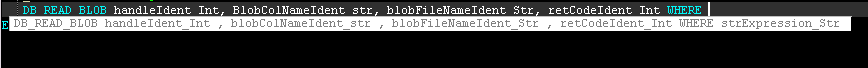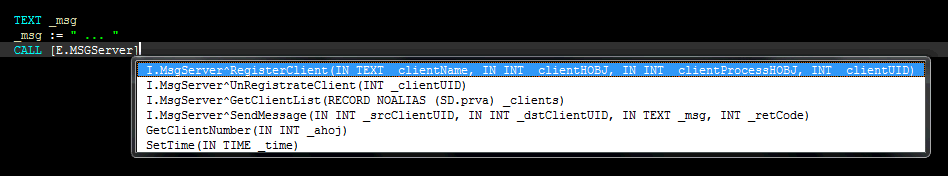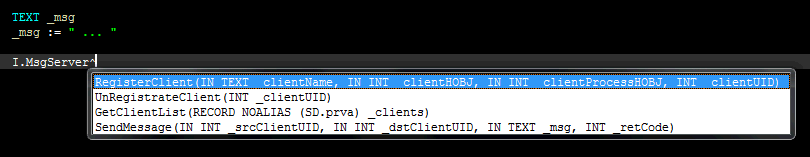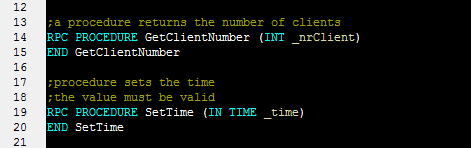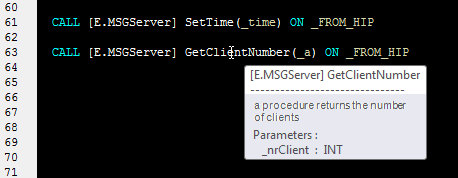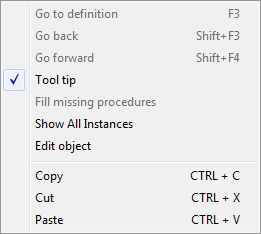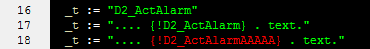Script editor
The figure below shows the ESL script editor window. Each script opens in own tab.
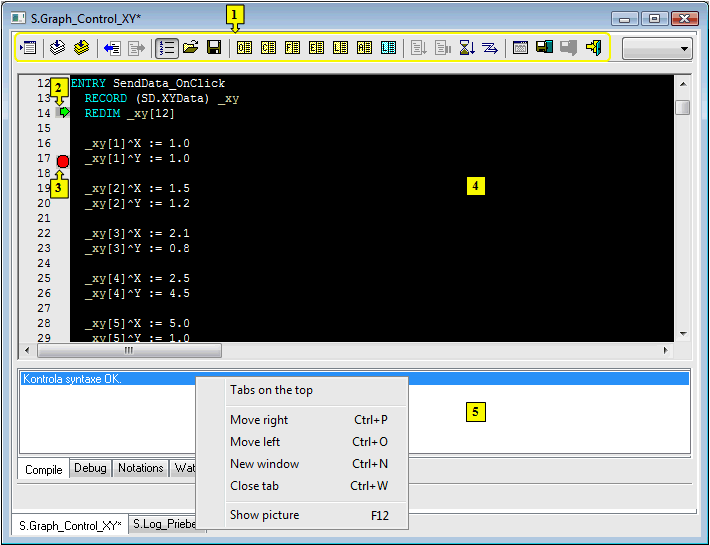
|
| 1 |
Toolbar. |
| 2 |
The current action of the debugging process . |
| 3 |
The break point set for debugging purpose  . . |
| 4 |
The source text of the script - individual actions that form the script. |
| 5 |
The part of the script editor that contains the following displaying:
- Compile - errors that occurred during the compilation (syntactic, semantic check),
- Debug - debugging logs,
- Notations - comments existing in the script,
- Watch - values of local variables
To resize this part and the area for editing the script text point the mouse cursor to the margin
between the parts and when the mouse cursor changes its shape to  ,
then press the left mouse button and drag the border (left mouse button has to be still pressed) to
the desired position. ,
then press the left mouse button and drag the border (left mouse button has to be still pressed) to
the desired position.
|
|
Clicking on the tab the following popup menu occurs:
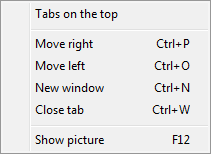
- Tabs on the top - if the option is checked, the tabs occur at
the top, otherwise the tabs are at the bottom.
- Move right - moves the tab one position to the right.
- Move left - moves the tab one position to the left.
- New window - opens the tab in a separate window.
- Close tab - closes the tab over which the popup menu was displayed (Ctrl+W
closes the current tab).
- Show picture - opens the edited picture and minimizes the ESL script.
The option is available only for the script of active picture, for the script of
event is unavailable.
Notes:
A title bar of tab window and CNF (if the window is maximized) contain the
name of active tab. If the tab window is minimized or hidden and the new script
is opened the tab window will be displayed again.
The insertion point is on the area for editing of the current tab.
When the script editor is closed all the tabs will be closed and the window
will hide.
The rules of the tab closing:
- script of the active picture (opened in D2000 GrEditor)
does not display the question whether to save the script providing that
there was made some changes
(script is occupied by the edited picture),
- script of the event (opened in D2000 CNF
or D2000 GrEditor)
displays the question whether to save the script providing that there was made
some changes
Keyboard shortcuts:
| Shortcut |
Action |
| CTRL+N |
Opens the tab in a separate window. |
| CTRL+O |
Moves the tab one position to the left. |
| CTRL+P |
Moves the tab one position to the right. |
| CTRL+W |
Closes the actual tab. |
| F12 |
Opens the edited picture and minimizes the ESL script. |
ESL editor features:
- Automatic color differentiation of key words:
 .
.
- Automatic color differentiation of texts: correctly written:
 ,
incorrectly written: .
,
incorrectly written: .
- After a successful Syntax check:
- Typing the symbol '^' after the name of an object of Structured
variable type or after the name of a local variable of RECORD
type shows the list of all structure columns with the column number
and description. The columns are listed in alphabetical order.
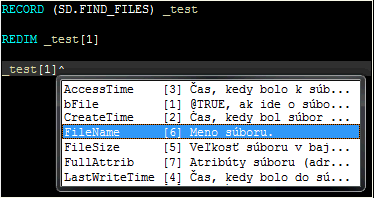
- Pointing the mouse cursor to a local variable, or a structured
variable item displays information about its type and the place
where it is declared (in the debugging mode, the value of the
variable is shown).
- Right-mouse click above identifier (local variable, procedure name) opens the local popup menu
containing the only item - Go to definition - after clicking the item the cursor is
automatically moved to the declaration of the identifier.
- After an unsuccessful Syntax check or
Compilation, double-clicking an error from the lists
of errors (5) moves the mouse cursor to where the error occurred.
- Pressing F1 (help) when the cursor is pointed to the name of a function / action opens the help document
for the given function/action/picture event.
- Automatic display of function description and types of parameters. If
user enters the function name and the first bracket in script editor the window will appear where
the function and its parameters are described. Parameter is highlighted in
dark blue color when you proceed to the new parameter.
Example:
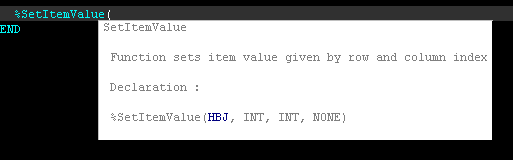
- Automatic display of action and its parameters. If user enters the action
name and presses the button SPACE the window with action's
declarations will be shown in editor.
Examples:
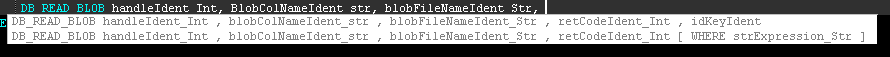
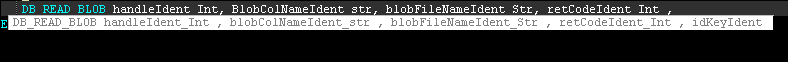
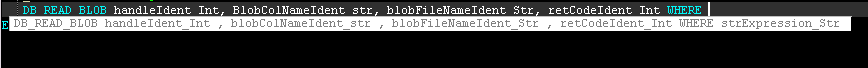
- When you write an object identifier (picture object identifier
or system server event identifier) and the symbol "]" after it the list of RPC procedures and interface,
defined for this object, will display. The selected definition of procedure or
interface will be added to script editor.
Example:
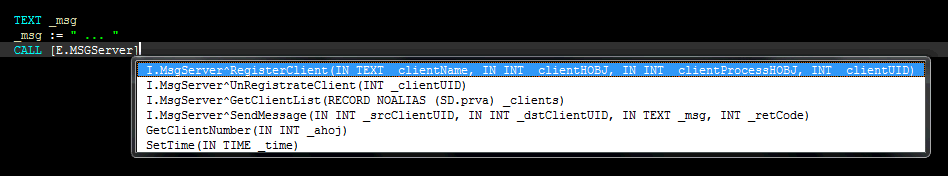
- When entering the symbol "^" after the interface name, the list of procedures, defined
for this interface, displays. The selected definition of procedure will be
added to script editor.
Example:
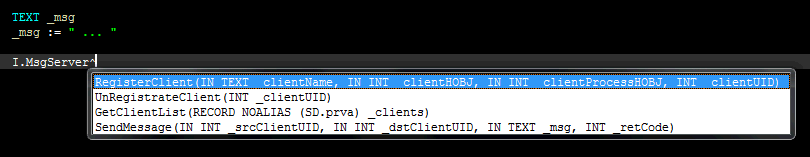
- View of RPC procedure description called in ESL script. This property allows
to write the description of RPC procedures which is visible in a different
script. The comments and parameters of RPC procedure are shown in ESL script. The
description can consist of one or more rows, the empty row is not allowed. The declaration of procedure have to follow the description (without the empty rows).
The description starts with a character ";", like the comments.
Example of description:
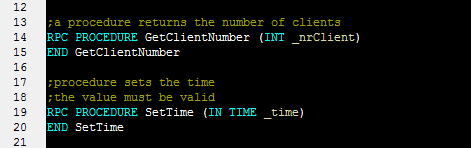
Example of display:
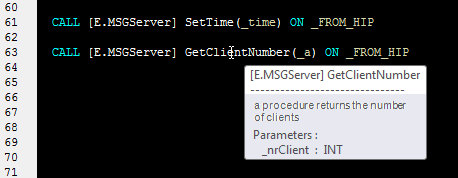
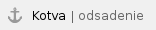 Automatic indentation
Automatic indentation
When writing the ESL script and moving on the new line, ESL editor automatically
indents the current line (according to the first non-zero line) and move the cursor
on the given position.
Features of automatic indentation:
- When moving on the new line after the
action (e.g. RPC, PROCEDURE, PUBLIC, FOR, DO_LOOP, IF... ) in ESL editor,
the text is automatically indented by 2 characters to the right from the
previous line.
- When moving on the new line after the action (e.g. END_LOOP, ENDIF... )
in ESL editor, the text is automatically indented by 2 characters to the
left from the previous line.
- When pressing Ctrl+i, the selected text is formatted according to
the previous settings.
For this action is important the indentation of the first line within
the selected lines.
The automatic indentation may be enabled / disabled in the dialog box
Settings under the menu System.
- Keyboard shortcuts:
| Shortcut |
Action |
| CTRL+K |
Causes the current line, or current selection of lines to be commented. |
| CTRL+SHIFT+K |
Removes the comment of current line, or current selection of lines. |
| CTRL+F |
Displays the dialog box to search or to replace a text in the script. |
| CTRL+G |
Goes to given line in the text. |
| CTRL+i |
Indents the selected rows in the script. The indentation of the
first row of the selected part of script is the decisive. |
| CTRL+S |
For active picture script - saving the picture.
For script of an object of Event type - saving. |
| CTRL+1 |
Opens a list of D2000 system objects. |
| CTRL+2 |
Opens a list of predefined constants. |
| CTRL+3 |
Opens a list of functions. |
| CTRL+4 |
Opens a list of actions. |
| CTRL+5 |
Opens a list of local variables. |
| CTRL+6 |
Opens a list of value attributes of object or local variable. |
| CTRL+~ |
ESL script editor will complete automatically a written word
according to next suitable one (from cursor position) and later
according to its type (function, constant, action, ...). To add
other adequate words press the button repeatedly. |
| CTRL+> |
Shows tool tip in ESL script editor even if the automatic tool
tip is switch off. |
Popup menu
The popup menu containing these items can be displayed over the script source
text (part 4 on the picture). Click by right mouse button or push Menu key
on the keyboard.
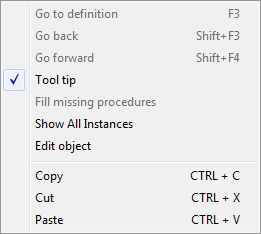
- Go to definition - cursor is automatically moved to the
declaration of the identifier. When using "Go to definition" on
the remote procedure (RPC/PUBLIC),
ESL editor
automatically opens the script, which contains the
definition of procedure, and moves the cursor on the definition.
- Go back - cursor is moved back on the place where "Go to definition"
had been called from. It keeps the last 50 callbacks "Go to definition".
- Go forward - cursor is moved on the place where it was before "Go back"
calling. "Go back" and "Go forward" are supported even between the different
ESL scripts. ESL editor automatically chooses / opens the ESL scripts
- Tool tip - enables / disables displaying of a tool tip.
- Fill missing procedures - adds the missing procedures (with an empty body) defined in ESL Interface which have been
declared in ESL script.
If menu opens by right-click over declaration of used ESL
Interface, only its procedures will be added. Otherwise, the procedures of
all ESL Interfaces declared in ESL script will be added.
- Show All Instances - shows the list of all running instances
of the edited ESL script.
- Edit object - if the text under the mouse cursor is a valid object name, the option enables to open it for editing.
- Copy (CTRL+C) - copy selected text into clipboard,
- Cut (CTRL+X) - delete selected text,
- Paste (CTRL+V) - paste selected text from clipboard.
Colors in ESL script
For better orientation in ESL editor, there is used the coloring of the
individual texts by type. Default parameters of coloring are stored in the registry (Windows Registry)
as HKEY_CURRENT_USER\Software\Ipesoft\_Base_\COMMON\EditEvent_Editor
(Base).
This table shows which types of texts are colored, they default color and
place where they are stored:
| Type |
Description |
Name of value in registry |
Default value |
|---|
| Selected text |
Text color |
Selection_Fore |
00FFFFFF |
| Selected text |
Background color |
Selection_Back |
006A240A |
| Comment |
Text color |
StyleComment_Fore |
00FFFFFF |
| Comment |
Background color |
StyleComment_Back |
00000000 |
| Key word |
Text color |
StyleKeyWord_Fore |
00FFFF00 |
| Key word |
Background color |
StyleKeyWord_Back |
00000000 |
| Deprecated default function |
Text color |
StyleOldKeyWord_Fore |
00EA55AE |
| Deprecated default function |
Background color |
StyleOldKeyWord_Back |
00000000 |
| Deprecated external function |
Text color |
StyleExtFnctDeprecated_Fore |
00EA55AE |
| Deprecated external function |
Background color |
StyleExtFnctDeprecated_Back |
00000000 |
| External function |
Text color |
StyleExtFnctOk_Fore |
0000FFFF |
| External function |
Background color |
StyleExtFnctOk_Back |
00000000 |
| Nonexistent external function |
Text color |
StyleExtFnctNotExist_Fore |
000000FF |
| Nonexistent external function |
Background color |
StyleExtFnctNotExist_Back |
00000000 |
| Local variable |
Text color |
StyleIdentifier_Fore |
00AADADA |
| Local variable |
Background color |
StyleIdentifier_Back |
00000000 |
| String |
Text color |
StyleString_Fore |
0000FF00 |
| String |
Background color |
StyleString_Back |
00000000 |
| Indent highlighting |
Farba |
StyleIndentGuide_Fore |
00808080 |
| Error |
Text color |
StyleDefault_Fore |
000000FF |
| Error |
Background color |
StyleDefault_Back |
00000000 |
| Other text |
Text color |
StyleDefault_Fore |
00FFFFFF |
| Other text |
Background color |
StyleDefault_Back |
00000000 |
| Current line |
Background color |
StyleDefault_CaretLineBack |
00303030 |
| Font size |
|
StyleDefault_Size |
9 |
| Font* |
|
StyleDefault_Font |
Fixedsys or Courier new |
*Font will be the same as in version of Windows. A color will be hex number
in the format 00BBGGRR.
ESL Editor within String detects the references to
dictionary. If some reference to a dictionary (key),
which has not defined yet, is identified, it will be colored as Error
(see the table above).
Example:
The key D2_ActAlarm exists in the dictionary, but D2_ActAlarmAAAAA does not
exist.
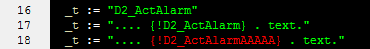
 .
. ,
then press the left mouse button and drag the border (left mouse button has to be still pressed) to
the desired position.
,
then press the left mouse button and drag the border (left mouse button has to be still pressed) to
the desired position.
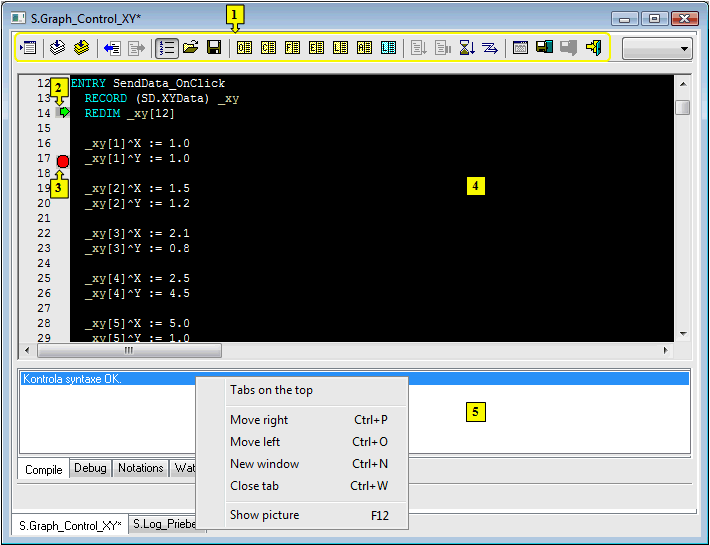
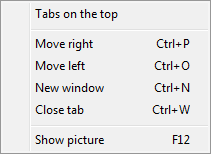
 .
. ,
incorrectly written: .
,
incorrectly written: .