Configuration of CNF process settings
Settings of processes D2000 CNF are defined in the dialog box opened by clicking the item Settings from the menu System.
Page size
Number of objects displayed on one page of the object list. The dialog box containing the object list (selection window) is used to select an object, e.g. for modification of the object, deleting the object, using the object as a sample, etc. If the page is 0, the number of objects will be given by the window size after opening. If user enters the value higher than 1000 (which is the limit of page in D2000 System), the warning is shown. That value will be adjusted to 1000 objects on a page.
Max number of filters in list
Maximum number of selection masks, that are to be saved. This number of selection masks will be available in the selection windows.
Different colors for new and old functions
Enables / disables the color differentiation of old and new names of functions in ESL script.
Show ToolTip for actions and functions in ESL editor
Enables / disables ToolTip for actions and functions in ESL script.
Automatic indentation
Enables / disables the automatic indentation of script in ESL editor.
Parent for new archive objects
Selection of archive object's parent (archiving process) for the function Insert into archive list.
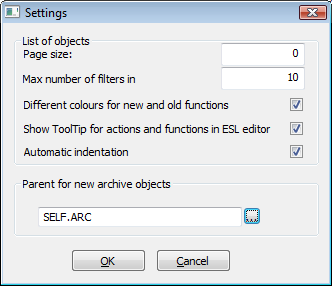
Pridať komentár