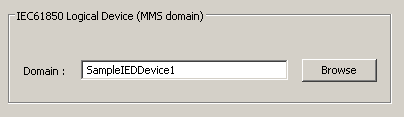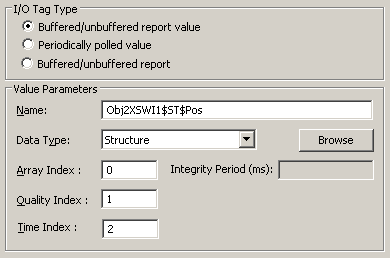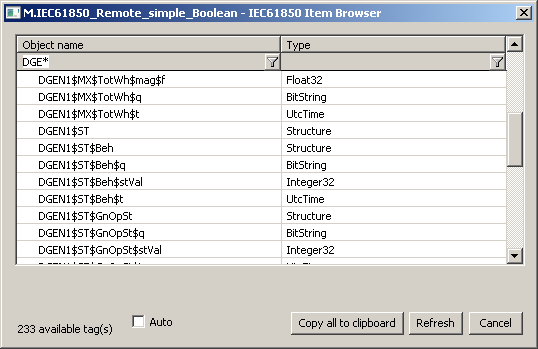Protocol IEC 61850
Protocol description
Communication line configuration
Communication line protocol parameters
Communication station configuration
Station protocol parameters
I/O tag configuration
I/O tag address
Comments on ABB Substation management unit COM600
Tell commands
Literature
Zmeny a úpravy
Revízie dokumentu
Protocol description
Protocol IEC 61850 is an IEC standard designed for communication with Intelligent Electronic Devices (IED) at electrical substations (breakers, protections, transformers, switches etc).
Protocol IEC 61850 is - like IEC 60870-6 ICCP/TASE.2 - based on the Manufacturing Message Specification (MMS) and therefore the implementation in the D2000 KOM process uses a common MMS framework.
Implementation of IEC 61850 protocol in D2000 system supports this functionality:
- Periodic reading of values (polling)
- Reading of values from predefined Datasets made available in predefined Information Reports - both buffered and unbuffered
- Reading of array elements of which are simple values
- Writing to simple types of values (writing to structures is not implemented yet)
- Writing to array elements of which are simple values
- Browsing - when a communication is established, following items can be browsed:
- logical devices within a physical device (in the station address configuration)
- objects located within the logical device (in the I/O tag configuration)
- reports located within the logical device (in the I/O tag configuration)
There is no support for processing of GOOSE and GSSE reports.
The ISO over TCP / IP transmission layer is implemented according to the RFC 1006 specification.
The protocol was tested with software simulators and with ABB Substation management unit COM600.
Communication line configuration
- Communication line category: TCP/IP-TCP.
- TCP Parameters:
- Host: string max. 80 characters – server name in INET format (a name or numerical address a.b.c.d)
- Port: TCP port number (0 to 65535), port 102 is used by default.
- Line number: not used, set to 1
A valid host name or IP address of the device must be entered according to the rules above.
The port number where the device is listening must also be entered. The ISO over TCP/IP standard uses port 102.
In the case of redundant systems, it is also possible to enter multiple comma-separated names/addresses. When the connection is broken, the communication process will again attempt to establish a connection to the device at given address. If the atttempt is unsuccessful, then the process tries to establish a connection to next address. This is repeated cyclically until the connection with one server is established.
Communication line protocol parameters
Communication lines - configuration dialog box - tab Protocol parameters.
These parameters influence some optional parameters of protocol. You can define the following parameters:
Table 1
| Parameter | Meaning | Unit / Type | Default value |
|---|---|---|---|
| Adress parameters of local side (D2000 KOM process) | |||
Local TSEL (hex) | Octet string that represents the local Transport Selector. It identifies the Transport SAP. The maximum size is 32 octets (64 ASCII encoded hexadecimal digits). | octet string | 00 01 |
Local SSEL (hex) | Octet string that represents the local Session Selector. It identifies the Session SAP. The maximum size is 16 octets (32 ASCII encoded hexadecimal digits). | octet string | 00 01 |
Local PSEL (hex) | Octet string that represents the local Presentation Selector. It identifies the Presentation SAP. The maximum size is 16 octets (32 ASCII encoded hexadecimal digits). | octet string | 00 00 00 01 |
Local AP Title | Local Application Process Title is an identifier that is assigned by an address manager. It represents a specific application process. | string | 1.3.9999.1 |
Local AE Qualifier | Integer value used to identify the local Application Entity. | string | 1 |
Adress parameters of remote side (the IED device) | |||
Remote TSEL (hex) | Octet string that represents the remote Transport Selector. It identifies the Transport SAP. The maximum size is 32 octets (64 ASCII encoded hexadecimal digits). | octet string | 00 01 |
Remote SSEL (hex) | Octet string that represents the remote Session Selector. It identifies the Session SAP. The maximum size is 16 octets (32 ASCII encoded hexadecimal digits). | octet string | 00 01 |
Remote PSEL (hex) | Octet string that represents the remote Presentation Selector. It identifies the Presentation SAP. The maximum size is 16 octets (32 ASCII encoded hexadecimal digits). | octet string | 00 00 00 01 |
Remote AP Title | Remote Application Process Title is an identifier that is assigned by an address manager. It represents a specific application process. | string | 1.3.9999.1 |
Remote AE Qualifier | Integer value used to identify the remote Application Entity. | string | 1 |
| Common adress parameters | |||
Bilateral Table ID | Name of the bilateral table. In case of IEC 61850 this can be an empt string. | - | |
Max MMS Message Size | Maximum size of MMS messages. | bytes | 32000 |
Max Requests Pending | Maximum proposed transactions that could be sent and unacknowledged. The value can be reduced if the other party suggests lower value at negotiation. | 1 .. 32 | 5 |
Max Indications Pending | Maximum proposed transactions that could be received without sending an acknowledge. The value is sent to the other party. | 1 .. 32 | 5 |
Max Nesting Level | Maximum level of nesting for MMS data structures. | 1 .. 10 | 5 |
ISO TPDU Size | The maximum packet size for "ISO over TCP" protocol level (according to RFC 1006) | 8192/4096/2048/1024/512/256/128 bytes | 1024 bytes |
Heartbeat | Timer, which permits the sending ICCP message Identify request to the communicating party to find out the validity of TCP/IP connection. To enable the timer a nonzero value must be specified. If the connection was aborted on TCP/IP level, the fast detection ensures its faster restoring. | sec | 0 |
Retry Delay | Delay inserted before repeated attempt to establish the connection after it has been broken. If the connection should be restored as fast as possible, set the low value or 0 seconds. | sec | 10 sec |
Inter Read Timeout | Maximum waiting time to receive TCP data. After this timeout elapses, the possible requirements (data) for sending to a communicating party are checked. | msec | 100 msec |
Parallel Stations | The parameter activates creating TCP connections for each station. If the device supports multiple clients, communication can be parallelised. | YES/NO | NO |
Map IEC 61850 flags | The way IEC 61850 flags are mapped into D2000 flags FA..FM. IEC 61850 protocol has quality flags mapped into 13 bits of Quality attribute, details are given in the description of the parameter Quality Index: Mapping can be:
Note: after the change of this parameter we recommend a restart of KOM process or communication partner so that all values come into the system with properly set flags. | None / Simple | None |
Report Trigger Options | Setting of Trigger prameters used to trigger reports (TrgOps). The following bits are used according to the standard (the numbering is from the highest bit, which is bit 0):
Note: ABB Substation Management Unit COM600 required 0x64, it did not support bit 3 - data-update. | 1 byte octet string | 74 |
Additional Browse Items | Parameter enables to specify additional names of objects to query during browsing for I/O tags. Names must be separated by a space, e.g. "Obj1 Obj2". This makes it possible to handle the situation when IED deliberately does not list some objects in the GetNameList-Response message (response to a requested list of objects within a logical device). | ||
Authentication Type | Type of authentication. These types of authentication are supported:
| None Password | None |
Password | Password used if Authentication Type = Password | string | |
| Debug settings | |||
Debug I/O binary packets info | Enables debug information on the level of binary packets. See Note 1. | YES/NO | NO |
Debug ISO packet level info | Enables debug information on ISO OSI layer. See Note 1. | YES/NO | NO |
Debug MMS level info | Enables debug information on MMS data level. See Note 1. | YES/NO | NO |
Full IEC61850 level info | Enables debug information on the top level of IEC 61850 data. See Note 1. | YES/NO | NO |
Incomming values info | Enables a detail debug information about incoming values (data values). See Note 1. | YES/NO | NO |
Outgoing values info | Enables a detail debug information about outgoing values (data values). See Note 1. | YES/NO | NO |
Note 1
If all debug info are enabled, it could cause an overload of communication workstation and decrease of data transfer rate from IED to D2000. After the communication is tuned and debugged, we recommend to minimize the amount of debug information.
Communication station configuration
- Communication protocol "IEC 61850".
- Polling parameters are used for reading of I/O tags of "Periodically polled value" type.
- Protocol does not support time synchronization.
- in Time parameters tab, monotonic UTC time (with offset 0) should be set, as IEC 61850 uses UTC-based timestamps (unless a specific implementation is non-compliant with this part of standard).
Station address
Img. No. 1, Station address
The station corresponds to one logical device. In one physical device, one or more logical devices can be defined. Domain is the name of the logical device values of which we want to read. Multiple statiosn can be on one line. For each station a dedicated TCP connection to defined physical device will be created.
The Browse button enables to get a list of logical devices (if the KOM process is running and communication is established). For Browsing functionality, the device must implement support for getNameList request with parameter ObjectClass = DOMAIN.
Station protocol parameters
Communication station - configuration dialog box - tab Protocol parameters.
These parameters influence some optional parameters of protocol. You can set the following station parameters:
Table 2
| Object group | Parameter | Meaning | Unit / size | |
|---|---|---|---|---|
| Interpretation of quaternary values | QERR Value | Interpretation of Quaternary value Error from the received integer value or from 2-bit State value. | 0, 1, 2, 3 | 3 (11 binary) |
QOFF Value | Interpretation of Quaternary value Off from the received integer value or from 2-bit State value. | 0, 1, 2, 3 | 2 (10 binary) | |
QON Value | Interpretation of Quaternary value On from the received integer value or from 2-bit State value. | 0, 1, 2, 3 | 1 (01 binary) | |
QTRANS Value | Interpretation of Quaternary value Transient/Moving from the received integer value or from 2-bit State value. | 0, 1, 2, 3 | 0 (00 binary) |
I/O tag configuration
Permitted I/O tag types: Ai, Ao, Ci, Co, Di, Dout, TiA, ToA, TiR, ToR, Qi, TxtI, TxtO
I/O tag address
Img. No. 2, I/O tag address (Data Value)
The configuration of I/O tag address requires the following data:
I/O Tag Type
Type of I/O tag:
- Buffered/unbuffered report value - the I/O tag represents the value obtained from a buffered or unbuffered report. Such values are sent by the device spontaneously after they are changed.
- Periodically polled value - the I/O tag represents the periodically read value (polling). The reading period is configured in the station parameters.
Note: Periodic reading may result in loss of values as a result of rapid changes, so it should only be used for slowly changing values or if the value can not be retrieved from the report. - Buffered/unbuffered report - the I/O tag represents a buffered or unbuffered report. It is important that all reports that are used (i.e. which contain the requested data) are configured as I/O tags. Based on these I/O tags, a report is activated when a communication is established (write is performed to its attributes $TrgOps, $RptEna, $GI and if the parameter Integrity period is specified, also to the attribute $IntgPd).
If the I/O tag representing the report has a text value, the value will be set to to the name of the Dataset (the $DatSet attribute) that the report publishes.
If the I/O tag representing the report has an integer or a real value, the value will be
- 0 - when a communication has been established - after receiving the initiate-Response message and requesting the reading of the Dataset name ($DatSet attribute) that the report publishes
- 1 - after reading the Dataset name (receiving the device response to the Dataset name read request)
- 2 - after reading report parameters
- 3 - after reading a list of objects that are contained in Dataset
- 4 - after successful report activation
- 5 and more - with the arrival of each additional Information Report, the value of the object that represents it will be increased
- invalid - if any of the communication steps fails
This mechanism can be used to define "watchdogs" guarding, for example, a communication failure, connection failure or non-working sending of Information Reports.
Name
A unique text string which identifying IEC 61850 object or its attribute (a reference). Maximum size is 64 characters.
Note: if I/O tag's address is specified as %IGNORE, such an I/O tag will be ignored.
According to the standard ISO/IEC IEC 61850-8-1 the reference is in form
<LNVariableName>$<FC>$<LNDataName>$<AttributeName> (napr. XCBR1$ST$Pos$stVal)
respectively - if subattributes are used - in form
<LNVariableName>$<FC>$<LNDataName>$<AttributeName>$<subDataAttributeName> (napr. XBCR1$ST$Pos$origin$orCat)
where:
- LNVariableName is a name of a Logical Node. The name can be arbitrary, e.g. LLN0, Obj1XCBR1, Obj2XSWI1
- FC is a Functional Constraint. Table of defined functional constraints can be seen below.
- LNDataName is a name of a DataObject. The name can be arbitrary, the standard contains recommended rules concerning naming conventions.
- AttributeName is a name of Attribute of a DataObject . Table of frequently used attributes can be seen below.
- subDataAttributeName is a name of Attribute of a SubDataObject. Table of frequently used attributes can be seen below.
The standard defines following naming conventions for individual components of a reference:
Defined Functional Constraints according to ISO/IEC IEC 61850-8-1:
FC Name | Description |
|---|---|
| MX | Measurands (analogue values) |
| ST | Status information |
| CO | Control service parameters |
| CF | Configuration |
| DC | Description |
| SP | Setting (outside setting group) |
| SG | Setting group |
| RP | Unbuffered report control blocks |
| LG | Log control blocks |
| BR | Buffered report control blocks |
| GO | GOOSE control blocks |
| GS | GSSE control blocks |
| SV | Substituted values |
| SE | Setting group editing |
| MS | Multicast Sampled Values control block |
| US | Unicast Sampled Values control block |
| EX | Name space for model extension |
| SR | Service tracking |
| OR | Operate received |
| BL | Blocking |
Names of DataObject Attributes and SubDataObject Attributes are defined in ISO/IEC IEC 61850-7-3 and following table contains only the most common ones:
Attribute Name | Description |
|---|---|
| ctlModel | Specifies the control model of IEC 61850-7-2 that corresponds to the behaviour of the data. |
| d | Textual description of the data. |
| evalTm | Time window applied to interharmonic calculations. The value shall be represented in ms. |
| frequency | Nominal frequency of the power system or some other fundamental frequency in Hz. |
| instMag | Magnitude of a the instantaneous value of a measured value. |
| mag | Deadbanded value. Shall be based on a dead band calculation from instMag. |
| numCyc | Number of cycles of power frequency, which are used for harmonic, subharmonic and interharmonic calculations. |
| numHar | Number of harmonic and subharmonics or interharmonic values that are to be returned as the value attribute. |
| phsAHar, phsBHar, phsCHar | This array shall contain the harmonic and subharmonics or interharmonic values related to phase A (resp. B, C). |
| phsABHar, phsBCHar, phsCAHar | This array shall contain the harmonic and subharmonics or interharmonic values related to phase A to phase B (resp. B to C, resp. C to A). |
| q | Quality of the attribute(s) epresenting the value of the data |
| setCharact | This attribute shall describe the curve characteristic. |
| setMag | The value of an analogue setting or set point. |
| stVal | Status value of the data |
| swRev | SW-revision |
| t | Timestamp of the last change in one of the attribute(s) representing the value of the data or in the q attribute. |
| units | Units of the attribute(s) representing the value of the data (ISO/IEC IEC 61850-7-3 Annex A) |
| vendor | Name of the vendor. |
Data Type
The list of permitted data types:
| Data Type | Popis |
--- Autodetect --- | The Data Type will be queried by a GetVariableAccessAttributes-Request message after the conection establishment. Note 1: information is currently stored only in KOM process memory, therefore after its restart and the first connection establishment the data type detection is performed for all Autodetect I/O tags. |
| Discrete * | ICCP: Integer 32-bit value signed |
| DiscreteQ * | ICCP: Integer 32-bit signed value + ICCP Validity |
| DiscreteQTimeTag * | ICCP: Integer 32-bit signed value + ICCP Validity + Time stamp |
| DiscreteExtended * | ICCP: Integer 32-bit signed value + ICCP Validity + Current Source + Extended time stamp |
| Real * | ICCP: Float 32 |
| RealQ * | ICCP: Float 32 + ICCP Validity |
| RealQTimeTag * | ICCP: Float 32 + ICCP Validity + Time stamp |
| RealExtended * | ICCP: Float 32 + ICCP Validity + Current Source + Extended time stamp |
| State * | ICCP: Discrete 2-bit value |
| StateQ * | ICCP: Discrete 2-bit value + ICCP Validity |
| StateQTimeTag * | ICCP: Discrete 2-bit value + ICCP Validity + Time stamp |
| StateExtended * | ICCP: Discrete 2-bit value + ICCP Validity + Current Source + Extended time stamp |
| Boolean | Boolean value |
| Float32 | 32-bit real value |
| Float64 | 64-bit real value |
| Integer8 | 8-bit signed integer value |
| Integer16 | 16-bit signed integer value |
| Integer32 | 32-bit signed integer value |
| Integer64 | 64-bit signed integer value |
| Unsigned8 | 8-bit unsigned integer value |
| Unsigned16 | 16-bit unsigned integer value |
| Unsigned24 | 24-bit unsigned integer value |
| Unsigned32 | 32-bit unsigned integer value |
| OctetString | Variable-length binarny string |
| VisibleString | Variable-length text string |
| UnicodeString | Variable-length text string in UTF8 encoding |
| BitString | Variable-length bit string |
| UtcTime | Absolute time (format seconds since 1.1.1970 + miliseconds) |
| TimeOfDay | Absolute/relative time (format seconds and miliseconds of a day + optionally number of days since 1.1.1984) |
| Array of Boolean | Array of Boolean values |
| Array of Float32 | Array of 32-bit real values |
| Array of Float64 | Array of 64-bit real values |
| Array of Integer8 | Array of 8-bit signed integer values |
| Array of Integer16 | Array of 16-bit signed integer values |
| Array of Integer32 | Array of 32-bit signed integer values |
| Array of Integer64 | Array of 64-bit signed integer values |
| Array of Unsigned8 | Array of 8-bit unsigned integer values |
| Array of Unsigned16 | Array of 16-bit unsigned integer values |
| Array of Unsigned24 | Array of 24-bit unsigned integer values |
| Array of Unsigned32 | Array of 32-bit unsigned integer values |
| Array of OctetString | Array of variable-length binarny strings |
| Array of VisibleString | Array of variable-length text strings |
| Array of UnicodeString | Array of variable-length text string in UTF8 encoding |
| Array of BitString | Array of variable-length bit strings |
| Array of UtcTime | Array of absolute times (format seconds since 1.1.1970 + miliseconds) |
| Array of TimeOfDay | Array of absolute/relative times (format seconds and miliseconds of a day + optionally number of days since 1.1.1984) |
Structure | Structure or Array. Structure can contain simple types, arrays, and nested structures. Arrays consist of elements that can be simple types (here, however, it is more efficient to use some of the Array of types), structures and arrays. If a data type of an I/O tag is configured as a Structure, the Array Index parameter specifies the complex address of the structure element to be read in the I/O tag. |
Note * - types marked with asterisk (*) are used in IEC 60870-6 ICCP/TASE.2 protocol (which uses a common MMS framework). For IEC 61850, we recommend not using these types.
Array Index
- For the Autodetect object type and for arrays of elementary types (Array of): it it spossible to specify an index of element within an array. The arrays in the IEC 61850 protocol are indexed from 0. Not specifying the index results in accessing the 0-th element.
Note: For arrays of elementary types (Array of), the IEC61850 supports writing the received values to a target column of a structured variable.
If the Destination tab in the configuration of I/O tag has a Destination column set to a column of a structured variable, the corresponding array items will be written into it. This only works if the Array Index is not entered or is equal to 0.
For the Structure object type: it is necessary to specify a complex addresss of element (of simple type) within a structure.
The complex address is in form x.y.z.. e.g. 0.2. Individual indices indicate order within a structure or field, a dot indicates a descend deeper.
Example 1: Communication line log shows a structure consisting of VisibleString elements. Individual elements will be accessed by complex addresses 0.0, 0.1 and 0.2Log line Note Simple element 08:08:14.322 29-06-2018|D|MMS> [1] STRUCTURE{ Object of Structure type 08:08:14.323 29-06-2018|D|MMS> [1] Structure{ Level 0 08:08:14.325 29-06-2018|D|MMS> [1] VisibleString=INFO TECH Level 0.0 yes 08:08:14.327 29-06-2018|D|MMS> [1] VisibleString=1.0 Level 0.1 yes 08:08:14.329 29-06-2018|D|MMS> [1] VisibleString=Current harmonics measurement Level 0.2 yes 08:08:14.332 29-06-2018|D|MMS> [1] } End of structure 08:08:14.334 29-06-2018|D|MMS> [1] } End of Structure object Example 2: Communication line log shows an array consisting of two structures that contain structures that contain elements of Float32 type. Individual elements will be accessed by complex addresses 0.0.0 and 1.0.0
Log line Note Simple element 08:08:14.169 29-06-2018|D|MMS> [1] ARRAY{
Object of Array type 08:08:14.172 29-06-2018|D|MMS> [1] Structure{
Level 0 08:08:14.173 29-06-2018|D|MMS> [1] Structure{
Level 0.0 08:08:14.175 29-06-2018|D|MMS> [1] Float32= 0.00000E+00
Level 0.0.0 yes 08:08:14.177 29-06-2018|D|MMS> [1] }
End of structure 08:08:14.179 29-06-2018|D|MMS> [1] }
End of structure 08:08:14.181 29-06-2018|D|MMS> [1] Structure{
Level 1 08:08:14.183 29-06-2018|D|MMS> [1] Structure{
Level 1.0 08:08:14.185 29-06-2018|D|MMS> [1] Float32= 1.00000E+02
Level 1.0.0 yes 08:08:14.186 29-06-2018|D|MMS> [1] }
End of structure 08:08:14.188 29-06-2018|D|MMS> [1] }
End of structure 08:08:14.188 29-06-2018|D|MMS> [1] }
End of Array
Quality Index
For the Structure object type: it is possible to specify index where IEC 61850 Quality is located. Format of Quality Index is the same as a complex address.
IEC 61850 Quality is of Bitstring type with length of 2 bytes. 13 quality bits are defined as follows (the standard numbers the bits so that the highest bit is 0 and the lowest is 15):
| Bit(s) | Note | |||||||||||||||
|---|---|---|---|---|---|---|---|---|---|---|---|---|---|---|---|---|
0-1 | Validity:
| |||||||||||||||
2 | Overflow | |||||||||||||||
3 | OutofRange | |||||||||||||||
4 | BadReference | |||||||||||||||
| 5 | Oscillatory | |||||||||||||||
| 6 | Failure | |||||||||||||||
| 7 | OldData | |||||||||||||||
| 8 | Inconsistent | |||||||||||||||
| 9 | Inaccurate | |||||||||||||||
| 10 | Source ( 0-Process, 1-Substituted) | |||||||||||||||
| 11 | Test | |||||||||||||||
| 12 | OperatorBlocked | |||||||||||||||
| 13-15 | unused bits |
If at least one of bits number 2-12 is set, value in D2000 has a Weak attribute.
See the example in Time Index.
Time Index
For the Structure object type: it is possible to specify index where timestamp is located. Format of Time Index is the same as a complex address.
If the Time Index is not specified, the timestamp of the information report (for I/O Tag Type=Buffered/unbuffered report value) or the current time (for I/O Tag Type=Periodically polled value) will be used.
Example: information report contains a structure which contains a Bitstring value followed by qualit and timestamp. Therefore the object's address has Array Index = 0, Quality Index = 1 and Time Index = 2.
| Log line | Note |
|---|---|
14:35:36.198 09-07-2018|D|MMS> [1] STRUCTURE{ | Object of Structure type |
14:35:36.200 09-07-2018|D|MMS> [1] Bitstring=<80> | Value (Array Index = 0) |
14:35:36.202 09-07-2018|D|MMS> [1] Bitstring=<00><00> | Quality (Quality Index = 1) |
14:35:36.204 09-07-2018|D|MMS> [1] seconds= 1531115260 fraction= 3223372800 (09-07-2018 07:47:40.751) | Timestamp (Time Index = 2) |
| 14:35:36.206 09-07-2018|D|MMS> [1] } | End of Structure object |
Integrity Period
This parameter is enabled for the I/O tags of "Buffered / Unbuffered Report" type and it specifies a period (in ms) after which a report containing the values of all objects in the given datasheet is generated. Therefore, if a loss of value has occurred in some way, this Integrity Report will periodically restore the integrity of the data. Value 0 turns off the generation of Integrity Report. The non-zero value causes a write to the $IntgPd report attribute during the report activation .
Note: Not all IEC 61850 servers support this parameter.
Browse
For the I/O tags, it is possible to find a list of objects and their data types, as long as the KOM process is running and communication is established.
When a Browse button is clicked, the IEC61850 Browser window opens, and the KOM process begins to query the list of objects with the GetNameList-Request message and then their data types with the GetVariableAccessAttributes-Request message.
Img. no. 3, the IEC 61850 Item Browser window
Meaning of individual choices and buttons:
Auto
If this choice is active, the Data Type will be set to Autodetect, otherwise to value discovered during browsing , e.g. Boolean or Integer32.
Copy all to clipboard
Copies the displayed objects and their respective data types into the Windows Clipboard.
Refresh
By pressing the Refresh button it is possible to enforce re-querying of the list of objects from the device. By default the KOM process reads the list of objects and their respective data types only during the first browse request and stores them in memory. This reading can take a longer time, depending on number of objects and speed of the device. These cached lists are sent to CNF process(es), so that consecutive filling of the Browse window is fast.
Filtering in the list of objects
The browse windows enables filtering by the object name and data type. Tt is not necessary to enter the full text in filter field. Notation "*FILTERED EXPRESSION*" is supported. The symbol * represents any text before and after the expression (e.g. *momen*).
Note 1
In addition to objects with supported data types (Boolean, Integer32 ...), the object list can contain objects with Structure type. These are the structured objects that can not be directly read. The implementation only supports work with simple types and fields whose elements are simple types, therefore individual items of structured objects need to be communicated.
Note 2
In versions from 20th December 2018 and newer, recycling of browser dialog has been implemented. If the dialog is closed by the Cancel button or after selecting an object, it is actually only hidden and it is available for browsing by another I/O tag within the same station so that the tree structure of the browsed objects is preserved. Clicking on the close icon at the top right corner will cause the dialog to be really closed.
Note 3
Writing to I/O tag with Array data type (Array of *) is supported for text I/O tags (TxtO). When writing, individual values must be separated by commas, e.g. "1, 2, 3, 7".
Comments on ABB Substation management unit COM600
During the testing of the ABB Substation Management Unit COM600 the following facts were found:
- The device contained several configurable logical names, so it required configuration of several stations on the line (addresses e.g. RF_TS3CTRL, RF_TS3DR, RF_TS3LD0).
- The device has implemented buffered reports. For each report, it supported several instances differing by number (e.g., LLN0$BR$rcbStatUrg01 .. LLN0$BR$rcbStatUrg05, LLN0$BR$rcbMeasReg01 .. LLN0$BR$rcbMeasReg05). For multiple clients, each one had to subscribe to a specific instance of the report in order to avoid conflict.
- Value of Report Trigger Options parameter had to be 64 (hexadecimal). That means, the device did not support bit 3 - data-update during activation of buffeerd reports.
- The value of Additional Browse Items parameter had to be LLN0 so that multiple objects and information reports are found during browsing.
- The buffered reports supported Integrity Period parameter.
- The individual items of the information reports were of different structure:
Booleans with quality flags and a timestamp (Array Index = 0, Quality Index = 1, Time Index = 2):15:59:54.444 07-12-2018|D|MMS> [1] STRUCTURE{
Integers with quality flags and a timestamp (Array Index = 0, Quality Index = 1, Time Index = 2):
15:59:54.446 07-12-2018|D|MMS> [1] Boolean=FALSE
15:59:54.448 07-12-2018|D|MMS> [1] Bitstring=<00><03>
15:59:54.450 07-12-2018|D|MMS> [1] seconds= 1544108937 fraction= 3898870784 (06-12-2018 16:08:57.908) quality 1 (Accuracy of fraction: 1 bits)
15:59:54.452 07-12-2018|D|MMS> [1] }15:59:54.432 07-12-2018|D|MMS> [1] STRUCTURE{
Floats (inside a structure) with quality flags and a timestamp (Array Index = 0.0, Quality Index = 1, Time Index = 2):
15:59:54.434 07-12-2018|D|MMS> [1] Integer8= 1
15:59:54.436 07-12-2018|D|MMS> [1] Bitstring=<00><03>
15:59:54.438 07-12-2018|D|MMS> [1] seconds= 1544108937 fraction= 3834446336 (06-12-2018 16:08:57.893) quality 1 (Accuracy of fraction: 1 bits)
15:59:54.440 07-12-2018|D|MMS> [1] }16:00:03.979 07-12-2018|D|MMS> [1] STRUCTURE{
16:00:03.980 07-12-2018|D|MMS> [1] Structure{
16:00:03.981 07-12-2018|D|MMS> [1] Float32= 3.11465E+01
16:00:03.982 07-12-2018|D|MMS> [1] }
16:00:03.982 07-12-2018|D|MMS> [1] Bitstring=<00><03>
16:00:03.984 07-12-2018|D|MMS> [1] seconds= 1544184591 fraction= 1623978240 (07-12-2018 13:09:51.378) quality 0 (Accuracy of fraction: 0 bits)
16:00:03.984 07-12-2018|D|MMS> [1] }More complicated structures - e.g. multiple Booleans with common quality flags and a timestamp:
16:00:04.118 07-12-2018|D|MMS> [1] STRUCTURE{
16:00:04.119 07-12-2018|D|MMS> [1] Boolean=FALSE
16:00:04.120 07-12-2018|D|MMS> [1] Boolean=FALSE
16:00:04.120 07-12-2018|D|MMS> [1] Boolean=FALSE
16:00:04.121 07-12-2018|D|MMS> [1] Boolean=FALSE
16:00:04.122 07-12-2018|D|MMS> [1] Bitstring=<00><03>
16:00:04.123 07-12-2018|D|MMS> [1] seconds= 1544108877 fraction= 3564805632 (06-12-2018 16:07:57.830) quality 0 (Accuracy of fraction: 0 bits)
16:00:04.124 07-12-2018|D|MMS> [1] }or multiple Booleans and Integers with common quality flags and a timestamp:
16:00:04.107 07-12-2018|D|MMS> [1] STRUCTURE{
16:00:04.108 07-12-2018|D|MMS> [1] Boolean=FALSE
16:00:04.109 07-12-2018|D|MMS> [1] Integer8= 0
16:00:04.110 07-12-2018|D|MMS> [1] Boolean=FALSE
16:00:04.111 07-12-2018|D|MMS> [1] Integer8= 0
16:00:04.112 07-12-2018|D|MMS> [1] Boolean=FALSE
16:00:04.112 07-12-2018|D|MMS> [1] Integer8= 0
16:00:04.113 07-12-2018|D|MMS> [1] Boolean=FALSE
16:00:04.114 07-12-2018|D|MMS> [1] Integer8= 0
16:00:04.115 07-12-2018|D|MMS> [1] Bitstring=<00><03>
16:00:04.116 07-12-2018|D|MMS> [1] seconds= 1544184591 fraction= 2075243776 (07-12-2018 13:09:51.483) quality 0 (Accuracy of fraction: 0 bits)
16:00:04.117 07-12-2018|D|MMS> [1] }
Tell commands
| Command | Syntax | Description |
| STWATCH | STWATCH StationName | Tell command sends requests for reading values of all I/O tags. |
Literature
- RFC 1006 (ISO Transport Service on top of the TCP, Version: 3)
- International Standard ISO/IEC 8073 (Open Systems Interconnection — Protocol for providing the connection-mode transport service)
- International Standard ISO/IEC 8327-1 (Open Systems Interconnection — Connection-oriented Session protocol: Protocol Specification)
- International Standard ISO/IEC 8823-1 (Open Systems Interconnection — Connection-oriented Presentation protocol: Protocol Specification)
- International Standard ISO/IEC 8650-1 (Open Systems Interconnection — Connection-oriented protocol for the Association Control Service Element: Protocol Specification)
- International Standard ISO/IEC IEC 61850-1 (Communication networks and systems in substations – Part 1: Introduction and overview)
- International Standard ISO/IEC IEC 61850-2 (Communication networks and systems in substations – Part 2: Glossary)
- International Standard ISO/IEC IEC 61850-3 (Communication networks and systems in substations – Part 3: General requirements)
- International Standard ISO/IEC IEC 61850-4 (Communication networks and systems in substations – Part 4: System and project management)
- International Standard ISO/IEC IEC 61850-5 (Communication networks and systems in substations – Part 5: Communication requirements for functions and device models)
- International Standard ISO/IEC IEC 61850-6 (Communication networks and systems in substations – Part 6: Configuration description language for communication in electrical substations related to IEDs)
- International Standard ISO/IEC IEC 61850-7-1 (Communication networks and systems in substations – Part 7-1: Basic communication structure for substation and feeder equipment – Principles and models)
- International Standard ISO/IEC IEC 61850-7-2 (Communication networks and systems in substations – Part 7-2: Basic communication structure for substation and feeder equipment – Abstract communication service interface (ACSI))
- International Standard ISO/IEC IEC 61850-8-1 (Communication networks and systems in substations – Part 8-1: Specific Communication Service Mapping (SCSM) – Mappings to MMS (ISO 9506-1 and ISO 9506-2) and to ISO/IEC 8802-3)
- International Standard ISO/IEC IEC 61850-9-1 (Communication networks and systems in substations – Part 9-1: Specific Communication Service Mapping (SCSM) – Sampled values over serial unidirectional multidrop point to point link)
- International Standard ISO/IEC IEC 61850-9-2 (Communication networks and systems in substations – Part 9-2: Specific Communication Service Mapping (SCSM) – Sampled values over ISO/IEC 8802-3)
Changes and modifications
-
Document revisions
- Ver. 1.0 - June 20, 2018 - Creation of document.
Related pages: