Tab order of window objects in picture
Window objects
Window objects are objects that have in HI created its own window. This includes all window controls + pictures, graphs, etc.
Group of Windows controls
The first Windows control in a group of Windows control is being defined by the parameter Group (the tab Parameters) in the palette Connect object. The group includes all Windows controls up to the Windows control defined as the first one in another group (see the figure below - e.g. the first group of Windows controls contains four controls). The order of window objects may be defined in the dialog box shown and described below.
Tab order of window objects influences the picture behaviour as follows:
- defines the drawing order and so the visibility of overlapped controls,
- determines the order to navigate the Windows controls by using the Tab key (next Windows control) and Shift+Tab (previous Windows control),
- it is very important for windows object of Radio button type - the order determines the values of individual buttons within the group,
- windows object of Spin button type automatically sets the value of the Windows control (text input) previous in the order.
Definition of tab order
To open the dialog box for defining a tab order of window objects click the button - Tab order placed in the Main toolbar in the D2000 GrEditor. When this window is opened, the window objects numbers are displayed (see example) in the active picture. The number of selected object is highlighted in red color. In active picture, you may select only window objects. Some of the other actions are not compatible with this feature, i.e. order of window objects, so they close this dialog window.
| Column name | Description |
| Nr. | Bitmap of object and its order order between window objects in a picture. |
| Description of the GO | Name of graphic object. |
| GO | Internal number of graphic object. |
| Text | A text in the windows control. It is not written (no importance). |
| X, Y | Position data in picture. |
| Ref. variable | Name of windows control in script of picture. |
| Group | Grouping of windows controls. |
| Connected object | One of the used links to D2000 objects. |
Functions of buttons:
| 1 | Moves the selected line (windows control) in the order. |
| Defines the order in the special mode - clicking the windows controls in the picture to define their order. The Windows controls will be inserted after the selected control in the list. To return to the basic mode, click the button again. If you press SHIFT key when selecting the object, this object will not change its order and the controls will be ordered from this object. | |
| Horizontal alignment of windows controls. Basic alignment is done by the position of window (upper left corner). If you press SHIFT key when clicking the button, the windows controls will be aligned according to central point of object. | |
| Vertical alignment of windows controls. Basic alignment is done by the position of window (upper left corner). If you press SHIFT key when clicking the button, the windows controls will be aligned according to central point of object. |
Example of numbering of windows controls in the active picture:

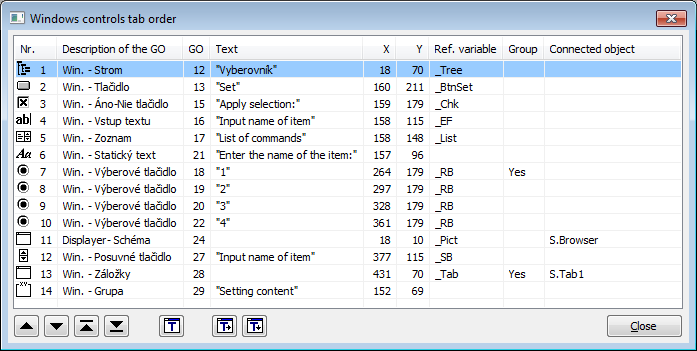


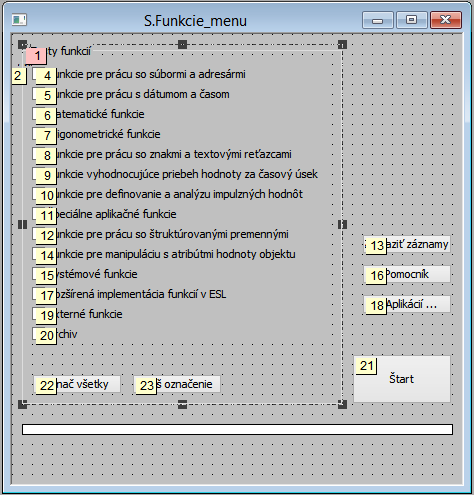
Pridať komentár