Browsing values from the archive
The process D2000 HI allows you to browse values from the archive in two ways:
- Browsing values of archived objects (object of Historical value type) directly in the process D2000 HI
- Export of values of archived objects (into a .TXT file, .CSV file, clipboard, printer)
1. Browsing values of archived objects (object of Historical value type) directly in the process D2000 HI
- Select the Archives item from the Open menu or click button in the Main toolbar (or press CTRL+H).
- Selection window containing a list of defined archive objects is opened.
- Select an archive object from the list by mouse click on its name. If the selected object is a structure containing more rows and columns, define particular row and columns (the parameters Row and Column).
Note: If the parameter Row=0, then all rows of specified structured archive are to be displayed in a dialog box.
- Select a time period (Select time interval item):
- This hour – shows values written into the archive during current hour
- Last 2 hours – shows values written into the archive during last 2 hours
- Last 8 hours – shows values written into the archive during last 8 hours
- Last 12 hours – shows values written into the archive during last 12 hours
- Last 24 hours – shows values written into the archive during last 24 hours
- This day – – shows values written into the archive during current day
- Customize - allows the user to define own time interval
- Click on button to confirm selected archive object (historical value) and time period.
- Opened dialog box shows values of the archive object within the defined time interval.
2. Export of values of archived objects (into a .TXT file, .CSV file, clipboard, printer)
- In the selection window (the picture above) select an archived object (or more objects) and click the button - Export.
- The following dialog box opens:
- In the dialog box, set required export parameters:
- Value changes - exports value changes only.
- Oversample - exports values according to the oversample setting (the parameter Period).
- To .TXT file - exports values to a .TXT file. Clicking the button Export opens a dialog box allowing to save the file.
- To .CSV file - exports values to a .CSV file. Clicking the button Export opens a dialog box allowing to save the file.
- To clipboard - exports values to the clipboard.
- To printer - prints values. Clicking the button Export opens a dialog box containing the printer and page parameters.
- Click the button Export.
Note: Values of one archived object may be also exported from the dialog box for historical value representation - the button Export.
Note: If the parameter Row=0, then all rows of specified structured archive are to be exported.
Buttons placed on the bottom right corner determine the behavior of the selection window after selecting an object:
| Unclose the selection window. | |
| Close the selection window. |

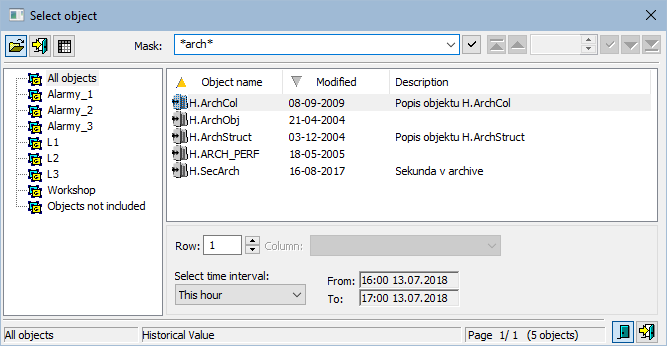


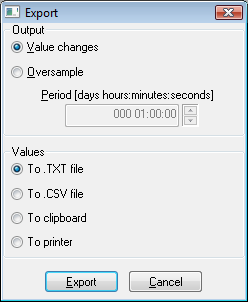


0 komentárov