Historical value export
The following menu is opened after clicking Export button.
This menu allows to save the displayed values of an archive object in a text file (Text file item), CSV file (MS Excel *.csv file item), copy them to the clipboard (Copy to clipboard item) or to print them (To printer item).
There is also possible to save all values of the table – All data item – or only the selected values (lines).
Item Description means that the data export will display a heading with name of object and technical unit.
Related pages:
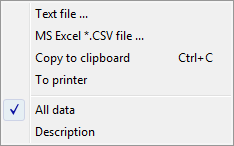
Pridať komentár