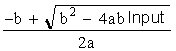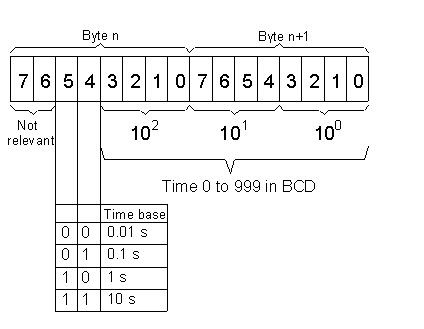...
A parameter is an integer number within the range of 0 to 59. If the time stamps timestamps of receiving values should be rounded to minutes, this value is important for rounding either up or down.
If the value is 0, it means the time correction is ignored. The timestamps of values that are limited by interval (0 - parameter) will be rounded down, i.e. to the minute in which they were received. Higher timestamps will be rounded up to the next minute.
...
This option is available if the device and communication protocols allow detecting device limits. If the parameter is checked, then the limits gained obtained from communication with this device will be used.
...
If a new value is less than Min value, the system will assign the Min value to this new value. If a new value is greater than the Max value, the system will assign the Max value to this new value. This filter may be used to eliminate values, which technically may not break given limits (e.g. throttle stops), but the particular sensor (converter) may also generate values out of limits
...
If a new value is less than the Min value, the system will assign the SetMin value to this new value. If a new value is greater than the Max value, the system will assign the SetMax value to this new value.
...
I/O tag values, which are changed by defined Number times in defined time (Time spin button), will pass an cause the object value state change to Oscillate.
Value absorption
The system will assign the value from the Value option to a particular I/O tag, when its value belongs in <Value-Range ....Value+Range> interval .(this option is used to suppress the "noise" of I/O tag value)
Value delay
The system will assign a value (True or False - it is defined by selecting checking the particular buttonrespective checkbox) to a particular I/O tag only after it is was unchanged during a defined time [s]. This filter can be configured for Boolean and Quaternary values only.
Round value time to
Allows rounding the value time to the closest time with defined period (parameters Hours, Minutes, and Seconds).
| Kotva | ||||
|---|---|---|---|---|
|
...
Conversion to technical units may be defined for analogue analog and cardinal inputs and outputs - Ai, Ao, Ci, Co, TiR, and ToR.
| Conversion type | Conversion formula |
|---|---|
| None | - |
| Linear | Output = A * Input + B |
| Polynomial | Output = A * Inputn *B x Input + C |
| Pt 100 | Output = a = -5.802E-05 |
| Simatic S5Time | Conversion of the Siemens Simatic relative time structure. |
...
Therefore for I/O tags of output type (Ao, Co, and ToR) it's possible to configure only the linear conversion , because only there exists unique in this case there is an unambiguous inverse function used during value writing into a particular device.
| Kotva | ||||
|---|---|---|---|---|
|
...
- If the option is enabled, then a value must be entered into the Start value input box and a control object must be defined - Control object input box. Valid The valid mode is defined by means of Manual/Auto radio buttons. Mode A mode may be changed in process the D2000 HI process and its changes are to will be stored in the system database. Operator The operator can change the required value in Manual mode. Its change is also stored in the system database.
- If the option is disabled, then only one of Auto or Manual modes may be enabled. OperatorThe operator's right to change the required value is defined by means his/her of their access rights. Changing a required value in process the D2000 HI process is allowed to an operator with Control access right level (or higher).
Save mode changes
A mode change (from Manual mode to Auto mode and vice-versa) is stored into in the configuration database.
...
Each start value change performed through the control window in process D2000 HI is written into the configuration database.
Start value
Start The start value is saved in text form. Then it is converted to a corresponding value type and it is set as the value of the I/O tag. If it is not entered or the conversion has not been executed successfullysuccessful, the initialization of output I/O tags' values is not executedperformed.
Start value checkout
The button Start value checkout () checks the defined start value and reports failure if the conversion is not successful.
...
Enabling the option causes the value of the output I/O tag to copy the value of the control object.
Manual
Enabling the option causes the value of the I/O tag to use the value specified in the parameter Start value or the operator sets it manually in process D2000 HI.
...
I/O tag output mode.
- Value - I/O tag with its own value acquired from the communication. Writing a new value of I/O tag into a particular device is accompanied with the by a transient state. New The new value is confirmed after the communication verifies the writing.
- Command - Output I/O tag, that may not have its own value (cannot acquire it by means of the communication with a particular device). Writing a A new value written into the device do does not pass go through the transient state. Control windows in process the D2000 HI process also allow to write a writing the same value several times (e.g. enabled ON and OFF buttons at the same time - for value outputs, there is always enabled unlike the value output tags where only the button of the opposite value to than the current one is enabled).
Execution timeout
The parameter defines the command execution timeout - writing a value of the I/O tag. If the value of the parameter is different from zero and writing an I/O tag value is not confirmed during the timeout, the writing is not consider as considered successful and there is occurred a process alarm ErrorWriteCmd occurs if it is defined (the item ErrorWriteCmd in the tab Process alarms).
...
The parameter Use D2000 Server time allows to use using the time of the computer where the process D2000 Server is running as the time for output I/O tag's value. Otherwise, the time acquired by the communication with the device , is used.
Maximum step size for a change
The parameter Maximum step size for a change allows to limit limiting the maximum change of value for manual contolcontrol. This limitation has the character of a recommendation and a user is able to override it.
| Kotva | ||||
|---|---|---|---|---|
|
...
Default The default value allows to replace replacing an I/O tag value acquired by process the D2000 KOM process by another one in some cases, (e.g. sensing the sensor device breakaway, a failure of the communication with whole the device). I/O tag value may be replaced by a value of other another object (so-called control object) , or adjusted manually by the operator of process the D2000 HI process via the control window.
Use default value
Enables the use of default value. Default The default value for a particular I/O tag is used automatically after starting process from the beginning - since the D2000 KOM process is started.
Save changes of the default value mode
If the option Use default value is checked, then a change of the use of default value or disabling the default value from the control window in process the D2000 HI process is to be stored in the configuration database (it enables or disables the option Use default value).
...
If the communication process evaluates an I/O tag value as unknown (acquired from the communication or failure of the communication with the station), then the default value will be used. After the communication is recovered, the default value is cancelled will be ignored and the I/O tag gets a value acquired from the communication. This change into the default value or cancelling ignoring of the default value is will not to be written into the configuration database (even if the option Save default value changes is enabled).
Allow switchover to default value in HI
Operator The operator may switch an I/O value into the default value and vice-versa in process the D2000 HI process.
Enabled mode change
The option allows us to enable or disable mode change (from Manual mode to Auto mode and vice-versa) on the operator level in process the D2000 HI process. If the option is enabled, a control object must be entered - Control object item.
...
A change of the default value, adjusted manually in a particular control window, is to be stored in the configuration database.
| Kotva | ||||
|---|---|---|---|---|
|
Default The default value is stored in text form. It is converted to a required value type and then is used as the value of the I/O tag.
If it is not defined or conversion has failed, the initialization of the values of output I/O tag will not be executed (more info...).
Default value verification
The Default value verification () button will verify entered default value and if is not valid, the system will display the report on it.
| Kotva | ||||
|---|---|---|---|---|
|
A The value of this object will replace a the value of the I/O tag in Auto mode.
Auto
Enabling the option , will cause the default value of the I/O tag default value will be copied a value to follow the value of the control object.
Manual
Enabling the option , will cause the default value of the I/O tag default value will to use a number value in the Default value input box or it will can be adjusted manually entered by the operator in process the D2000 HI process.
| Kotva | ||||
|---|---|---|---|---|
|
...
Logical polarity of the I/O tag is adjusted for digital I/O tags - Di, DooutDout.
- Normal - an I/O tag value is not to be changed.
- Inverse - an I/O tag value is to be inverted.
...
The tab Verification allows to set setting confirmation for writing the output (verified) I/O tag (verified) using an input object (verifying). Verifying The verifying object can be an object of I/O tag, Switch, or other types (e.g. Eval tag). For the I/O tag with enabled verification to be written successfully, it is not enough to send a value to the communication (and receiving the confirmation of successful writing from the partner station, if the communication protocol allows it), but a value of the verifying object must be received, that confirms the writing.
Verification is meaningful, useful if the D2000 system is part of a distributed control system (e.g. in energetics), where successful writing of an I/O tag (e.g. setting the setpoint for the generator output) needndoesn't mean that the real value was set changed to a required level value (the generator can be in the manual mode with the regulator disconnected, so the setpoint change of the regulator does not have any effect on the generator output). Only the new after a new value of the I/O tag which represents the real value of the measured generator output, that will be if it is the same (with the Delta tolerance) as the value set, means that writing was successful.
...
- Writing a verified output I/O tag is successful , if a new value of the verifying object that confirms the value written will comes come within the execution timeout (the Output control tab). Values of the verifying object, which do not meet the condition, will not cause any action (i.e. they do not cause unsuccessful writing).
- If the execution timeout is 0, there is waiting without limitwaiting is not time-limited.
- If the execution timeout expires, writing to the output I/O tag is not considered to be successful unsuccessful and the alarm ErrorWriteCmd occurs, if it is configured.
- Within the execution timeout, several values of the verifying object may come. The values, which are not equal to the value written (with the Delta tolerance) do not cause the writing to be treated as unsuccessful, i.e. writing to the I/O tag is unsuccessful when only after the execution timeout exceeds.
- If the value of the verifying object is equal with to the written value (with the Delta tolerance) of the output I/O tag when writing(with the Delta tolerance) when the value was written, the writing is acting like as if the verification is not enabled, i.e. it does not wait for new value of the verifying object, but writing is successful immediately after sending the value to the communication (and after confirmation, if the protocol supports it).
Table: evaluation of equation and validity of the tolerance parameter Delta for various type combinations of verifying object and verified output I/O tag.
...
An I/O tag (or Eval tag, Switch, ...), value of which is the reaction to writing to the verified output I/O tag.
...
A number that determines the permitted deviation of the values of the verified output I/O tag and the verifying object. If the absolute value of the value difference is lower smaller or equal to Delta, the writing is successfully confirmed (Abs(Out-In)<Delta, details for various type combination are shown in the table above). For I/O tags of TxtO type (text output), the parameter is not used.
...
Delta is a percent of range (the range is the difference between the high and low limits of the verified object, i.e. HL - LL ). If the limits are defined dynamically and they are crossed, verification is evaluated according to the last valid Delta.
...