Palette evaluation
The term palette evaluation is used to determine the resultant visual parameters of a graphic object. In the D2000 HI process, the palette is evaluated when the complex value of the connected object is changed.
First, it is necessary to describe the term status text validity in regard to applied value. The status script is valid if the applied value contains all the states, that are included in the status script. For example: the script True, Weak is valid if the applied value is in the status True and also in the status Weak. Behind each keyword, there can be entered one of the characters +, -. The character "-" means that if the applied value is in the status entered before the character, the script is not valid. The character "+" has no function. For example: the script True, Weak-, FB- is valid if the applied value is in the status True, it is not in the status Weak and the value of the user flag B is False.
Description of value and status automatically assumes that it contains the status Valid, which means "FA" and "Valid, FA" are identical. To access the invalid items of statuses and flags, you must enter an invalid flag, e.g. "Error, FA" or "Valid-,FA".
The palette evaluation is executed in a loop through all lines in successive steps from the first defined line to the last one. The sequence of line definition when you configure a palette is important. If a status script is valid in regard to the applied value, then the parameters defined in the script are applied to the connected graphic object. The application of parameters depends on the value of the visual parameter. Each visual parameter can get one of the following values:
- default - there will be applied the same value of the visual parameter as the value of the parameter defined in the D2000 GrEditor process when the graphic object has been created. This start value can be changed from the script.
- use previous - it means that the visual parameter will not be used, the last valid value is left.
- defined value - there will be applied the value, you enter.
All defined items of a status text must be valid at the same time - then the script is valid. It is actually the logical function AND. To define the logical function OR, duplicate the status script for other value with the same visual parameters.
Example
It is necessary to define a palette and connect it to a graphic object of a Circle type. The palette must behave as follows:
If the value of the connected graphic object is True, then the circle outline (outline) is green. If the value of the graphic object is False, then the frame is green. If the value is in the state Weak, the circle background is blue, if the value is not in the state, the color of the background is the same as it has been defined in the D2000 GrEditor process.
One of the possible definitions of the palette (it can be defined in other ways):
The value of the other visual parameters is "Use previous" (the symbol "X") - an implicit value.
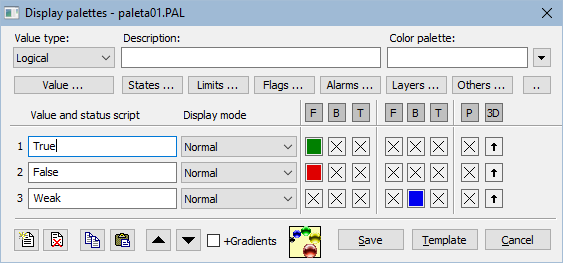
Pridať komentár