Configuration of palettes
Palettes are special objects, that execute the connection mechanism of the D2000 system object with a graphic object placed in a picture. Palettes determines the acting of the graphic object in dependence on the values of individual complex value attributes of the D2000 system object.
Complex value of D2000 system object | Graphic object in the picture | |
| display palette |
|
The figure above illustrates the principle of palette functioning in the D2000 system. Individual parameters of the graphic object are changed according to the values of the complex value of the object connected to the graphic object. The changes are immediately visible in the picture opened in the D2000 HI process. For example: if the limit status of the object X is changing from HL to VHL and the display palette, used for the graphic object, defines a blinking fill for the VHL status, the graphic object starts blinking.
The process D2000 GrEditor uses three types of palettes:
- display palettes - contain information on the acting of graphic objects in regard to the status of connected objects.
- bitmap palettes - determine bitmaps or bitmaps sequence (animation) for graphic objects of Bitmap type,
- extended palettes - for graphic objects of Bitmap and Text type, they allow drawing so-called extended object (e.g. circle, ellipse, strikeout, ...) around or above the graphic object.
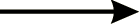
Pridať komentár