Configuration of bitmap palettes
A bitmap palette is a D2000 system object containing information on how a graphic object acts in dependence on the values of individual attributes of complex D2000 system object values.
Complex value of D2000 system object | Bitmap in picture | |
| bitmap palette |
|
To configure bitmap palettes click the item Bitmap palettes ... from the menu Configuration. It opens the selection window allowing you to create, modify or delete bitmap palettes.
To create a new bitmap palette
- Click the button Create a new object in the selection window.
- It opens the dialog box "New object". Enter the name of the new bitmap palette and click the button OK.
- Configuration of the bitmap palette is being performed in the configuration dialog box BMP palettes.
- In the dialog box carry out the configuration and then click the button Save.
To modify the bitmap palette
- In the selection window select the bitmap palette you want to modify.
- Click the button Edit object.
- Configuration of the bitmap palette is being performed in the dialog box BMP palettes.
- In the dialog box carry out the required changes and click the button Save.
To delete the bitmap palette
- In the selection window select the bitmap palette you want to delete.
- Click the button Delete object.
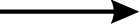
Pridať komentár