!!! WARNING: Process D2000 SysEdit is not supported from Version 7.2 and later !!!
Process D2000 SysEdit allows reconnecting objects which are connected to a picture.
Selecting the item Picture reconnecting from the menu Tools opens the following dialog box.
Picture
Name of the picture, whose objects you want to reconnect. Clicking the button next to the input field opens a list of pictures. After selecting a picture, a list of objects connected to the picture is shown in the right part of the dialog box (the column OldName).
Find what
A text string, you want to replace.
Replace with
A text string, that replaces the string entered in the item Find what. After entering a text string, define one of the searching methods - Backward (searching from the beginning of the list) or Descending (searching from the end of the list). To execute performed changes press the button Set.
In structure
Selection of a structure, in which you want to replace rows.
Replace row
Definition of a structure row, that will be replaced by a row defined by the parameter With.
Apply
Perform all changes in the picture.
Close
Cancel reconnecting the picture.
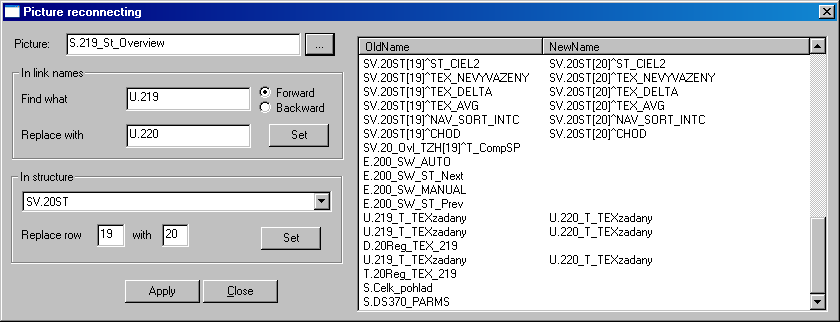
Pridať komentár