Dialog window displays the parameters that are assigned to some configuration properties of objects and their change. It opens through the pop-up menu - an item Used configuration properties, in the selection window or from the configuration window of object by clicking with right mouse button -> the item List configuration properties.
In these dialog window you can change or remove the assignment of parameter
to one or more object configuration properties.
If the dialog box is opened
through the pop-up menu from the
selection window or from the extended actions
of the object Application module only the parameterized configuration
properties will be displayed.
The column Valid shows whether the parameter assigned to some object configuration property exists. User can find out a useful information on objects of which parameterization should be updated because of changes in parameters of application module.
Related pages:
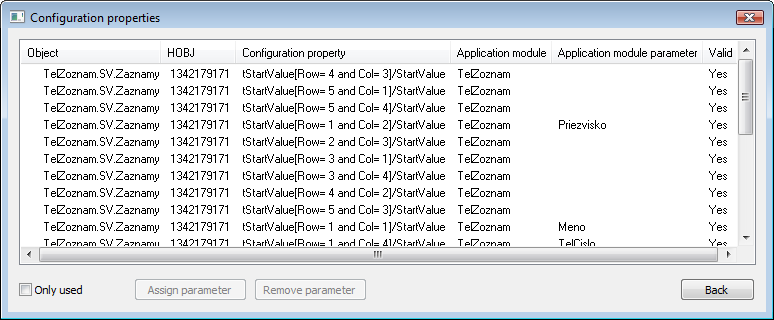
Pridať komentár