Establishing connection with D2000 Server
When the functions D2_GetValue, D2_ArchValue, D2_ArchArr are being evaluated, they check the connection with the kernel of the D2000 system - the process D2000 Server. If the connection has not yet established, there is executed an attempt to establish connection as follows:
- The following predefined cells are checked whether they exist in the workbook (from which particular function has been called):
- Attempt to establish connection with the process
D2000 Server.
If the connection has been established, an attempt to log on the user will be executed as described in the item 3.
If the connection has not been established, there will be displayed the dialog box described in the item 4. - Attempt to log on the user.
If the user has been logged on, the connection with the D2000 Server is successfully finished.
If the user has not been logged in, there will be the dialog box displayed in the item 5. - The dialog box to log on an user.
User can define a name, password, D2000 Server and report (proc_desc):
- When logging to application which is not configured as a
Redundant group, choice:
- Connect to – Application server should be used and name/IP address of server should be specified.
- If the application to which user is logging is configured as a Redundant group, one of following
choices should be used:
- Connect to – Redundant group (RD) – if the user is on the same network segment as the servers of Redundant group or multicasts can propagate between user and server network segments. In this case connecting to the redundant group uses multicasts.
- Connect to – Redundant group (RF) – if the user is different network segment than the servers of Redundant
group and multicasts cannot propagate between these network segments. In this case connecting to the redundant group uses unicasts to IP
addresses specified in Windows system registry.
However if Windows system registry of user’s computer does not contain the key
HKEY_LOCAL_MACHINE\SOFTWARE\Ipesoft\D2000V70\Redundancy\RDS_name (where RDS_name stands for the name of redundant group specified by user), attempt to connect using RD mode (multicasts) will be made anyway.
If the user defines all the parameters and clicks the button OK, there will be executed an attempt to log on the user as described in
the item 2.
If the user click the button Cancel, the dialog box will be closed and the user will be able to log on after restarting the MS Excel.
- When logging to application which is not configured as a
Redundant group, choice:
- If D2000 WorkBook managed to connect to running application but verification of user credentials (login/password) was unsuccessful, logon dialog will pop-up without the possibility to specify server parameters and the name of the report. In this case login and password should be re-entered and OK button should be pressed. If the user chooses to press Cancel, logon process is terminated and next attempt to log in is possible after restarting MS Excel.
If they are exist (the type of all the cells must be Text), an attempt to establish connection will be executed as described in the item 2.
If they don't exist ( the type of all the cells is other than Text), there will be displayed the dialog box described in the item 4.
If the connection with the D2000 Server is interrupted, the user will be able to establish the connection after restarting the MS Excel.
All workbooks opened in one running MS Excel share the common interface D2000 WorkBook do not trace the workbook, within which the functions D2_GetValue, D2_ArchValue or D2_ArchArr are being computed. The direct consequence: if there are two work books opened one by one with different user names, there will be accepted the logon parameters of the workbook opened first and the logon parameters of the second workbook will be ignored.
The logon procedure described above will be used, if the cell named LOG_ON_FROM_HI doesn't exist in the workbook or its value is other than True..
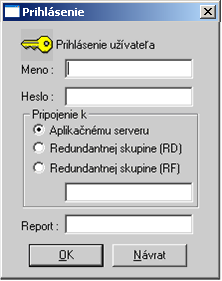
0 komentárov