!!! WARNING: Process D2000 SysEdit is not supported from Version 7.2 and later !!!
Process D2000 SysEdit also offers an easier method to define a selection filter than direct entry in the selection window. This method is based on the definition of the selection filter by means of the special dialog box. This dialog box is opened by clicking the button Filter.
| 1 | History of selection filters. |
| 2 | List of relational operators. |
| 3 | Attributes of D2000 system objects, which represent individual columns in the object list. |
| 4 | Dropdown box containing values of selected attributes. It allows also the direct entry of a value. |
| 5 | Opening the list of system objects. Selected object will be inserted into the input field placed left. |
| 6 | Defined logical expression (selection condition). |
| 7 | Buttons allow to define a logical expression. |
In the dialog box, you can simply and presently define a large-scale expression for selection filter. The left list displays object attributes, that represents individual columns in the object list. Contents of the left list depends on the type of the selected object from the object list. The right list (6) displays the logical expression as it has been defined. The following buttons (7) are placed between the lists.
| Append | Adds the current edited expression to the end of the final expression. |
| Insert | Inserts the current edited expression on current position in the final expression, i.e. position of the selected line. |
| Edit | Edits the selected line of the final expression. |
| AND, OR | Inserts the operator AND or OR into to the beginning of the selected line of the final expression. |
| ( ) | Inserts the brackets into the selected line of the final expression. |
| Delete | Deletes the selected line of the final expression. |
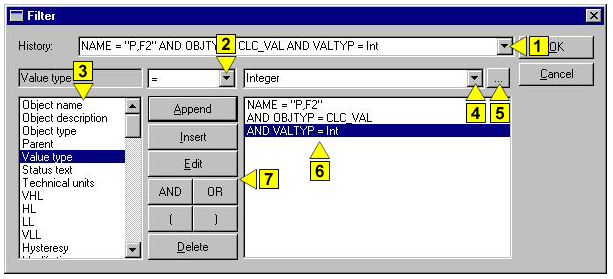
Pridať komentár