The dialog box for creating an archive is opened by selecting the Create a new archive from the Actions menu.
- Click the Configuration menu and select KERNEL or SELF.ARC.
- Then select Create New Archive from the Actions menu.
- In the dialog box that appears, check the Sybase12 option and press the Create button.
- The following window will open:
- Enter the required parameters and press the Create button.
Archive Parameters:
| Parameter | Meaning |
|---|---|
| Name | Name of the new archive. With this name, the archive will report to the D2000 Server process. |
| DB Driver | Driver to access the database. The following are supported:
|
| Server Name | The database server that will be used to access the database. The database server may be different from the one configured in the D2000 Server configuration. |
Run as a Shadow Archive Instance | Checking this option will ensure that if the D2000 Server process is restarted, the D2Start process will not restart the database server of this archive. |
Note: After successfully creating the archive, in case of need it is possible, to change the location of the archive (physical), while it is necessary to set the paths in the archive node in the D2000 Application Manager correctly.
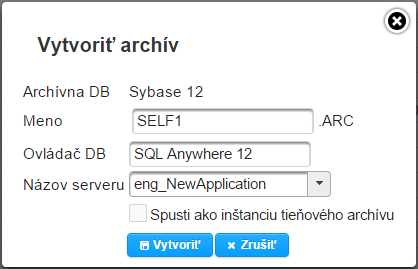
0 komentárov