D2000 System Console - changing the server status and priority within redundant group
Right-mouse clicking on the name of a server in the list of redundant groups, servers and processes and selecting the item Edit redundancy from the open menu, opens the following dialog box allowing to change the server redundancy parameters.
State
Selection of a server status:
If server's status is SBS (StandBy server), it can be switched to HOT (active server), which is a default selection.
If server's status is HOT (active server) or TS (test server), only its priority can be changed, not the status, therefore State entry cannot be changed.
Priority
Definition of a server's priority within the redundant group:
If server's status is SBS (StandBy server) and you want to change only its priority, it is necessary to change the default value of
State from HOT to SBS by clicking on the button on the right side of State. Consequently,
the possible states of server
will be displayed - HOT (active server) or SBS (StandBy server). Select the SBS option.
Change the value of server's priority and press the OK button.
If server's status is HOT (active server) or TS (test server), to change a server's priority
just change the value in entry field Priority and click OK.
Note: By changing the priority, both priority of running server and value of configuration parameter
of server's priority in
Windows registry will be changed on Windows platform.
Related pages:
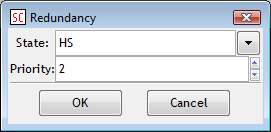
Pridať komentár