After selecting New application from the menu that appears when you right-click in the tree above the Applications symbol, the following window will appear:
| Application Name | Name of the new application | |
| Appl. Description | Application description, which can be used in printouts. | |
| DB Driver | Driver to access the database, supported are:
| |
| Engine Name | When the Sybase SQL Anywhere or PostgreSQL driver is selected, a menu of configured database servers is displayed | |
| Path for executable | The path to the D2Start application, including the parameters that are given to the D2000 Server process | |
| Startup | How to start the application: | |
| Automatic | The application starts up when the operating system starts | |
| Manual | The application must be started manually through D2SMC process | |
| Disable | Application startup is disabled | |
Note:
It is only possible to change the application name and database driver when configuring a new application. If it is a modification of an existing one, these fields will be disabled.
Related pages:
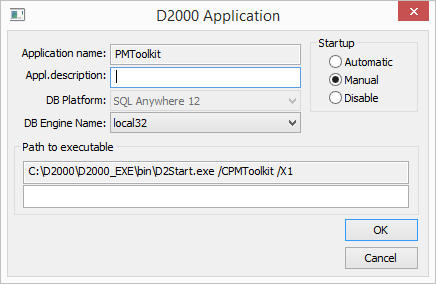
0 komentárov