Management of D2000 system applications
The possibilities of the application management of D2000 system:
- Creating a new application
- Modifying the selected application
- Starting the application
- Stopping the application
- Deleting the application
- Creating a new archive
- Editing an existing archive
- Setting the parameters for D2000 Server
- Setting the parameters for the archive
- Upgrade of application to D2000 v9.1
Selecting the item Applications shows a list of applications configured on the computer in the right part of the dialog box. Meaning of the individual parameters is as follows:
| Name | Application name |
| Apl. description | Application description. |
| Status | Application status (Stopped, Running, Pending...) |
| Startup | Application service start-up method |
| Desktop | If Yes, the process D2Start and D2000 Server will be displayed on the desktop |
| Parameters | List o parameters, that are to be sent to the process Server during the application start |
| Sql Driver | Driver for database handling |
| Engines | List of servers, that are required for the application run and their functionality will be logged by the process D2Start |
Note: Starter of applications is the process D2Start, that watches the run of the process\ D2000 Server and Database servers. If D2Start detects that the process D2000 Server is terminated, then attempts to run it again.
Database support
The support of Sybase database platform has been changed since D2000 System version 9.1. For access to the application databases (both a log and configuration database) there is used Sybase 12. Archive database is still accessible via Sybase 6, 7, 9, 12. Other database platforms are supported without changes. The table below shows current status.
| Database | Database file | Supported database platform |
|---|---|---|
| Configuration | Syscfg.db | Sybase 12 Oracle MS SQL |
| Log | LogFile.db | Sybase 12 Oracle MS SQL |
| Archive | Archiv.db | Sybase 6 Sybase 7 Sybase 9 Sybase 12 Oracle MS SQL PostgreSQL |
Since D2000 System v9.1 you must convert databases to Sybase 12 in all applications that run on unsupported Sybase platform. The configuration and log database must be converted to Sybase 12. The conversion of archive database is optional as the support of lower Sybase versions is kept because of backward compatibility.
You can convert the databases on Sybase platform in the module D2000 Application Manager (Upgrade of application to D2000 v9.1 (ASA 12)). It can take a longer time in dependence on quantity and size of databases. Therefore, in some situations, there is better to replace the database by a new empty template (except for the configuration database).
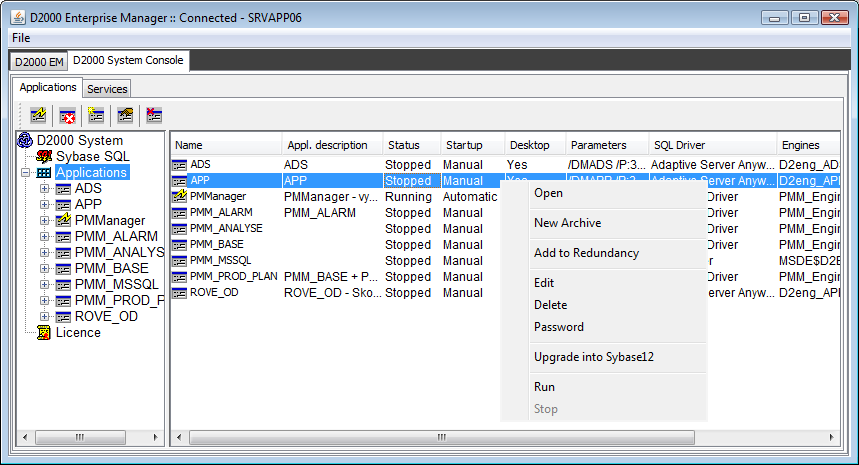

0 komentárov