Archive configuration
New archive creating
New archive can be created:
- just after the new application creating
- clicking by right mouse button on existing application and selecting the item New Archive
The following window appears:
Choose the proper option and the dialog window displays to configure the new Sybase / SQL Server archive or new Oracle archive.
Archive editing
To modify the parameters of existing process D2000 Archiv click by right mouse button on the process and select the item Edit from popup menu.
Note: It cannot modify all parameters.
Related pages:
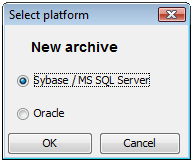
Pridať komentár