Application configuration
Following dialog box is used for a configuration of an application:
To select the particular application click on the application node close to symbol Applications in the left part of dialog box. After the node has been expanded you can see the application names in both left and right part of dialog box.
New application creating
The new application can be created by clicking on button Create New Application placed in toolbar or by choosing an item New application from popup menu which displays after you click by right mouse button on application node. Both of these ways open the following dialog window:
After you choose the correct option the dialog window intended for configuration the new Sybase / SQL Server application, Oracle application or XML configuration will open.
Application editing
Clicking on button Modify Application or clicking by right mouse button on application name and choosing the item Edit from popup menu you can edit Sybase / SQL Server application, Oracle application or XML configuration. A type of application is mentioned in column Sql Driver of application list.
Dialog window used for application editing:
Note: Configuration of application automatically creates DSN application.Syscfg and application.Logfile.
If you use the Sybase database and operating system Windows Vista, Windows 7 or Windows 2008, you can experience a problem
with connection of D2000 Server to configuration or monitoring database, if the D2000 Server was run
manually
(from command line) or it was run under a different user than Sybase database server.
The workaround is to modify manually DSN database application.Syscfg and application.Logfile: go to the tab
Network, disable Shared memory and enable TCP/IP.
This problem is caused by changes in the security model of Windows Vista/7/2008, where the shared memory of different users
is isolated.
If you use Sybase Standalone Engine instead of Sybase Network Server, this workaround does not work and the only solution
is to run both D2000 Server and Sybase Standalone Engine under the same user.
Related pages:
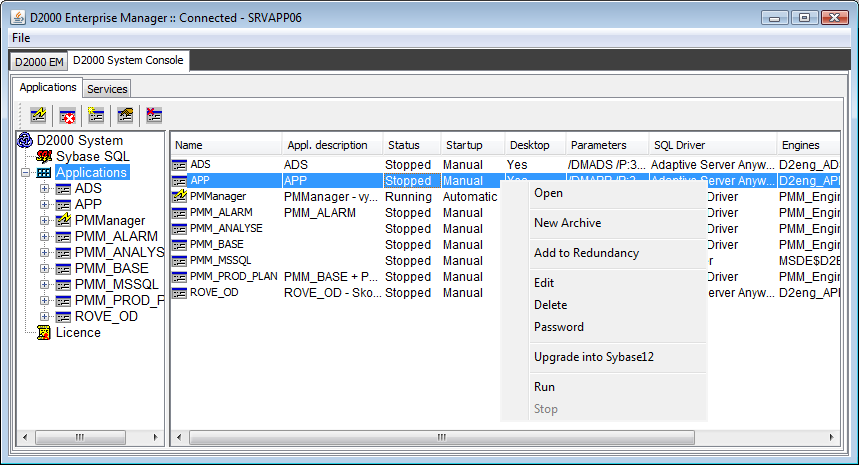


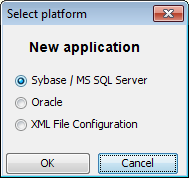

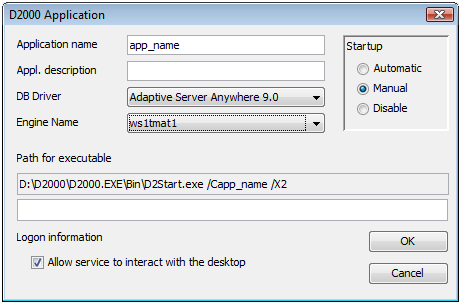
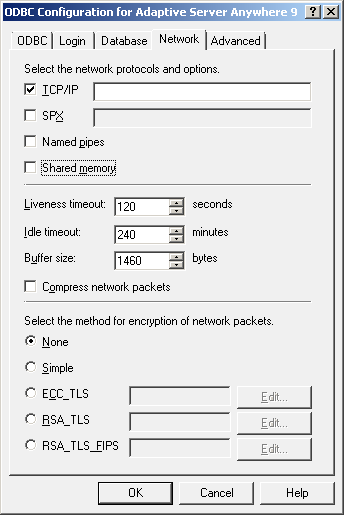
Pridať komentár