Align graphic objects
The process D2000 GrEditor contains the tools, which allow to align graphic objects in various ways. Graphic objects may be aligned:
- horizontally - top, bottom, middle
- vertically - left, right, centre
To align graphic objects
- Select the object to align.
- On the Edit toolbar click corresponding button to align, or select the item Align from the popup menu opened by pressing the right mouse button in the picture.
The following figures show the examples of some alignment types.
Original arrangement of the graphic objects
... the objects are aligned to top -
Align top
... the objects are aligned to bottom -
Align bottom
... the objects are aligned to middle (horizontal centre) -
Align middle
Related pages:
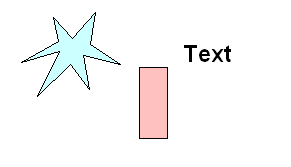
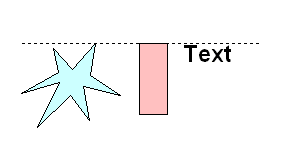

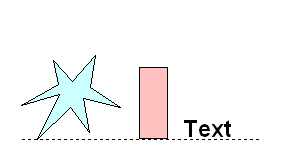
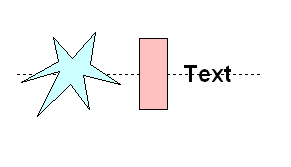


Pridať komentár