3-point arc
3-point arc is defined by three points (see the example below). Creating such an object is other than creating an arc.
To create the 3-point arc
- In the Drawing toolbar, click the button 3-point arc.
- Point the mouse cursor to the position of the arc begin point (A) and click.
- Point the mouse cursor to the position of the arc crown (B) and click.
- Point the mouse cursor to the position of the arc end point (C) and click.
3-point arc parameters
The parameters are being defined in the palette Object properties. The parameters are the same as the parameters of an arc.
Note relating to D2000 Thin Client
Drawing of 3-point arc is not supported in Thin Client.
For more rules see the page Drawing rules and object properties for D2000 Thin Client.
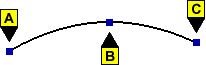

Pridať komentár