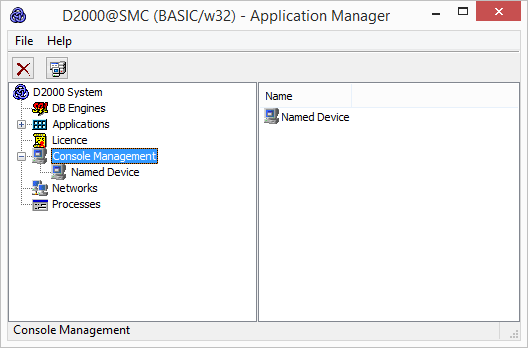
D2000 users can access the D2000 Server process through three types of consoles:
The number of consoles in each category is limited by the license file. The D2000 System Management Console process allows online configuration of individual computer accesses to the D2000 Server process. The registration of individual consoles can also take place automatically the first time you log in to the D2000 Server process, or it is possible to edit them here.
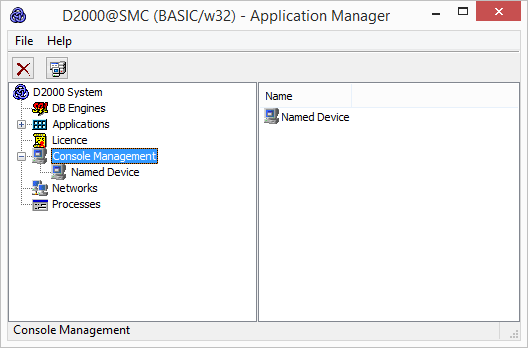
Jednotlivé konzoly sa líšia tým, s akými procesmi je užívateľovi na danom počítači umožnené prihlásiť sa k procesu D2000 Server.
The individual consoles differ in the processes with which the user is allowed to log in to the D2000 Server process on a given computer.
| Basic | D2000 HI, D2000 DDE Server |
| Basic + Workbook | D2000 HI, D2000 DDE Server, D2000 WorkBook |
| Standard | D2000 HI, D2000 GrEditor, D2000 DDE Server, D2000 VBApi, D2000 ODBC Driver, D2000 CNF*, D2000 WorkBook |
| Office | D2000 DDE Server, D2000 ODBC Driver, D2000 VBApi, D2000 WorkBook |
* The D2000 CNF process without a configuration key only works in "Read-only" mode. If you have purchased a CNF key, the D2000 CNF process allows full configuration of the D2000 system (the console with this key works as a so-called Standard Designer).
The individual items in each console represent the physical names of the computers on the network. You can change them by double-clicking on the appropriate line. If the line contains the symbol <...> instead of the computer name, it means that the console is not yet occupied. If a console whose name is not yet registered tries to log in to the D2000 Server process, it will be ranked first.
If you edit the name of the computer while deleting the name of the computer, after saving, the symbol <...> will appear again in the list of computers, indicating a free position.
Warning: