Creating applications on Sybase / SQL Server platforms
A dialog window used for a creating of new or existing application will
be opened after you click on button  Create New Application (or right-click on Application
and choose an item New application from pop up menu) or on button
Create New Application (or right-click on Application
and choose an item New application from pop up menu) or on button  Modify Application (or right-click on Application
and choose an item Edit from pop up menu). After that, select a proper
platform in dialog box Select platform.
Modify Application (or right-click on Application
and choose an item Edit from pop up menu). After that, select a proper
platform in dialog box Select platform.

Application name
Name of new application.
Appl. description
Application description, it can be used in print outputs.
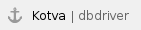 DB Driver
DB Driver
Database access driver. Following ones are supported:
- Adaptive Server Anywhere by Sybase (version 6.0, 7.0, 9.0 and 12.0).
Since the version D2000 9.1 there is supported only Sybase 12.0.
- SQL Server by Microsoft
Engine name
If Adaptive Server Anywhere driver is selected, list of
configured database servers is displayed.
Startup
Way of application start up:
- Automatic - application will activate during an operation system
starting up
-
Manual - application must start up manual through the process
D2000
Application Manager
- Disable - starting up of the application is disabled
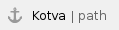 Path to executable
Path to executable
Path pointing to process D2Start including parameters which
will be given to process
D2000
Server.
Allow service to interact with the desktop
Makes the processes D2Start and
D2000
Server visible on the desktop.
Note:
Application name and database driver can be changed only at configuration of
new application. If the existing application is modified, these check boxes will
be disabled.
Test version of application is distinguished by colour change in a titlebar.
After new application has been created the dialog window for
archive configuration is opened.
 Create New Application (or right-click on Application
and choose an item New application from pop up menu) or on button
Create New Application (or right-click on Application
and choose an item New application from pop up menu) or on button  Modify Application (or right-click on Application
and choose an item Edit from pop up menu). After that, select a proper
platform in dialog box Select platform.
Modify Application (or right-click on Application
and choose an item Edit from pop up menu). After that, select a proper
platform in dialog box Select platform.