Right-mouse clicking anywhere on the list of objects in the selection window in process D2000 CNF opens the menu. Clicking the item Filter from this menu opens the dialog box to configure a selection filter.
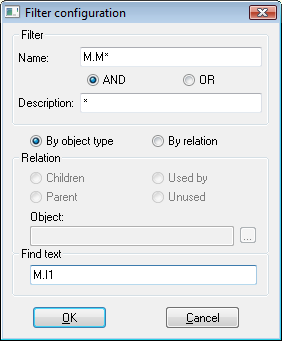
Enter masks for names and descriptions of objects into the input boxes Name and Description. Selecting one of two options AND and OR, define a relation for validity of both entered masks. For more information see the topic Defining a mask.
Mask is applied to objects of given type, selected in the selection window.
Objects are selected according to relation to defined object (so-called reference object). Object type is selected in the selection window.
Definition of a reference object for a mask of the type By relation.
In this field, you can enter a text string you want to find in the ESL scripts
of objects of Event and Picture types
and in the expressions of the objects of Eval tag,
Historical value, User
variable, Structured variable and Definition
structure types.
Text string may contain the following characters:
If given string is found, the object will be included in the result selection.
Note:
Searching in the scripts of objects of Event and
Picture type you cannot find a text string containing an item of
local variable of RECORD type. You must define the serial
number of the column that contains the item you want to find (e.g. _locRec[_i]^6).