Object group - processing of generated files
The automatically generated files are processed in MS Excel with the help of GroupObj_Report.xls, which is placed in the installation directory, subdirectory Utils.
After opening the file GroupObj_Report.xls, the first sheet is actually a form to generate a report.
The options Date from and Date to define the period, from which the changes will be transferred to the report. If Date from is not defined, all changes up to Date to will be transferred. If neither Date from nor Date to are not defined, all changes will be transferred. This filter does not relate to the original object configuration.
After clicking the button Generate report, the dialog box opens to choose the directory that contains the generated XML files. Select a particular directory and click on the OK button.
Then all XML files are loaded automatically into the second sheet (Data).
Parameters (columns) in table
The table is divided into two parts – operations and configuration parameters (the header of columns has different colors).
The meaning of the columns:
Operations
| Column in report | Meaning |
|---|---|
| ID | HOBJ of a user in the D2000 System. |
| Name | User name in the D2000 System. |
| Log time | Time of log. |
| Operation | Type of operation. |
| Success of operation | Flag of success of the executed operation. |
| Comment | A comment (additional information). |
| Process | Name of the process that executed the operation. |
| Workstation | Name of the workstation from which the operation was done. |
Type of operations
| Type | Export of configuration | Description |
|---|---|---|
| INSERT_MEMBER_RG | yes | Added one member to the group. |
| CLONE_MEMBER_RG | yes | Added one member to the group.It was created by calling the ESL action COPYOBJECT. |
| DELETE_MEMBER_RG | yes | Removed one member from the group. |
| DELETE_ALL_MEMBERS_RG | yes | Removed all members from the group. |
| DELETE_OBJECT_RG | yes | One member was removed from the group due to its deletion. |
| CONFIGURE_NEW_RG | yes | Create a new Object group in D2000 CNF |
| CONFIGURE_SAVE_RG | yes | Change of Object group configuration in D2000 CNF. |
| CONFIGURE_DELETE_RG | yes | Deleting of Object group. |
| XML_IMPORT_NEW_RG | yes | Create a new Object group by XML Import. |
| XML_IMPORT_SAVE_RG | yes | Change of Object group configuration by XML Import. |
| INITIALIZATION_FILE | yes | The initial configuration – file MenoSkupinyObjectGroupName_000000000000000.xml. |
Configuration parameters
They are derived from the configuration parameter of the Object group.
The meaning of columns in the table (they come after the columns about operations):
| Column in table [value] | Configuration parameter in D2000 |
|---|---|
| Name | Name of D2000 object |
| Description | Description |
| Objects [Object name [(with children)]] 1) | Object name (list) |
1) The first record contains the list of an object group. Each object is its own column. The number of displayed objects (245) is limited by the number of columns in MS Excel. Other records display the status change against the previous status in two columns: Added and Removed (e.g.: "Added: U.OD_Mail_UserNameSend,";"Removed:").
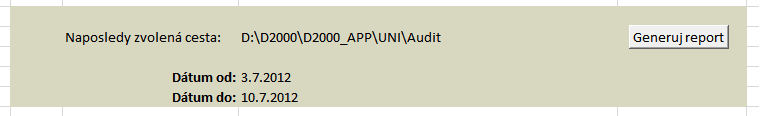
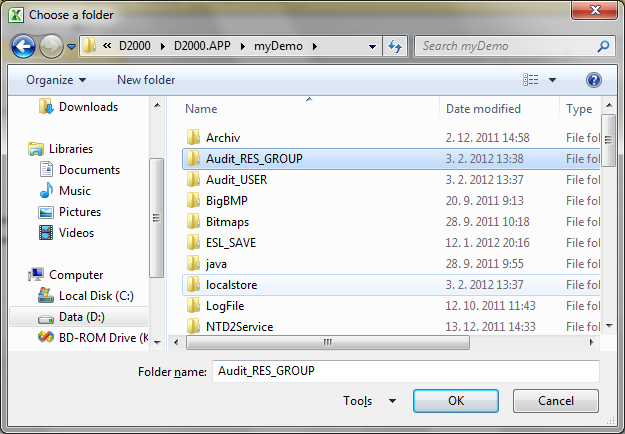
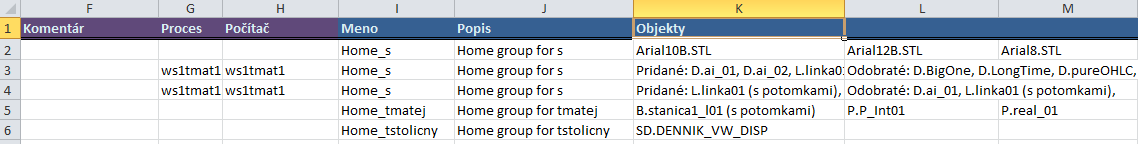
Pridať komentár