Device definition - configuration dialog box
Editing of all objects in the process D2000 CNF is being performed in the configuration dialog box, a specific part of which is common for all editable objects and another part depends on the type of edited object.
The configuration dialog box of objects of the Device definition type consists of several parts (tabs), which contain similar parameters.
General properties
Groups
Structure
General properties
Description
A text string describing the structure definition. Maximum: 128 characters.
Possibility to use the Dictionary (to open press CTRL+L).
Structure
Individual items (columns) of the structure are defined in the list, where each row of the list corresponds to one item of the structure and displays all configuration parameters.
To modify the number of items in the list use the following buttons:
| - inserts a row above the current one | |
| - adds a row to the end (last one) | |
| - deletes current row | |
| - inserts a copy of the current row above the current row | |
| - adds a copy of the current row to the end (last one) |
During the editing of a used device definition, it is not possible to decrease the number of columns.
To edit individual configuration parameters, press the left mouse button above the corresponding parameter. According to the type of parameter, a value is entered by either typing into the input field or by selecting from the list.
When creating a device definition, it is possible to change the type of device definition with the button :
- A Structured Device Definition allows you to edit multiple lines that correspond to device items.
- The Array Device Definition defines an array composed from objects of the Device type - a single line is edited, the Value type is Device and it is necessary to enter the parameters Device type and possibly Mandatory. Other parameters (Start value, Limits, Hysteresis, Status text, Index to transformation palette) are not used.
Name
A unique string of characters within the frame of objects, which meets restrictions for object name in the system.
In addition, there must be no level separator in the name (see the naming convention of the devices) - by default, it is a dot, alternatively, it can be an underline.
Name is used in references to an item.
Warning: Name can consist of a maximum of 32 characters, capital letters and small letters are not distinguished (e.g. a column name "Hello" and "hello" are the same).
Description
Arbitrary text string. Maximum: 50 characters.
Value type
The possible value types:
| Value type | The entry of start value and its interpretation |
|---|---|
| Logical | T* - True (word beginning with the character 'T'), otherwise False. |
| Integer | Integer number |
| Real | Real number |
| Absolute time | Time in the form of HH:MI:SS DD-MM-YYYY. |
| Relative time | Time in the form DDD HH:MI:SS.MSS. |
| Text | Text |
Object | Name of an existing object in the system. |
Device | Another object of Device type (it is necessary to specify the Device definition for it) |
Internal item | The name of an existing object in the system that is part of the Device. |
The types from Logic up to Text are common value types and determine the value type of the corresponding column for objects of Structured variable and Database types. The Object type represents either a reference to an object, a structured variable item, a device item, or a value array item. Basically, it is a reference to another object of the D2000 system. Item of a structure, which includes the reference to an object, essentially copies a value of the given object. The Device and Internal Item types represent references to another D2000 object that is understood as part of the device. A naming convention is applied to it, and such an object can only be connected to one Device type object (unlike the Object type, where an object can be connected to multiple Devices and its name does not change).
Start value **
Text parameter, which determines the start value of the item after the system start. Start value is expressed by a text and is converted to a corresponding type during the system start. Unsuccessful conversion is expressed by invalid value.
For example, if the column type is Integer and the Start value is "4", the value of the corresponding item of objects of Device type will be 4 (unless the attribute is redefined) after the system start.
For the value type Object, Device, and Internal item, the attribute Start value defines the object name, to which the item will refer. Reference to object means, that the corresponding item copies the object value.
Note: The parameter can be disabled*.
Limits and hysteresis **
Limits (VHL, HL, LL, VLL) for setting the limit attributes and hysteresis.
Note: The parameters can be disabled*.
Status text
The connected object of the Status text type determines the way of displaying the values of the column. To disable using of Status text, enter an empty object name.
Index to transformation palette
Defines the way of displaying a value if it is not defined by status text. To disable displaying by means of a transformation palette, select the index 0.
Device type
If it is a Structured Device Definition, then for items with the Device value type, it determines which type must be connected Device - what is its Device Definition.
If it is an Array Device Definition, it determines the type of individual items of the array - the Device - what Device Definition they have.
This configuration feature allows the creation of devices that contain subdevices and sub-subdevices with a defined structure. Example:
- The Structured Device Definition DD.PowerPlant contains the item Blocks with the value type Device, device type DD.BlockArr
- The Array Device Definition DD.BlockArr (array of blocks) defines an array of devices with a DD.Block device type
- The Structured Device Definition DD.Block (definition of one block of the power plant) contains the item Generators with the value type Device, device type DD.GeneratorArr
- The Array Device Definition DD.GeneratorArr (array of generators) defines an array of devices with a DD.Generator device type
- The Structured Device Definition DD.Generator (definition of one generator) already contains specific items defining the properties of the generator (eg momentary/required power, status, etc.).
Using these device definitions, the tree structure Power Plant → Blocks → Generators is modeled (see an example).
Mandatory
If it is a Structured Device Definition, for items with the Object, Device, and Internal Item value types, it specifies that an object must be connected to the item. If this condition is not met when configuring a Device object, the device cannot be marked as meeting the conditions for mandatory connection (the Deploy checkbox cannot be checked).
If this is an Array Device Definition, the option specifies that another subdevice must be connected to all array items. If this condition is not met when configuring a Device object, the device cannot be marked as meeting the conditions for mandatory connection (the Deploy checkbox cannot be checked).
* To disable a configuration parameter, press the right mouse button above the corresponding item and select .
** Configuration parameters are applied only in the case that their inheritance level is deeper than 1 (Structured variable, Structure column, Structure item)
The color of an item informs us about its configuration as follows:
The start value of the item in the first row is defined as "Text for start value". The start value in the second row is disabled and the values of both items are undefined after the system start.
Note: The hotkey CTRL+C inserts all configuration parameters into the Clipboard. These can be inserted e.g. into MS Excel.
Related pages:





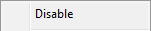
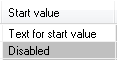

Pridať komentár