Naming convention
In addition to the standard naming rules that apply to all D2000 objects, the following rules apply to Device Definitions and Devices:
- The default prefix for Device Definitions is "DD.", for Devices it is "DI.".
- The suffix is not allowed for Device Definitions or Devices - it must be empty.
- The prefix must end with a separating character - a Separator (by default a dot, it can be changed to an underscore).
- Both Device Definitions and Devices must have a unique prefix - it must be different from the prefixes of other object types (to avoid a possible naming collision).
- The Separator must be the same for both Device Definitions and Devices.
- It is possible to change the Separator in the menu setting, but it is necessary to change it for both Device Definitions and Devices at the same time (eg "DD." → "DD_" and "DI." → "DI_").
- Changing the Prefix for Device Definitions and Devices, as opposed to changing the Prefix for other types of D2000 objects, will cause immediate renaming of all Device Definitions (including changing item names to exclude the new Separator, if it was changed), Devices, and connected Internal Items. Therefore, we do not recommend performing this operation on production, but only on the development server, ideally without running other D2000 processes (only D2000 Server and CNF). Subsequently, we recommend restarting the D2000 system. We recommend that you back up the configuration database before renaming.
- The Item name in the Structured Device Definition cannot contain a Separator. Thus, by default, it can contain an underscore, but not a period.
- Row Name of a Device with an Array Device Definition cannot contain a Separator. Thus, by default, it can contain an underscore, but not a period.
Names of Devices
- The top-level Device (which is not connected to another Device) has a name in the form of a
prefix+own_name(e.g. DI.BlockA) - The name of a Device that is connected to another Device is changed to a name in the form
device_name+separator+item_name(e.g. DI.BlockA.Gener1) - If the subdevice is connected to a Device with a Structured Device Definition, then
item_nameis the Item name from the Device Definition.
If the subdevice is connected to a Device with an Array Device Definition, thenitem_nameis the Name of the corresponding row of the Device.
When the subdevice is disconnected, its name changes. The Separator is replaced with an alternative separator (by default, a dot is replaced by an underscore). See the example.
Names of Internal Items
- If a D2000 object (eg I/O tag) is connected to a Device item whose Value type is Internal Item, then its name changes to
device_name+separator+item_name(e.g. DI.Gener1.Power). - Belonging to the Device therefore has a higher priority than the standard naming rules for a given type of object.
Recursivity
- If a sub-device has other sub-subdevices or internal items connected, their names are also changed according to the above rules. See the example.
Parental relationships
Parental relationships of Device Definitions
- The parent of all Device Definition objects is the DEVICEDEF.d object
Parental relationships of Devices
- The parent of a Device object becomes the respective Device Definition object when it is created.
- The parent of a Device object changes when the Device is connected to another Device. The parent of the sub-device becomes the Device to which the sub-device is connected.
- If a sub-device is disconnected from the Device, its parent will again be changed to the relevant Device Definition.
Example
Consider the following object configuration, which models the following tree: Power Plant → Blocks → Generators
- The DI.EMO device (a power plant) has the DI.EMO.Blocks subdevice (with the Array Device Definition) connected in the Blocks item.
- The DI.EMO.Blocks device (blocks) is an array of two devices and has the DI.EMO.Blocks.BlockA and DI.EMO.Blocks.BlockB subdevices (with the Array Device Definition) connected. The Names of the individual rows of the array are BlockA and BlockB.
- The DI.EMO.Blocks.BlockA device (a block) is an array of two devices and has DI.EMO.Blocks.BlockA.TG1 and DI.EMO.Blocks.BlockA.TG2 subdevices (with the Structured Device Definition) connected. The Names of the individual rows of the array are TG1 and TG2.
- The DI.EMO.Blocks.BlockB device (a block) is an array of two devices and has DI.EMO.Blocks.BlockB.TG3 and DI.EMO.Blocks.BlockA.TG4 subdevices (with the Structured Device Definition) connected. The Names of the individual rows of the array are TG3 and TG4.
- The DI.EMO.Blocks.BlockA.TG1, DI.EMO.Blocks.BlockA.TG2, DI.EMO.Blocks.BlockB.TG3 and DI.EMO.Blocks.BlockA.TG4 devices (individual generators) have I/O tags connected to the Power and Running items.
- The following figure illustrates the described Devices together with their parents (for a top-level device DI.EMO, the parent is its Device Definition, for other devices the parent is the device to which they are connected):
- The following figure illustrates the names of the I/O tags connected to the Power and Running items of the individual TG1..TG4 turbogenerators together with the membership in the device:
- If the DI.EMO.Blocks.BlockA.TG2 subdevice was disconnected from the DI.EMO.Blocks.BlockA, its name would change to DI.EMO_Blocks_BlockA_TG1 (the dot separator would be replaced by an alternate underscore separator). It is so obvious that it is now a top-level device (there is only one separator in the prefix in the name). At the same time, the parent of the device would change to a Device Definition - see the last line of the following figure:
- Similarly, the names of the I/O tags connected to the Power and Running items of the DI.EMO_Blocks_BlockA_TG1 would change - see the last two lines of the following figure:
Related pages:
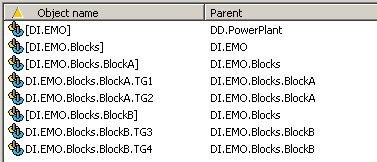
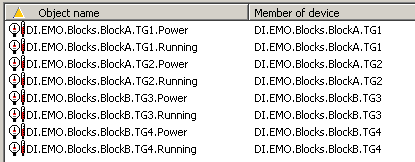
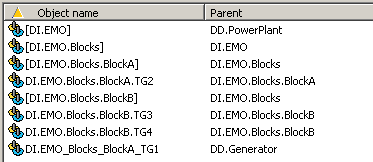
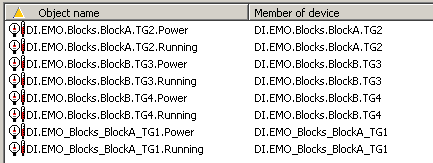
Pridať komentár