Script debugging
To debug a script, use the Script editor which can be opened as follows:
- for objects of Event type - from the D2000 CNF process
- for active pictures - from the D2000 GrEditor process
The only requirement to start debugging a script is the following:
- for objects of Event type - the D2000 Event Handler process (the parent of the corresponding object of Event type) must be running
- for active pictures - the D2000 HI process must be running with the corresponding picture opened in it
After switching the script to the debug mode it is necessary to wait for suspending the execution of script actions. Then you can monitor:
- the execution of script actions
- the values of local variables
The toolbar of the Script editor contains the following buttons used to debug a script:
| Button | Description | ||||||||||||||
|---|---|---|---|---|---|---|---|---|---|---|---|---|---|---|---|
| event - Starts the event instance and stops before the first action is executed active picture - disabled for active pictures | ||||||||||||||
| Stops the script debugging. If the debugging has been started by clicking the button (Start), clicking the button stops the script execution and a forced termination log will be written into the log database. If the debugging has been started by clicking the button (Attach to the running script), the given instance keeps the execution of script actions. | ||||||||||||||
| Command waits until the script is running and the script debug conditions are met. Once the conditions are met, the script is to be switched to the debug mode and its execution stops at the first action. The script debugging conditions are specified in the following dialog box: The script is switched to the debugging mode after the given number of starts is reached. The number includes either all script (regardless of instance - the parameter Only for instance is not enabled) or just the script of defined instance (the parameter Only for instance enabled and an instance number specified). For a selection of the specific D2000 Event or D2000 process intended for ESL script debugging push the SHIFT button and click on the option (button): - Wait for Launch - Attach to running script The window used for process selection for debugging opens after this. | ||||||||||||||
| The Script editor is attempting to switch the script to debug mode. If successful, then the script execution is either suspended or the Script editor is waiting until the first event is executed in order to suspend the execution. The next progress of the Script editor is regular. If the script is opened several times (various instances) within the respective process, the Script editor automatically displays their list.
Note: The functions listed in the HOBJ and D2000 Server instance rows require for their functionality the name of the script interpreter to be specified (i.e. D2000 Event Handler for an object of Event type or D2000 HI for active picture). |
Related pages:




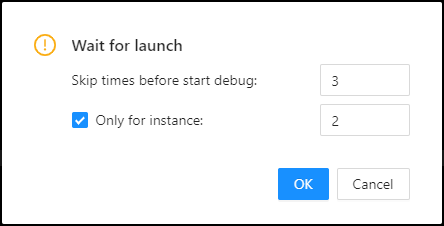
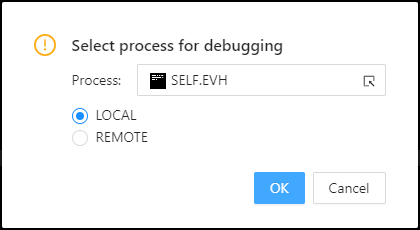

Pridať komentár