Server part of D2EM consists of d2em_ll.exe process, the configuration files and the file pair of the individual modules. The files and module configuration are placed in a bin subdirectory in the installation directory. The configuration files d2emcfg.xml and d2emusers.cfg are created automatically at the first start of d2em_autocfg.exe (d2em_ll.exe) in the application directory, if they do not exist yet.
D2ll instance creating
D2LL should be started as a trace service. The easiest way is to use the file d2em_autocfg.exe, which will create a service pair and the configuration files with the default values. It is started from a command line by the parameter - service_name:
D2LL configuration
Restart D2LL always after the configuration or the client part of some of the modules has been changed. If the configuration files do not exist, they will be created at the first start of d2em_ll.exe or d2em_autocfg.exe. The file format will also change when the version is changed, if it is necessary.
Configuration of log in
The configuration parameters of D2LL are placed in the file d2emcfg.xml in the application directory. The configuration of login is in an element login.
File structure:
<config version="1">
<login preftype="1" d2group="d2000_em" sec_princ="tmatej@ipesoft" domain="ipesoft" /> </config>
| preftype | Defines login script into D2LL. The values from 1 up to 4 represents the login scripts 1 to 4 in the same order. Default value is 4. |
| d2group | Domain group name with regard of which the membership in the login script 2 is verified. |
| sec_princ | String "SecurityPrincipal" used at the log in according to
Kerberos style. If D2LL runs under the domain user, the value is user_name@domain_name. If it runs under the Local System Account or the local user, the value is computer_name$. |
| domain | Domain name to which the user log in. |
User configuration (log in of D2EM)
The list of users is loaded from the file d2emusers.xml (in application directory) after D2LL starts up. It contains both the user names and passwords that are hashed by SHA-256 in hexadecimal code (64 characters).
File structure:
<users version="1">
<user>
<name>user_name</name>
<pass>pass_SHA256_inHexa_64chars</pass>
</user>
...
</users>
For the test purpose the new file uses the user code SystemD2000 and password SystemD2000. We recommend you to change the password, if you use this type of login. The password may be hashed by hash calculator.
Related pages:
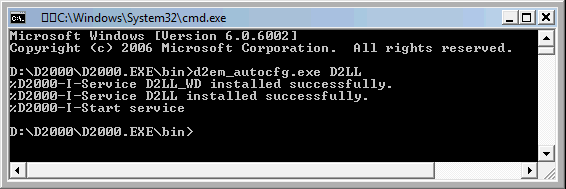
Pridať komentár