D2Loader - client part
D2Loader is started up by clicking on a file d2em_loader.exe placed in bin directory (or Programs -> D2000 V10.00 -> Config -> D2000 EM Loader). The dialog window containing the list of available D2EM servers opens. To choose the server, click on the particular one in the list.
After above mentioned step, the client part will connect with the server and a login dialog window will open. Its type depends on the setting on the server.
Method of login
User can log in to an application by one of the three methods. It depends on the server configuration. If the login is successfully, the application will download the list of modules. Otherwise an error message is written.
1. Domain login + starting up of the module in a context of user (login script 1)
2. Domain login + starting up of the module in a context of D2LL (login script 2 and 3)
The user is verified in a field "Domain". Two variants of login (you can choose one of them in Combo Box "User") exist there. Each module is started up under the user account under which the D2LL runs on the server. The Server verifies a membership of the user in domain or in the list on the server (it depends on D2LL configuration).
- The currently logged in user in Windows is used (Kerberos).
- The user types the domain name and password.
3. Own – D2EM login (login script 4)
The user is verified in D2LL user list on the server. Each module is started up under the user account under which the D2LL runs on the server.
After the login was successful, the list of modules is downloaded automatically. It is compared with the local list and the actual modules are downloaded automatically from the server. The list of modules and their status is shown on the first tab of the main window.
The list is updated automatically.
The module opens in a new tab after clicking on the button with its name.s
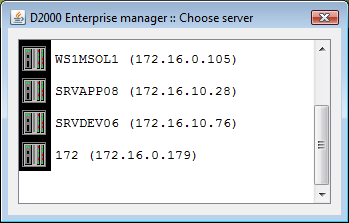
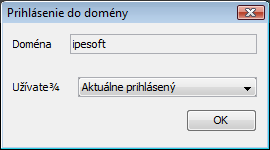
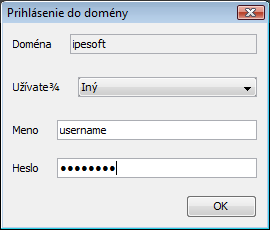
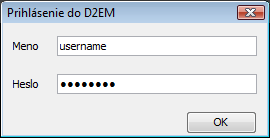
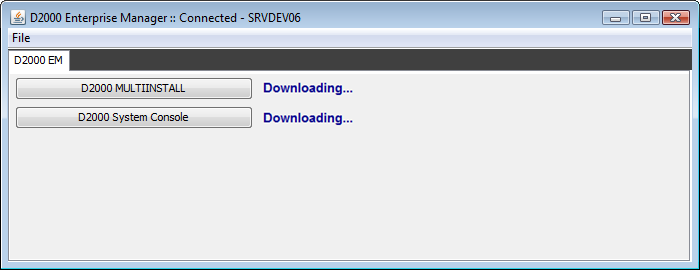
Pridať komentár