Archive creating on Oracle platform
A dialog window used for a creating of archive will be opened after you right-click on existing application and choose an item New Archive from pop up menu. After that, select Oracle platform in dialog box Select platform.
Name
User name who has SYSDBA rights.
Password
User password.
TNS Name
TNS (Transparent Network Substrate, see the description of the file tnsnames.ora in the Oracle documentation) of database, the archive tablespace is included in it.
Running as instance of shadow archive
If it is checked, process D2Start will not restart the database server of this archive when process D2000 Server is restarted. It is recommended to use this option for D2000 redundant systems if shadow archives are configured in the devices where D2000 Server runs. It ensures to avoid the interruption of connection with database server. The database server of archive must be different from database server of process D2000 Server.
Crate only link to existing application
If the option is checked off the scripts to create Oracle archive will not be activated. Only archive node for Oracle archive will be created. This method of Oracle archive creating is usable when Oracle archive already exists and it is necessary to connect to it.
Parameters list
| Parameter name | Description |
|---|---|
| AppName | Application name. Must be identical with the name of the application created through D2000 Application Manager. |
| TempTablespace | Temporary tablespace in the database that is to be available for D2000 system. By default, it is tablespace 'TEMP'. |
| DatafilePath | Path to data files of the database. Insert the path including the end slash (e.g. c:\oracle\ora92\oradata\D2000\) or insert empty value of '', if data files are placed in default database directory. |
| ArchivProcess | Name of a process D2000 Archiv (/Wname), default value is 'SELF'. |
| ArchivInSyscfg |
The archive is placed in the configuration tablespace (the compact configuration for Oracle XE). If the value of the parameter is True, the following parameters concerning the size and number of archive tablespace datafiles may be ignored. |
| ArchivCountDatafiles | Number of the data files in the archive tablespace. |
| ArchivStartDatafileSize | Initial size of the archive tablespace data file. |
| ArchivMaxDatafileSize | Maximum size of the archive tablespace data file. |
| ArchivDatafileSizeStep | Increment size of the archive tablespace datafile. |
Note: Sizes and increment size of data files must be defined in
MB, e.g. '5M', '1000M'.
Values of parameters are loaded from script. If there are no scripts the name of application and archive is being loaded to the list of parameters.
Note:
Parameters AppName, TempTablespace and DatafilePath are loaded from application
parameters during the creating of the archive.
Change of AppName parameter is disable.
Another parameters of archive displayed in list can change only during the
configuration of new archive.
It is not allowed to change the list of parameters during modification of
existing archive.
Archive creating on Oracle platform is ensured by Oracle scripts starting.
If the archive database is in Oracle database, then:
- temporary insert the parameter /N into parameter of application Path to executable (starting just the process D2000 Server without other processes)
- run the application
- using the process D2000 CNF open the process SELF.ARC and change the parameter Path from the value of ARCHIV.EXE to ARCHIV_ORA.EXE in the tab Parameters
- remove /N from application parameter Path to executable.
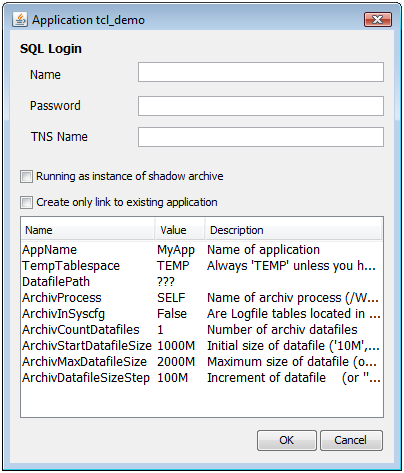
Pridať komentár