Archive creating on Sybase / SQL Server platforms
A dialog window used for a creating of archive will be opened after you right-click on existing application and choose an item New Archive from pop up menu. After that, select proper platform in dialog box Select platform.
Archive name
Name of the new archive. The archive will use that name as its identification for the process D2000 Server.
DB Driver
Database access driver. Following ones are supported:
- Adaptive Server Anywhere by Sybase (version 6.0, 7.0, 9.0 and 12.0)
- SQL Server by Microsoft
Engine Name
Database server, that will be used for access to the database. The database server may be different than the server configured in the process D2000 Server.
Running as instance of shadow archive
If it is checked, process D2Start will not restart the
database server of this archive when process D2000
Server is restarted.
It is recommended to use this option for D2000 redundant systems if shadow
archives are configured in the devices where D2000
Server runs. It ensures to
avoid the interruption of connection with database server. The database server
of archive must be different from database server of process D2000
Server.
Database path
Physical path to the database file. This path can not be changed when archive is being created.
Note: After the archive had been created its location (physical) may be changed (if necessary) and also the path in archive node in D2000 Application manager needs to be set properly.
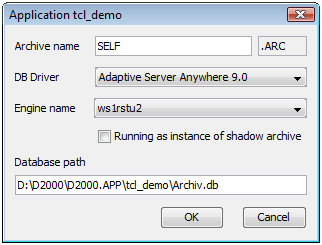
Pridať komentár