Edit a value from the archive
Each historical value can be modified according to an user access rights. Not only a value modification of the particular object, but also a modification of the particular value state and its flag values.
The following procedure describes the procedure to modify the particular attributes of an archive object value assuming that the dialog box displaying values of the particular archive object is opened on D2000 HI desktop - the topic Browse values from the archive.
To edit an archive object value
- Click on the value you want to change in the dialog box displaying values that are read from the archive database.
- Click the Edit button.
- The following dialog box is opened.
- Carry out all required changes in the displayed window. You can edit the value and its process state (right list), limit state (Limits item) and the values of each flag (left list).
- Click OK button to confirm all the performed changes.
Note
- The system will automatically assign the special archive flag USERMODIFY to each value changed this way.
- Maximum and minimum values of the object (i.e. the values displayed while the parameters Min. and Max. in the dialog box for viewing the values of given archive object are checked) cannot be edited - the values are shown with a grey background in the table.
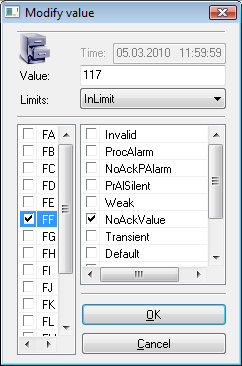
Pridať komentár