Controlling objects with defined status texts
Objects of particular types gain values, identifications of which in the system are predefined by means of so called system texts that can be arbitrarily modified. For example, the default value identifications of Boolean type in the system are: False, True and Oscillate. Then these identifications are used in all control windows of the Boolean type objects. But, if an object of Status text type has been assigned to the object of the D2000 system, then this text overloads (replaces) the system text, i.e. these object values will use the labels according to the status texts and not to the system texts.
An example of value redefinition using a status text:
|
|
|
|
| object (Boolean) with the default value identifications | object (Boolean) with value identifications predefined by using a status text |
Identifications of the first twenty intervals and the identifications of all values less than the first interval low limit and all values greater than the last interval high limit may be assigned to objects that gain numeric values in the system (Integer and Real) by status texts. This mechanism allows to achieve that object values are the quasi-enumerated type. The control window of such objects contains the special control item – combo box – allowing to select a value.
| 1 | Input edit box to type an output value of the object. |
| 2 | Dropdown box to select an output value of the object. |
The dropdown box (2) contains the selection of values according to a status text assigned to the object. Predefinition of values for integer and real types of values is described in the following table.
| Value identification | Object value |
| 0 - user_text_0 | < b |
| 1 - user_text_1 | = <b .. b+s) |
| 2 - user_text_2 | = <b+s .. b+2s) |
| 3 - user_text_3 | = <b+2s .. b+3s) |
| 4 - user_text_4 | = <b+3s .. b+4s) |
| ..... | ..... |
| ..... | ..... |
| 17 - user_text_17 | = <b+16s .. b+17s) |
| 18 - user_text_19 | = <b+17s .. b+18s) |
| 19 - user_text_19 | = <b+18s .. b+19s) |
| 20 - user_text_20 | = <b+19s .. b+20s) |
| 21 - user_text_21 | > b+20s |
Status texts are configured by means of the on-line configuration tool – D2000 CNF. The range parameters – base (b) and step representing range size (s) – may be defined for each status text.
Value may be defined either by direct typing a value text into the input edit box, or selecting from the dropdown box. In both cases, the value corresponding to the low limit of particular interval is assigned to the object.


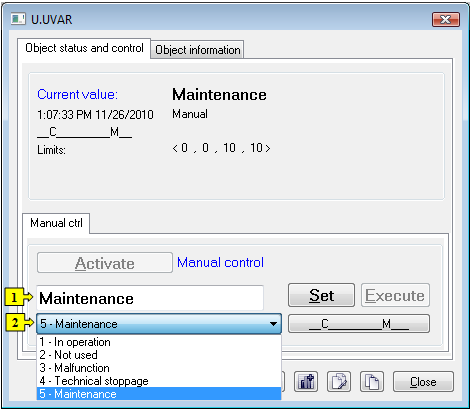
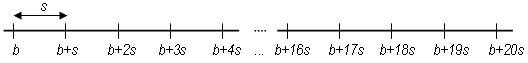
Pridať komentár