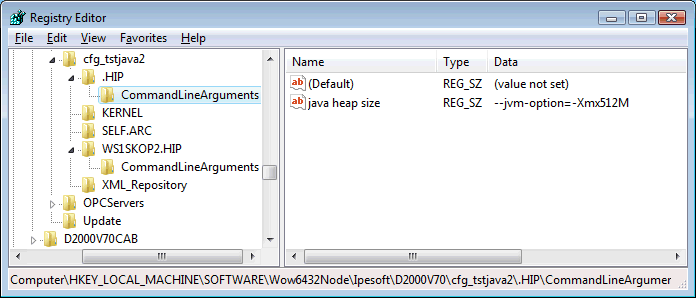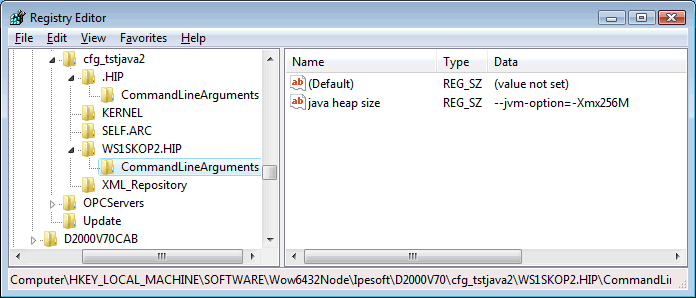Start parameters of processes
Start parameters can be used to start processes. During the process configuration, these parameters are defined by means of the button Parameters in the configuration dialog box or in file Start Parameters (Processes)#default.arg. The parameters may be set also in registry on computer with running D2000 Server on which the server is being connected.
The following table includes the overview of the start parameters for processes.
| Parameter | Parameter validity | Meaning |
|---|---|---|
| /? /h | All client processes of D2000 system | Displays the list of permissible parameters along with explanation of their meaning for existing process. Setting this parameter other start parameters will be ignored. After writing up a text with explanation for start process, this process will be ended. |
/AF<Method> | D2000 HI, D2000 GrEditor, D2000 CNF, D2000 Application Manager, D2000 DDE Server, D2000 System Console, D2000 Tell, D2000 Browser | Forces other authentication method for verification of user's identity than the authentication method required by the process D2000 Server. Value of <Method> parameter can beTo use a specific authentication method, it must be permitted for the in his configuration (parameter Authentication methods). |
/AN<Name> | D2000 HI, D2000 GrEditor, D2000 CNF | Name is the name of a D2000 system user for automatic logon into the process after starting the process. If the /AP parameter is not entered, the name is added into the login window and password will be required. |
--ANSI | D2000 GateWay Client, D2000 GateWay Server | The parameter enforces the Windows 1250 encoding for transmitted texts. If it is not entered, the texts use UTF8 encoding. The parameter must be used providing that the communication partner is of older version than 9.X and the text values are transmitted. |
| /AO<NameOfPicture> | D2000 HI, D2000 GrEditor | NameOfPicture is the name of picture opened after +1. logon into the process |
/AP<Password> | D2000 HI, D2000 GrEditor, D2000 CNF | Password is the user's password for automatic logon into the process after starting the process. /AP means that the password is an empty string. |
| /AS | D2000 HI, D2000 GrEditor | Disables the synchronization of bitmaps when starting the process. |
| /ASE | D2000 System Console | Enables switching the HOT server (manual or automatic). |
| /ASG<group> | D2000 System Console | Automatic HOT server switching. The parameter group defines the name of a redundant group. |
| /ASI<interval> | D2000 System Console | Automatic HOT server switching. The parameter interval defines the time interval, after the lapse of which the HOT server is to be switched. |
| /B<BkpNr> | D2000 Server | BkpNr is the number of configuration database backups. Database backups is generated when starting the process. The parameter /B0 causes no generation of the backup. Number of backups (value of the parameter BkpNr) can be within 0...3. If the parameter is not entered, there are automatically used the parameters /B0 for the process D2000 Server. |
--batch_mode | D2000 Event Handler | Parameter modifies an interpretation of DB_SET_PROCESS_PARAMS. |
/C<ApplName> | D2000 Server | Application name. |
| /CT | All client processes of D2000 system | Process will use the time of the computer, where is started. If the parameter is not entered (Default), the process will use the time of the computer with running D2000 Server. |
/DBCA | D2000 Archiv | The process D2000 Archiv in the active mode deletes old data from the archive database and reorganizes it (in redundant systems, the process must be also connected to HOT Server). |
/DBCP | D2000 Archiv | The process D2000 Archiv in the passive mode deletes old data from the archive database and reorganizes it (or passive mode in redundant systems, but the process must be connected to SBS Server). |
/DBCS | D2000 Archiv (only for Oracle database) | The process D2000 Archiv will use ALTER TABLE SHRINK SPACE instead of SQL command ALTER TABLE MOVE for reorganisation (this command is available only for Oracle 10g and above). |
/DBCY | D2000 Archiv | Enables the reorganization of archive database. If the process D2000 Archiv is not started with the parameter, the process deletes old data from archive database but doesn't reorganize the archive tables (for reasons of back compatibility before the implementation of the reorganization features). |
/DBCY | D2000 DBManager | Enables the debug information on the status of the Oracle cluster. Warning: The parameter can be used just for dbmanager_ora.exe. |
| /DBCP | D2000 Archiv | Only in passive mode, the process D2000 Archiv can delete old data from the archive database and reorganize it (ORACLE). |
| /DBD<number_of_days> | D2000 Archiv | The process D2000 Archiv limits the maximum archive depth to the number of day defined by the parameter <number_of_days>. The limitation is to be applied to all objects of Historical values, no matter how the objects are configured. |
/DBD<number_of_requests> | D2000 DBManager | The process D2000 DBManager will log performance warnings when a number of requests queued for a non-transactional connection exceeds the value number_of_requests. This parameter can be used for performance tuning. More... |
| /DBIV<flag> | D2000 Archiv | The process D2000 Archiv ignores all values with the same flag as defined by the parameter <flag>. The parameter can be used to ignore several flags at the same moment (e.g. the process started with the parameter /DBIVI /DBIVG ignores all values with the flags of I or G). |
/DBPO | D2000 Archiv | Activates the archive attribute (Archiv keeps only primary data). Requirements on statistic and calculated archive objects are ignored. Parameter can be controlled by TELL command SET_OPTION DBPO ON/OFF. |
/DBS<size> | D2000 DBManager | Support for long strings (e.g. for working with CLOB columns of Oracle database). By default, D2000 DBManager works with strings upto 4000 characters long. With this parameter, a reserved maximum size for a string can be changed. |
/DBSH | D2000 Archiv | The process D2000 Archiv shares the archive database with another process D2000 Archiv (e.g. at work with database cluster). There are 2 possible configurations:
|
/DBSH | D2000 DBManager | Parameter is meaningful only in redundant systems. The process D2000 DBManager will close all databases connections if
Note: Without the parameter /DBSH in a redundant system with two (or possibly more according to the degree of redundancy) processes D2000 DBManager it is necessary to consider the fact that a total number of open database connection may be as much as twice the value in a non-redundant system. That can cause problems, e.g. for Oracle database if its value of the pfile parameter processes is not sufficiently large. |
| /DC | D2000 HI | Disables the cache for pictures. The aim is to decrease memory requirements of process at the expense of slowing-down the picture opening. |
| /DG | D2000 HI | Decreases the memory requirements of the process at work with graphs at the expense of slowing-down the drawing of graphs which contains a lot data. |
| /DI | D2000 HI, D2000 GrEditor, D2000 Archiv | Shows specialized information (debug info) when starting the process. |
| /DL | D2000 HI, D2000 GrEditor | Enables writing the contents of Listener window to *.LOG file (HI.LOG or GRE.LOG). |
/DM<nickname> | D2000 Server | Developer mode: enables the parallel running of several D2000 Server processes on one computer for development purposes. The value of <nickname> will be displayed in the topic of text console window of D2000 Server process (if the console window is visible, see the parameter /X) and it will be also added to the name of shared memory used for interprocess communication. |
/DP | Processes with text console | (Debug Pipe) – The process will display the course of communication with D2000 Server. |
| /DPA /DPP /DPR | D2000 HI, D2000 GrEditor | Mode of receiving messages from the process D2000 Server: /DPR - when receiving /DPP - before processing /DPA - both the modes |
/DUMP /DUMP_MEDIUM /DUMP_FULL | All client processes of D2000 system | The monitoring process procdump.exe is started up along with the given process. It monitors the unhandled exceptions that may occur in the given process. If the process crashes due to this exception, a dump file is created in the log file of D2000 system (subdirectory dumps). Dump file contains the information about the process at the time of its crash, from which a user may determine the reason of the crash. Size of dump file and contents depend on the used parameter:
|
| /DW | Processes with text console | Not minimizing the text window of the process after starting. If the parameter is not defined, the window will be minimized after starting. |
/E+<debug_category> /E-<debug_category> | All processes of D2000 system | Enables (+) / disables (-) displaying of debug information of given category (debug_category) on start of the process. To enable / disable displaying of debug information and to view it you may also use the process D2000 System Console. Warning: Displaying debug information may cause system overload. |
| /E+DBG.CHECK.OBJECTS | D2000 Server | After the process D2000 Server has been started it executes the check of configuration of all objects. |
| /E+DBG/E+RTM.USELOCALCACHE | D2000 HI | It activates the use of the cache data that are transferred from D2000 Server to D2000 HI. It enables, especially for slow networks (WiFi), to speed up the start of D2000 HI. The parameter must be entered when starting the process. When it is started for the first time, it creates the cache, which stores a lot of files into the subdirectory localstore (on the client side) in the application directory (for example, one for each event and picture). |
/F<Period> | All client processes of D2000 system | Period is the sending period of WatchDog messages between CLIENT process and the process D2000 Server. It is set in seconds, where zero means not sending the message. Default value is /F60. |
/FI | D2000 Event Handler | Timeout for processing a request. It is given in seconds. Default value is /FI120. More... |
| /FM | D2000 Topology | Using this parameter the topology will use complete calculation instead of partial More.. |
| /FS | D2000 HI, D2000 GrEditor, D2000 CNF | Time to display error report if attempting to establish connection with D2000 Server has failed. Default value is 60 s. For the value of /FS0, there will be displayed neither the start window nor the error report. |
--fullscreen | D2000 HI | Switches to full-screen mode - it hides a header and toolbars of the main window and maximized dialog windows (pictures) as well. This functionality can be changed to special mode of HI. See more in the chapter Specific displaying of HI. |
| /G<Server2> | D2000 Gateway | Name of the computer with running remote D2000 Server. For connection with by means of the parameter, there will be used TCP/IP parameter. |
| /H | D2000 Server | Increases the priority for D2000 Server. Result is to get a better response during communication with network client processes. |
| /HW | All client processes of D2000 system | Parameter allows the process to logon to WDDemon application that checks the functionality of client processes. Parameter may be used only if the WatchDog message sending period (the parameter /F) is different from 0 (zero). |
/KA<ArchivSize> | D2000 KOM | The parameter enables a function of the KOM Archiv. <ArchivSize> is the size of archive file - buffer within the range of 1...400 megabytes. |
/KC<ApplName> | D2000 KOM | The parameter is valid just for the process KOM with the function KOM Archiv, that is starting without the process D2000 Server. <ApplName> must be the same as for the parameter /C of the server, the process KOM is attempting to connect to. |
| /KD<seconds> | D2000 KOM | This parameter is meaningful only for values which are acquired with timestamp information. If the value of the parameter seconds is positive, only those values from communication will be accepted which have the timestamps newer than current time minus seconds (i.e. TimeNew > Clock - seconds). If the value of the parameter seconds is negative, only those values from communication will be accepted which have the timestamps newer than the timestamp of current value minus the absolute value of seconds (i.e. TimeNew > TimeOld - |seconds| ). Moreover if the current value is invalid, newly acquired value with old timestamp will have its timestamp updated to current timestamp and it will be accepted. This feature enables KOM process to accept valid values (with updated timestamps) from communication (which may come with old timestamp) right after the startup - when all tags have invalid values with current timestamp. Special case is setting the parameter seconds=-1, which causes the old values not to be discarded, but in case that current value is invalid, a newly acquired value with old timestamp will have its timestamp updated to current timestamp and will be accepted. If the parameter /KD is not set or if it has a default value seconds=0 then the values will not be discarded/modified as described above. Discarded values will be logged in the subdirectory TRACE of the application directory - in a file named DISCARDED_VALUES_SELF_KOM.log (for SELF.KOM) or DISCARDED_VALUES_name_KOM.log (for name.KOM). Values with modified time will be logged in the subdirectory TRACE of the application directory - in a file named CHANGED_VALUES_SELF_KOM.log (for SELF.KOM) or CHANGED_VALUES_name_KOM.log (for name.KOM). The format of rows in both log files is following: current time - timestamp of current value - timestamp of newly acquired value - I/O tag's name - current value - newly acquired value. |
| /KD<seconds> | D2000 DBManager | This parameter concerns the warnings timeout expired, that the process DBManager writes to the log files and publishes via system variable SystemError, if a database operation takes more than 60 seconds to complete. Via this parameter a pre-set value of 60 seconds can be changed. It can be set to a higher value e.g. if DBManager executes SQL queries (e.g. runs stored procedures), that can take longer time to complete and generate undesirable alarms. More information is available in document D2000 DBManager - logs evaluation. |
| /KDI<mask> | D2000 KOM | Startup value of mask for debugging of values. This mask can be changed later by TELL command DI ON/OFF. |
/KI | D2000 KOM | If the parameter is entered, the initial values of input I/O tags will be loaded from the process D2000 Server after starting the process D2000 KOM. If it is not entered, the initial values will be invalid. So the process D2000 KOM started without the parameter sends the values of all input I/O tags and started with the parameter then sends just the values changed. Note: Values of input I/O tags are read by the process D2000 KOM always after its start from D2000 Server (since the D2000 v7.01.011). |
/KM<ArchiveMode> | D2000 KOM | Method for sending values from the KOM Archiv after connection with D2000 Server. <ArchiveMode> can get the values:
|
| /KO | D2000 KOM | Using the parameter, the process D2000 KOM will switch over all stations to the status STOFF - switch off all communication. |
| /KS<period> | D2000 KOM | Using the parameter, the process D2000 KOM will simulate the values of all I/O tags. The parameter period is optional and is given in seconds. Minimum value of the parameter is 5 s. |
| /KS<count> | D2000 DBManager | DbManager tries to find a connection to the database up to count-times, always with a 1 second delay. The default value is 10 times. The parameter is important when switching redundancy when the /DBSH parameter is used (the database connection is maintained by only the active DbManager) so that the database operations of initializing events don't fail because the connections to the database are not yet functional. |
/KX | All client processes of D2000 system | Parameter allows to operate in the offline mode (even for KOM Archiv). If connection with the process D2000 Server is broken (stop or crash of D2000 Server, the connection failure), the process is still running and attempting to connect to D2000 Server. For functionality, it is necessary to set the parameter /F other than 0 (zero). |
| /L<LNG> | All client processes of D2000 system | Definition of process language mutation. Parameter <LNG> can be:
If the parameter is not entered, then language version of the process is set by the regional settings of operating system. |
| /M | D2000 HI | Enables the system-modal mode of the HI main window. |
| --MEMORY_LIMIT_TERMINATE=<byte count> | D2000 HI (64bit) | If the process uses more operating memory than <byte count>, it is automatically stopped. Default value is 10000000000, i.e. 10GB. |
| --MPTCOUNT=<count> | D2000 Server | Experimental feature. When you enter this parameter, D2000 Server will use <count> parallel threads to process the requests. Default value is 1. |
/N | D2000 Server | Using the parameter, D2000 Server does not start any processes (ignores the parameter Autostart in the configuration of objects of Process type). |
| /NP | All client processes of D2000 system | Enables the communication between the client process and the process D2000 Server through the protocol NamedPipes (if is not defined, the communication is performed through TCP/IP). |
/NQ | D2000 DBManager | Do not use quotation marks - if the parameter is used, then the D2000 DBManager does not close the column names into quotes when working with the PostgreSQL database. |
| /NQ | D2000 Server | When starting, the application (kernel.exe process) always checks the recency of structures of the configuration database. If they are old, the application considers it as error and *terminates itself*. This status will be written to a log file. Then, the kernel.exe must be started manually with the parameters /Capplication_name and /NQ. This combination of parameters will ensure the upgrade of database. /NQ parameter will start up kernel.exe in order to upgrade the configuration database of some application. The process will check the recency of database and, in case of need, will upgrade it and *terminate itself*. For that reason, this parameter must not be used when configuring the production application. If the database is already updated, its backup will be stored into the directory ApplDir\MenoAplikacie\Backup_CNV_yyyy_mm_dd before the system updating. The signs yyyy,_mm_dd are replaced by the current year, month and day. |
| /NS | D2000 Archiv | Disables backward calculation of statistical values for new statistical archive object. If the parameter is not used, the process D2000 Archiv calculates back statistical values. Depth of this backward calculation is given by the penetration of archiving depth of the new statistical object and data depth in the source primary archive. |
/P:<PortNr> | All client processes of D2000 system, D2000 Server | PortNr is the number of a TCP port, through which the TCP/IP communication between the process D2000 Server and D2000 client processes is being performed. If the parameter is not entered, the process D2000 Server is listening on standard D2000 port 3119. More information about using parameter /P is available in description of parameter /DM. |
M/Q | D2000 Topology | Quick topology calculation mode, in which the topology calculation stops, as soon as a contribution with the same value and coming from the same direction has already been made as currently contributing node is making. More... |
/Q | D2000 Calc | The parameter activates a feature that causes the calculation of eval tags and publishing of values after the redundancy switching (values can be published through the value of the own eval tag or by writing to the structure fields in the case of structured eval tags). This behavior is not desirable and is disabled by default (recalculation is not performed after redundancy is switched). If necessary, you can activate this feature by the / Q parameter. |
/RD<RDG_name> | D2000 HI, D2000 SAS | Using the parameter allows a client to connect the active (hot) server of the given redundant group (RDG). The active server is detected by means of multicast TCP/IP network messages. More details are described here. |
/Replay | D2000 KOM | Process D2000 KOM, started up together with this parameter, does not communicate with devices. It is in the mode to be ready to replay data by tell command START_REPLAY (data are recorded by tell command START_RECORD). |
/RF<RDG_name> | D2000 HI, D2000 SAS | Using the parameter allows a client to connect the active (hot) server of the given redundant group (RDG). The active server is searched from the list of servers, which are defined in the system registry. It is appropriate for connecting D2000 clients placed behind routers, which do not sent multicast network messages (see the parameter /RD). More details are described here. |
/RO | D2000 Server | Runs the application with no possibility to write into log database. |
/RO | D2000 Archiv | Runs the archive in "Read only" mode. It is not possible to write into and delete any data from the archive. Parameter can be controlled by TELL command SET_OPTION RO ON/OFF. |
/RO | D2000 Gateway Client | Runs the Gateway Client (gtwcli.exe) in "Read only" mode. It is not possible to write any value to Gateway Server, i.e. all write operations from Gateway Client to Gateway Server will be ignored. |
/RS | D2000 Archiv | Archive database backup will be executed by the command "COPY" also for Sybase and MS SQL. (By default, Sybase executes the backup using its own utility dbbackup. Using Sybase of the version 6.0.2 on multiprocessor computers, this utility randomly "freezes" and block the archive. By default, MS SQL executes the backup by the command BACKUP DATABASE into a .dat file. Using the parameter temporarily disconnects the database and .mfd and .ldf will be copied)....more Parameter can be controlled by TELL command SET_OPTION RS ON/OFF. |
/RX | D2000 Server | Runs the application with no possibility to delete anything from the log database. |
/RX | D2000 Archiv | Runs the archive with no possibility to delete any data from the archive. Running the archive in the mode requires the operator's confirmation. Parameter can be controlled by TELL command SET_OPTION RX ON/OFF. |
| /RXN | D2000 Archiv | Runs the archive with no possibility to delete any data from the archive. Running the archive in the mode doesn't require the operator's confirmation. |
/S<Server> /S<ServerIP> /S<ServerIP1,ServerIP2> | All client processes of D2000 system | Server is a name of the server (computer) with the running process D2000 Server. ServerIP is IP address of a computer with the running process D2000 Server. In case of a redundant network (computers have 2 network interfaces and 2 IP addresses) it is possible to use the 3-rd form of parameter, where ServerIP1 and ServerIP2 are IP addresses of a computer with the running process D2000 Server. It is necessary to use one of the forms of /S parameter when starting a client process remotely - on a different computer than the computer with running D2000 Server (unless parameters /RD or /RF are used). |
| /T<Time> | All client processes of D2000 system | Time is the waiting period (in seconds) of the client process for the initialization of D2000 Server. Default value is 1 second. Parameter has another meaning on Windows platform if the process is run as a service (see the parameter /X). It indicates the required service start time - from the start of the process to the successful connection to the D2000 Server process. The historical default value was 10 seconds, therefore to keep the compatibility the start time is specified as 9 +<Time>. The default value may not be sufficient, for example, when a process is being run remotely and connects via slow WAN network, so Windows will report a timeout starting the service. |
/TP | All client processes of D2000 system | Enables the communication between the client process and the process D2000 Server through the protocol TCP/IP (it is the default parameter for network client). Using this protocol allows the connection of the client process without storing the name and password of current user in the computer with the running process D2000 Server. |
/TPP | All client processes of D2000 system | Enables the communication between the client process D2000 Server through the protocol TCP/IP with on-the-fly compression of messages. |
/TZ<timeZone> | D2000 HI | Ensures that D2000 HI process runs in different time zone as it is set in D2000 System. As a time zone name, it is possible to use any name from tz database or define fixed offset from UTC using format "(+|-)hh[:mi[:ss]]", where hh defines number of hours, mi defines number of minutes, and ss defines number of seconds. Sign as well as number of hours are mandatory parts of offset definition, number of minutes and seconds are optional and default to 0 (e.g. "+02:30" defines offset of 2 hours and 30 minutes from UTC). |
/W<Workstation> | All client processes of D2000 system | Workstation is the name creating the first part of the name of a Process type object. If the parameter is not entered, there will be used the workstation name (computer name). Some processes can be started multiple times as a form of redundancy in D2000 - as instance or shadow ones (D2000 Archiv, D2000 Kom, D2000 Calc, D2000 DBManager). The system generates the process (object) name as follows: Example: Note: See the chapters Redundant archiving, Redundancy of communication process. |
| --WAIT-AFTER-RECONNECT=<seconds> | D2000 HI | It defines how long (in seconds) is HI held after switching the redundancy. It is necessary for stabilization of system (e.g. to ensure so that the archives could be available, etc.) Default value is 7 seconds. |
| --WORKERTASKS= | D2000 Event Handler | Parameter changes the default setting of number of the scheduler threads that are used to perform ESL scripts. If not used then the number of threads is equal to the number of logical processors. It is handy to use the parameter when debugging the performance of ESL scripts. |
/X[0,1,2,3] | All system client processes of D2000 system | Definition of the process behaviour:
The parameter is intended just for the processes of D2000 system without desktop for interaction with user - D2000 Server, D2000 Calc, D2000 KOM, D2000 Archiv, D2000 Event Handler, D2000 Alarm, D2000 Topology, D2000 Switch. |
/X4<user> | All system client processes of D2000 system | Defines the process behaviour. The process is to be running as Windows service under defined "user". The user must be defined both in the application (D2000 system configuration) and in the operating system, on which the process is to be running. Name and password of the user must be equal in both the definitions. We recommended to check whether the "user" is in the list of users according to policy "Log on as a service" (Control Panel -> Administrative Tools -> Local Security Policy -> Local Policies -> User Rights Assignment -> Log on as a service). The parameter is intended just for the processes of D2000 system without desktop for interaction with user - D2000 Server, D2000 Calc, D2000 KOM, D2000 Archiv, D2000 Event Handler, D2000 Alarm, D2000 Topology, D2000 Switch. |
/XA<alias> | All system client processes of D2000 system | Parameter /XA<alias> is meaningful only in conjunction with parameter /X4<user>. If parameter /XA is specified, then during a creation of Windows service <alias> will be used for specification of username instead of <user>. Parameter can be used e.g. in systems where names of Windows users contain special characters that are not permitted in D2000 usernames (e.g. dash). Should a D2000 process run under a Windows user a-man, it could be done by specifying parameters /X4aman /XAa-man (provided that a password of Windows user a-man is stored in configuration of D2000 user aman). |
Note 1: Beside entering start parameters of processes in the configuration dialog box or on the command line during manual startup it is possible to create a file named default.arg and located in the current directory. D2000 Server as well as other processes first read start parameters from the file default.arg (if available) and afterwards they process start parameters they have been run with. It implies that a parameter entered in the configuration dialog box or on command line during manual startup will override the parameter from the file default.arg.
If a process is started manually, current directory is a directory from which it was started. If it is started as a service (from the process D2000 Application Manager, automatically after Windows startup or from the process D2000 Server), current directory is %WINDIR%\System32.
Note 2:
The parameters for processes or group of processes may be set in registry on computer with running D2000 Server on which the process is being connected.
Create a text value with optional name in registry HKEY_LOCAL_MACHINE\SOFTWARE\Ipesoft\D2000V70\cfg_nazov_aplikacie\meno_procesu\CommandLineArguments. As "Data" write a start parameter.
Process_name can be a full name of process (e.g. "WS1SKOP2") or only the suffix (including the full stop, e.g. ".HIP"). In case that only the suffix is entered, the parameters will be used for all the processes containing this suffix.
If parameters exist for both specific process (characterized by name) and for category of processes (characterized by suffix), resultant parameters will be created by joining of both groups of parameters. If there are parameters with the same name in both groups ("java heap size" on the picture), a parameter from the group characterized by whole name of process will be used ("WS1SKOP2.HIP" on the picture).
Note 3: Maximum number of characters in parameters of the processes is 80. The parameters can be entered in quotation marks " ", however these quotes will be removed.