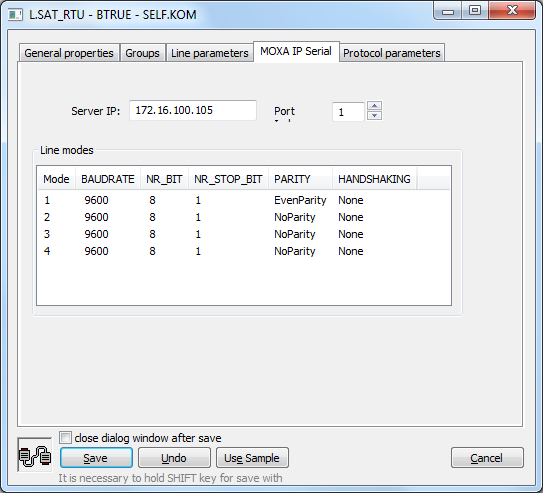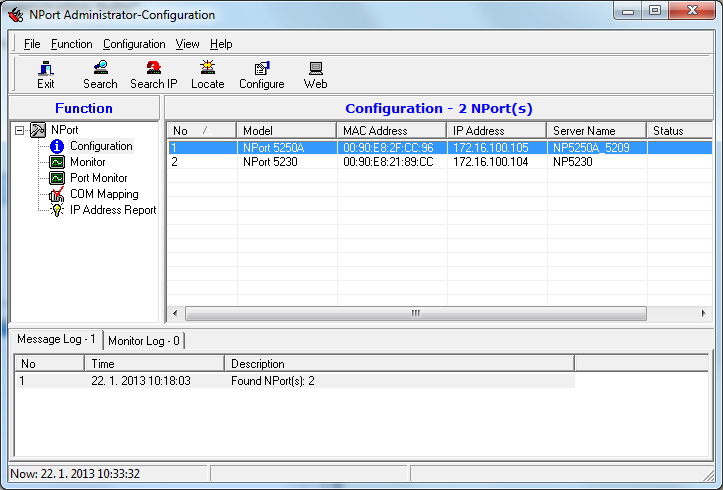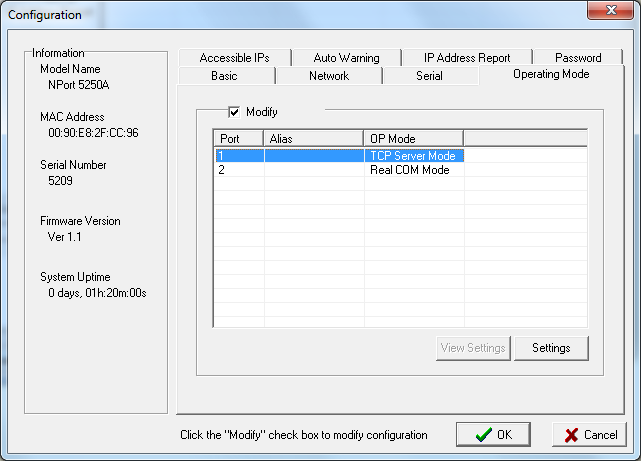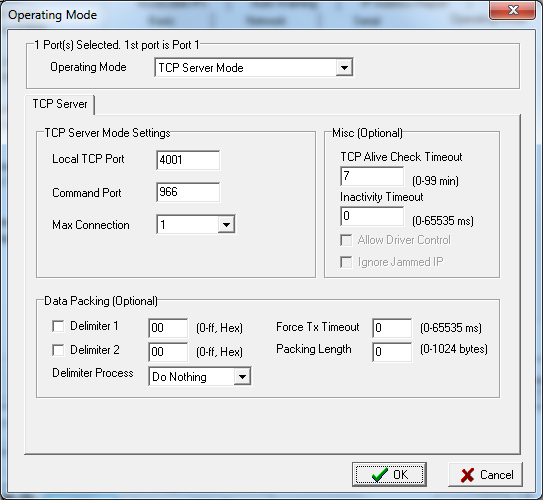...
The "MOXA IP Serial Library" communication line supports the communication with the converters of serial interfaces (device servers), NPort series. Unlike the "SerialOverUDP Device Redundant" and "SerialOverUDP Line Redundant" lines, the transmission parameters may be set remotely, i.e. from the configuration of a line in D2000 System.
The line of this category can be used only on the Windows platform.
The IPSerial library must be installed on the computer, where the KOM process with the "MOXA IP Serial Library" line will be running. It is a part of "NPort Administration Suite" pack, which can be downloaded from the site www.moxa.com.
...
Configuration parameters of "MOXA IP Serial Library" line.
Server IP
IP address (recommended) or DNS name of Moxa NPort Device Server.
...
Port index of NPort Device Server. The index of the first port is 1.
Line modes
...
The configuration of Moxa NPort Device Server can be done using the "NPort Administration Suite" software or through the common internet browser, if the configuration of NPort Device Server via the web is enabled.
Configuration by "NPort Administration Suite".
...
Fig. 2 Selecting of NPort devices
The ports are configured in the Operating Mode tab (Fig. 3).
Fig. 3 Configuration of device ports
To modify the parameters, check "Modify". Double-clicking on the port opens the Operating mode dialog window. It is intended for the configuration of the operating mode of a particular port (Fig. 4).
Fig. 4 Default configuration of Port 1 using the "NPort Administration Suite".
Operating Mode must be set to "TCP Server Mode". Pay attention to the setting of TCP ports - "Local TCP Port" and "Command Port" mainly if D2000 and NPort Device Server are connected via router/firewall. See the next paragraph "TCP and UDP ports".
TCP and UDP ports
...
The communication between IPSerial library and NPort device uses several TCP and UDP ports. TCP channel "Local TCP Port" is used for data transmission, where the device receives data to send them to the serial port and vice-versa where it sends the received serial data of connected client IPSerial (so-called data channel). Other Another TCP channel is the "Command Port" control channel.
...